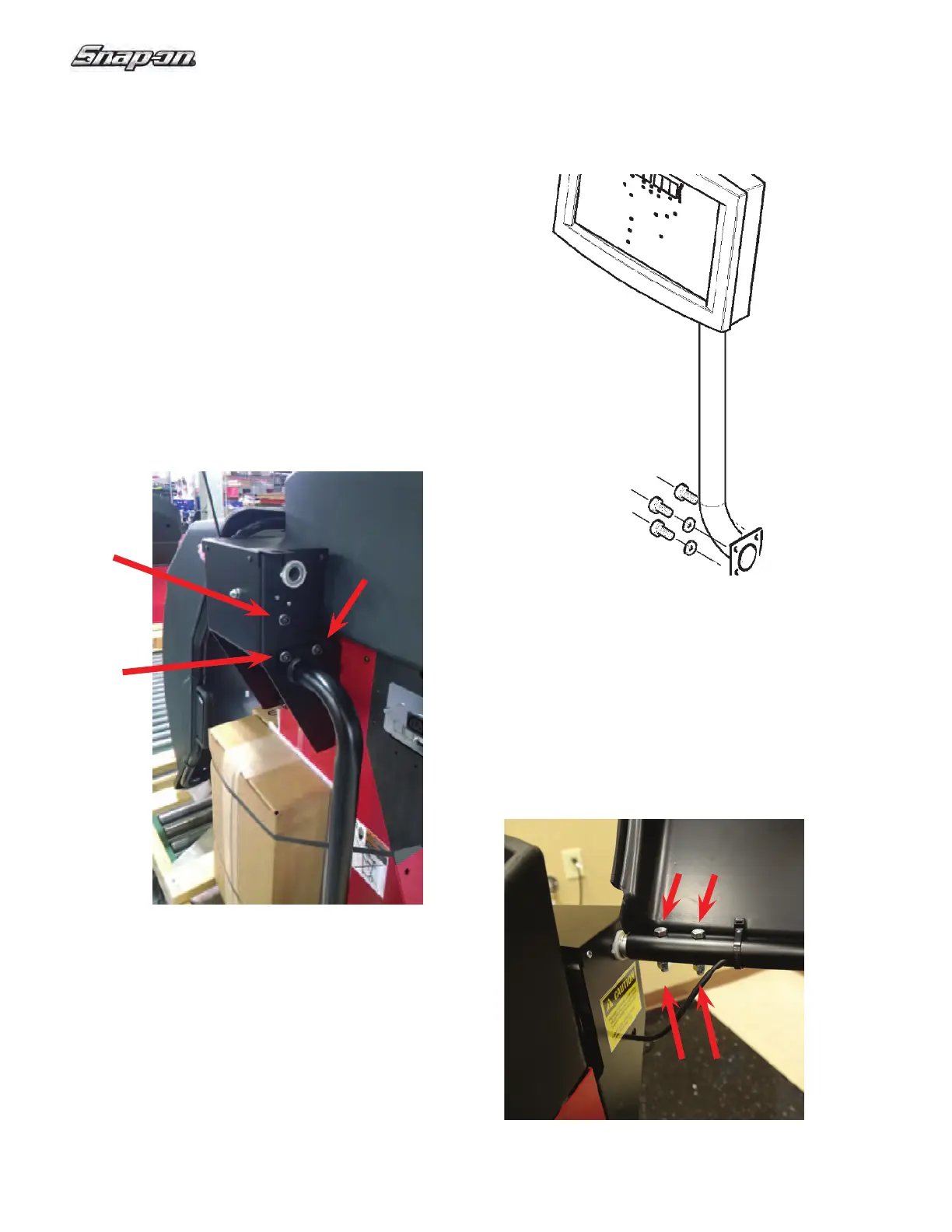10
EEWB332B
2. Rotate tower 180º clockwise and reinstall the 3
bolts, see Figure 9.
Figure 9
Figure 10
2.2 MONITOR FRAME INSTALLATION
INSTRUCTIONS
The monitor
tower for the EEWB332B is shipped in-
verted so to facilitate shipping ease and to avoid dam-
age. Follow these instructions for the proper installation
procedures.
MONITOR TOWER INSTALLATION:
The Monitor Tower is shipped un-assembled to avoid
damage.
1. Remove 3 bolts (2 holding monitor tower) See
Figure 8.
Figure 8
2.3 INSTALLATION OF THE HOOD
GUARD
1. Slide the wheel guard onto the pivot tube and
raise it until the fastening holes of wheel guard
and wheel guard arbor align. See Figure 10
2. I
nsert two 3/8” bolts with washers into the holes,
install the hexagon nuts and washers and
tighten.
