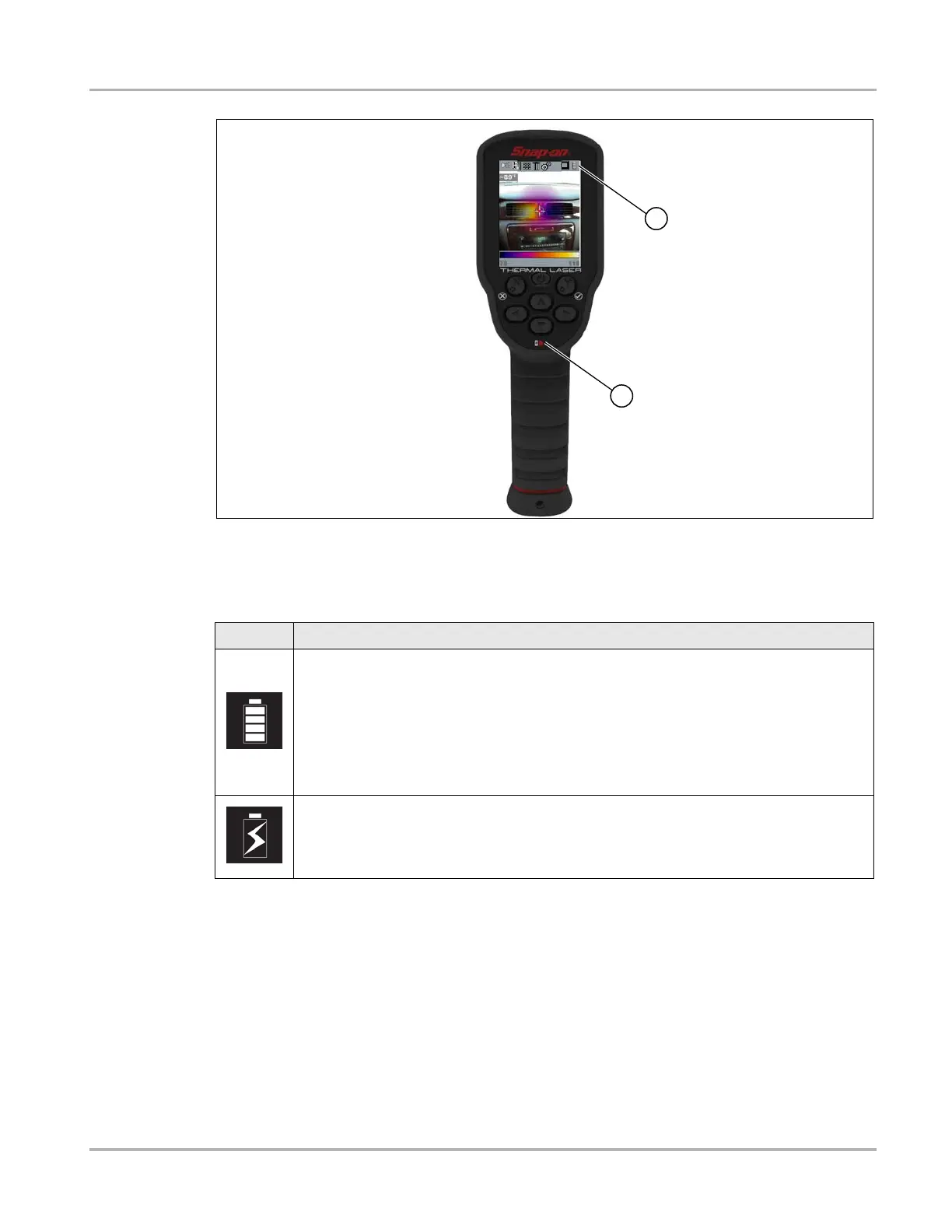24
Maintenance Battery Pack
1. Battery Charging Level Indicator
2. Battery Charge Indicator - red = charging, green = charged
Figure 6-2
6. Close the protective cover, when finished.
Icon Function
Indicates power is being supplied by the internal battery pack. Horizontal bars diminish as the
battery discharges.
When the battery charge level drops to approximately 10 minutes of power left, the icon will
flash on/off as a reminder to connect the USB power supply adapter. If the charger is not
connected, the unit will continue operate until it automatically turns off, due to low power. A
warning message will be displayed before shutdown, “Low Battery - The unit will power down
in 30 seconds, please connect to a charger.”.
Indicates power is being supplied by the USB power supply adapter to charge the battery
pack.
