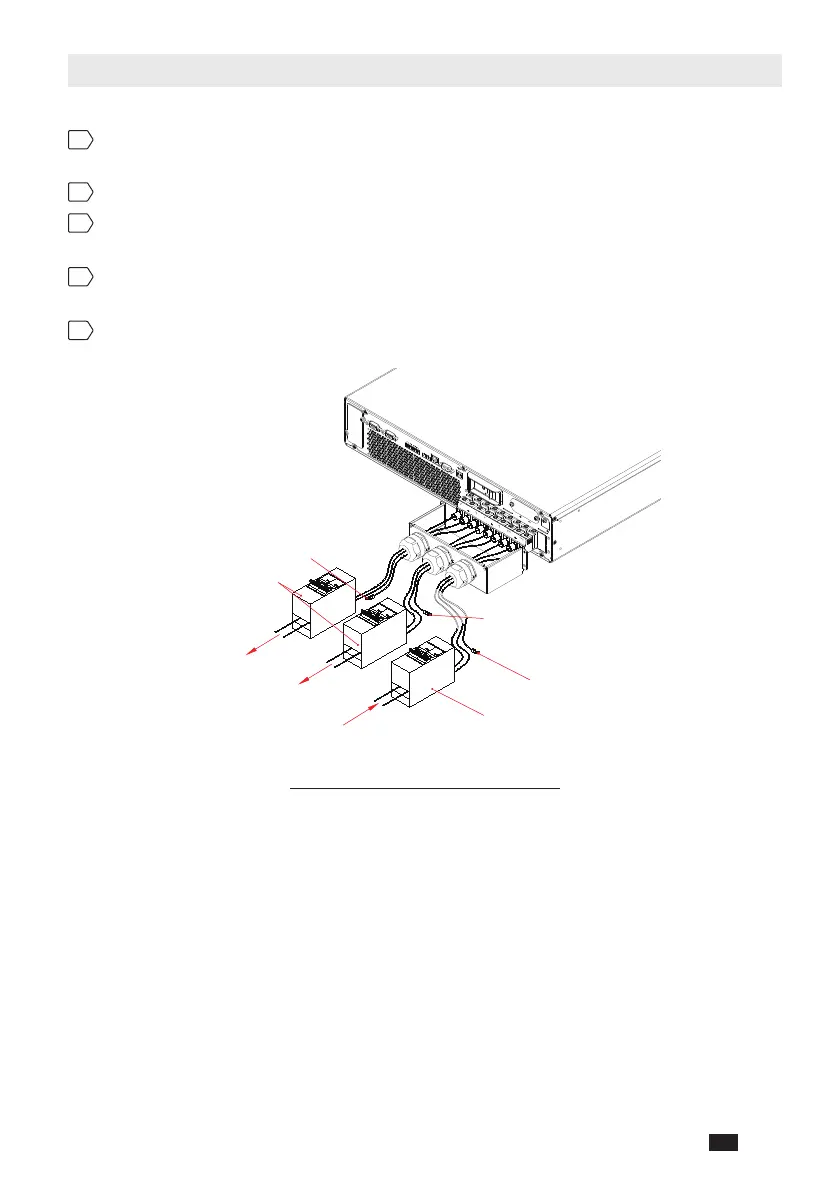NETYS RT 5 - 7 - 9 - 11 kVA - 551570A - SOCOMEC
43
EN
7.3. Single Unit Wiring
1
Remove the terminal cover plate and you will see the wiring terminal block
shown in Figure 7-3.
2
Conrm the input breaker is in the OFF position.
3
According to the capacity and the model of your UPS, select appropriate input
and output cables.
4
Connect the main AC source/ output/ external battery pack cables to the wiring
terminal block. Please see Figure 7-3.
5
Ground the UPS.
TMOV
EXTERNAL BATT.
CONNECTOR
240V DC 46A
L1
AC INPUT
L2
L
PARALLEL OUTPUT
N
POWER SHARE
L1
UPS OUTPUT
L2
DRY CONTACT
P2
P3
P4
RS-485
RS-232
P1
REPOPARALLEL PARALLEL
SMART SLOT
For Grounding
Output
Devices
For Grounding
For Grounding
Input
Protective
Devices
Loads
Utility AC
Loads
(Figure 7-3: Single Unit Wiring Diagram)
