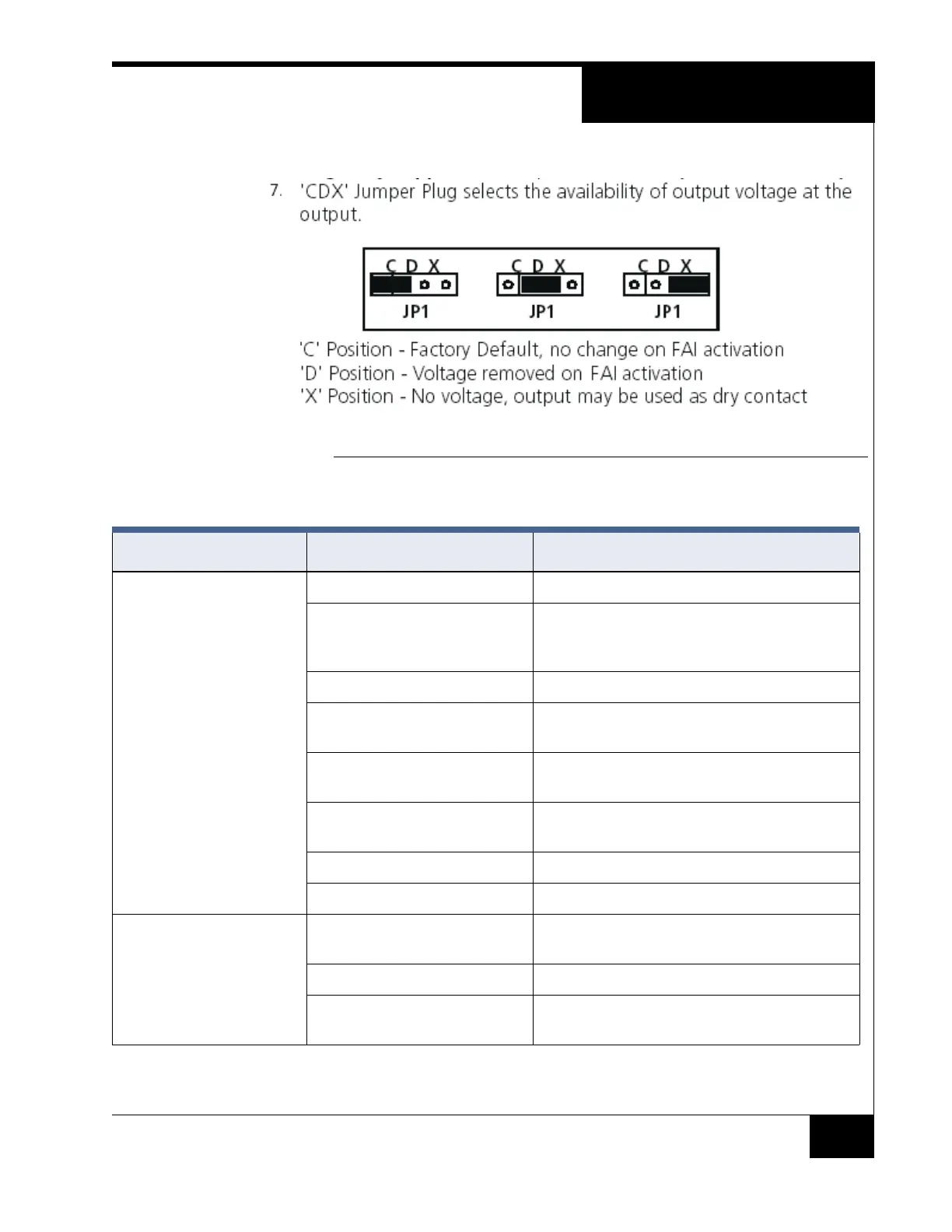Components/Connections
25
FIGURE 17. CDX Jumper
TABLE 10. Troubleshooting
Condition Possible Cause Solution
J1 and J2 set incorrectly Both jumpers should be in.
No power input Verify power is present on the power input
terminals. If J1 and J2 are removed, BOTH
power inputs must be powered.
Zone Input in the wrong state Verify the input is configured properly
Zone Output wired incor-
rectly
Verify the output is configured properly
No power on output(s) Output Configuration Jumper
set incorrectly
See Figure 17
Blown Fuse / Tripped PTC Verify output integrity and replace fuse, or
remove output load to reset PTC.
FACP Input active Verify that the FACP input is not activated.
Other Problem Contact AlarmSaf
Output not dropping
power on a FA input
Output Configuration Jumper
set incorrectly
See Figure 17
FACP Input wired incorrectly Verify the FACP Input configuration
Zone Output wired incor-
rectly
Verify the Zone Output wiring