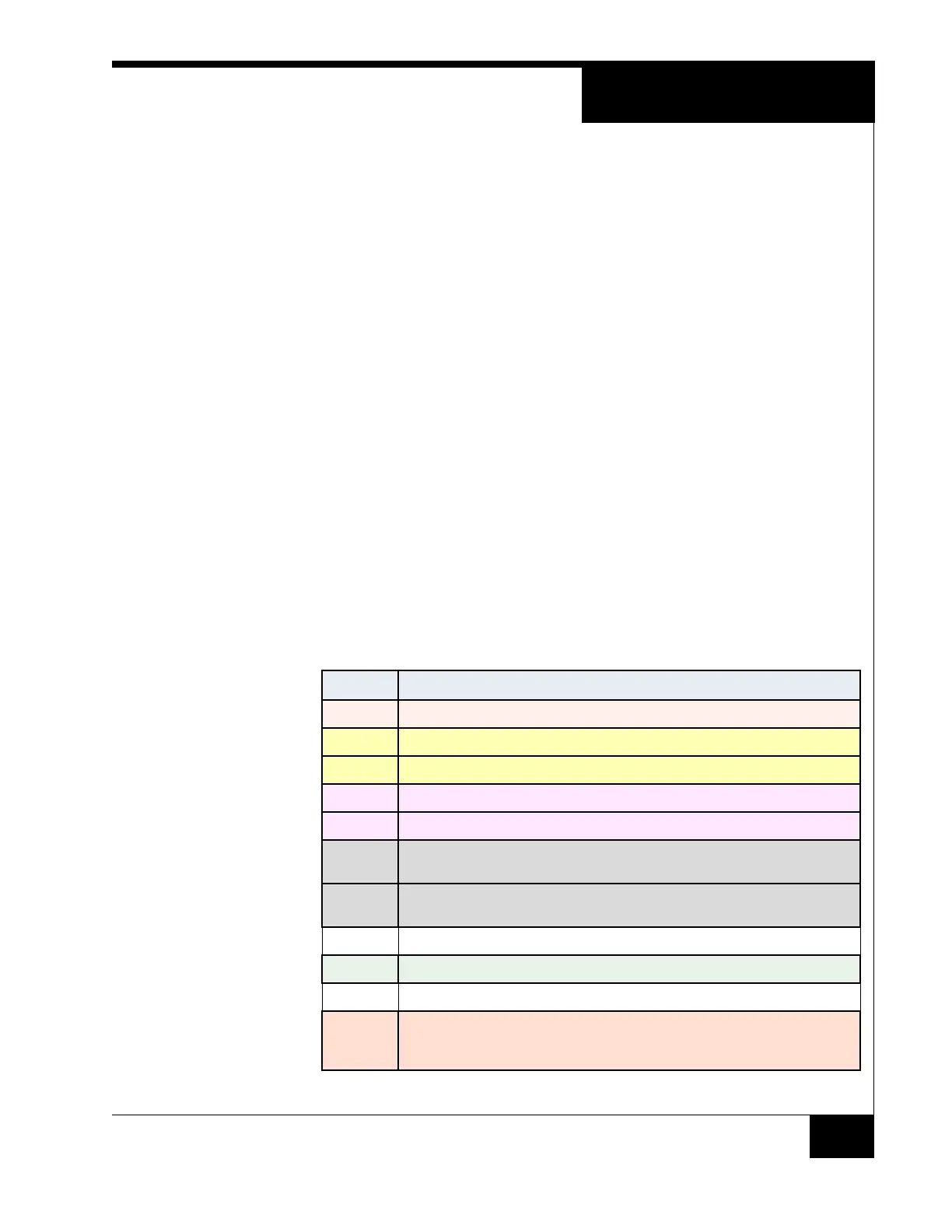General Control Module
15
SW2 can be used to Reset to Factory Default by changing the Rotary Switch
(SW3) to ‘D’ and pressing SW2.
To Clear Memory and Reboot the Unit:
1. Set rotary SW3 to D.
2. Press and release switch SW2.
Instructions appear on the LCD in approximately ten seconds.
3. Follow the instructions.
4. Set rotary SW3 back to 0 or F.
5. Press and release SW2, and observe the LCD panel. The unit will reboot,
the memory will be cleared, and the unit will need to be completely re-
configured.
In addition to clearing memory, SW2 can be used to restart the Linux operating
system and possibly clear up an error or hang situation. Software House
recommends contacting Technical Support before executing a factory reset.
SW3 Rotary Switch
SW3 is an onboard 16-position rotary switch. Most of the positions are used to
control LCD diagnostics. Table 5 provides descriptions of the iSTAR Ultra rotary
switch functions.
Table 5. iSTAR Ultra Rotary Switch Functions
Position Description
0 ICU Block Off (Read/Write/Update) Display General Messages
1 Display card data from last card read, 7 second LCD display (slow mode)
2 Display card data from last card read, 2 second LCD display (fast mode)
3 Display supervised input changes, 2 second LCD display (slow mode)
4 Display supervised input changes, 1 second LCD display (fast mode)
5 Display manual output changes (include readers and R/8 boards), 2 second LCD
display (slow mode)
6 Display manual output changes (include readers and R/8 boards), 1 second LCD
display (fast mode)
7 Not used
8 Hardware Test (Onboard Ethernet 1 and 2, USB ports)
9 Not used
A Erase DB files from flash. (Press SW2 GCM Hard reset, wait for LCD
instructions, set rotary switch back to 0 or F, press reset again.) This is similar to
position D, but leaves the basic Comm setup of IP, etc.
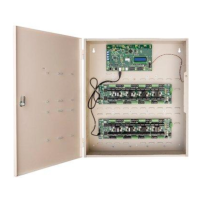