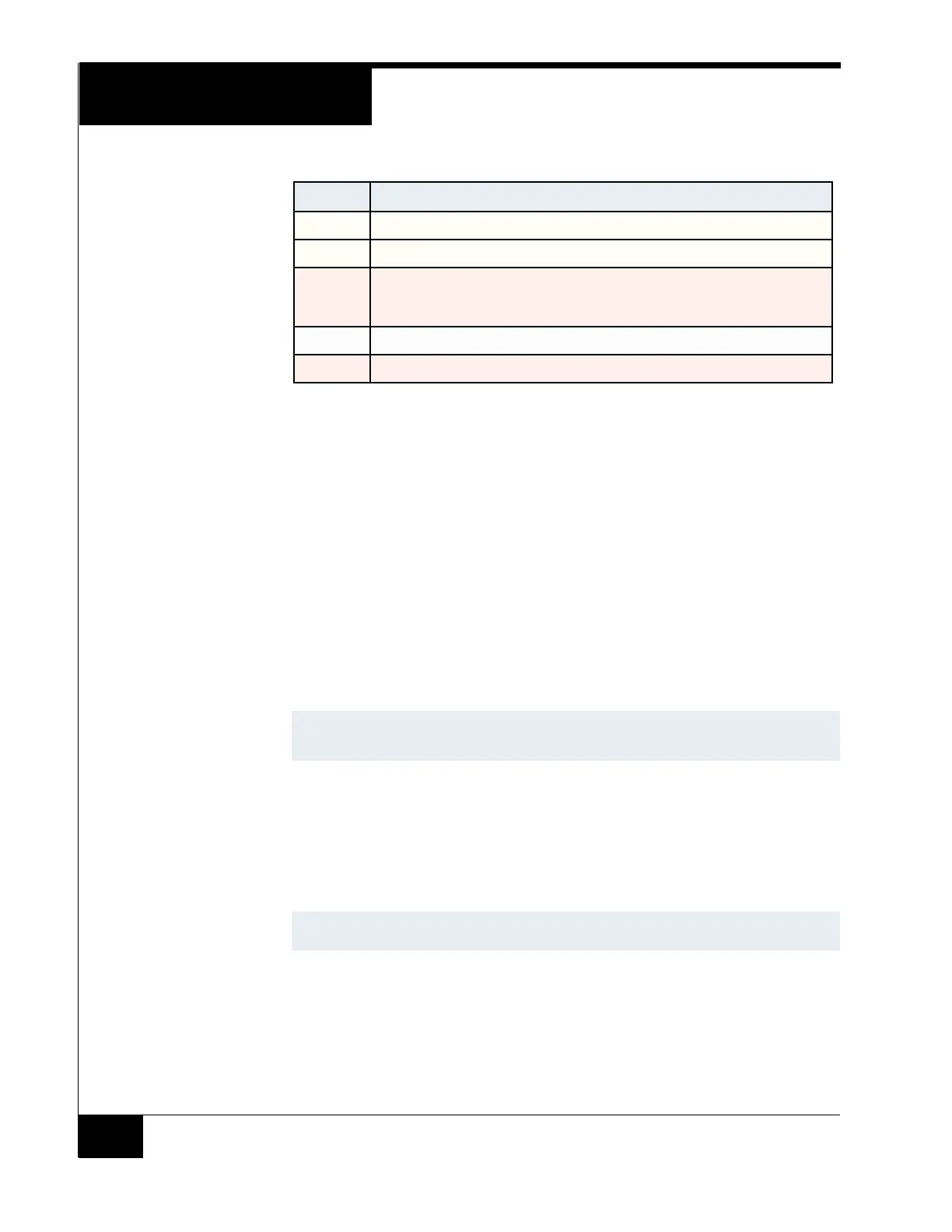General Control Module
16
Encryption - S1-1
The Encryption switch enables FIPS 197 AES 256-bit encryption. The switch
setting must match the software configuration of the cluster and the controller.
If encrypted, the iSTAR Ultra controller can cluster with:
iSTAR Edges
iSTAR eXs
Other iSTAR Ultras with the Encryption Switch set to ON
If non-encrypted, the iSTAR Ultra controller can cluster with:
Other iSTAR Ultras with the Encryption Switch set to OFF
iSTAR Pros
CPNI - S1-2
When this switch is set to ON, the iSTAR Ultra runs in CPNI (Customer
Proprietary Network Information) mode and all database and transactions are
stored in RAM. The database and transactions are not backed up on the SD.
The default setting is OFF.
RS-485 Terminators - SW5 and SW6
These switches provide termination at the end of the two RS-485 Ports.
B MFG - ATE (Automated Test Equipment) (Software House only)
C Disable watchdog (Software House only)
D Restore Factory Default. Erase DB files and Communication Parameters from
flash. (Press SW2 Hard GCM reset, wait for LCD instructions, set rotary switch
back to 0 or F, press reset again.)
E Boot to backup image (Activate on Software House instruction only)
F ICU Block On (Read only) - Display General Messages
Table 5. iSTAR Ultra Rotary Switch Functions (Continued)
Position Description
NOTE
iSTAR Encryption Mode is required to implement FIPS 140-2. (future
feature) FIPS 140-2 is not evaluated by UL.
NOTE
CPNI has not been evaluated by UL.
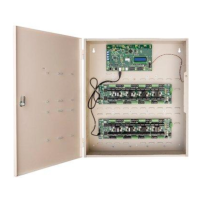