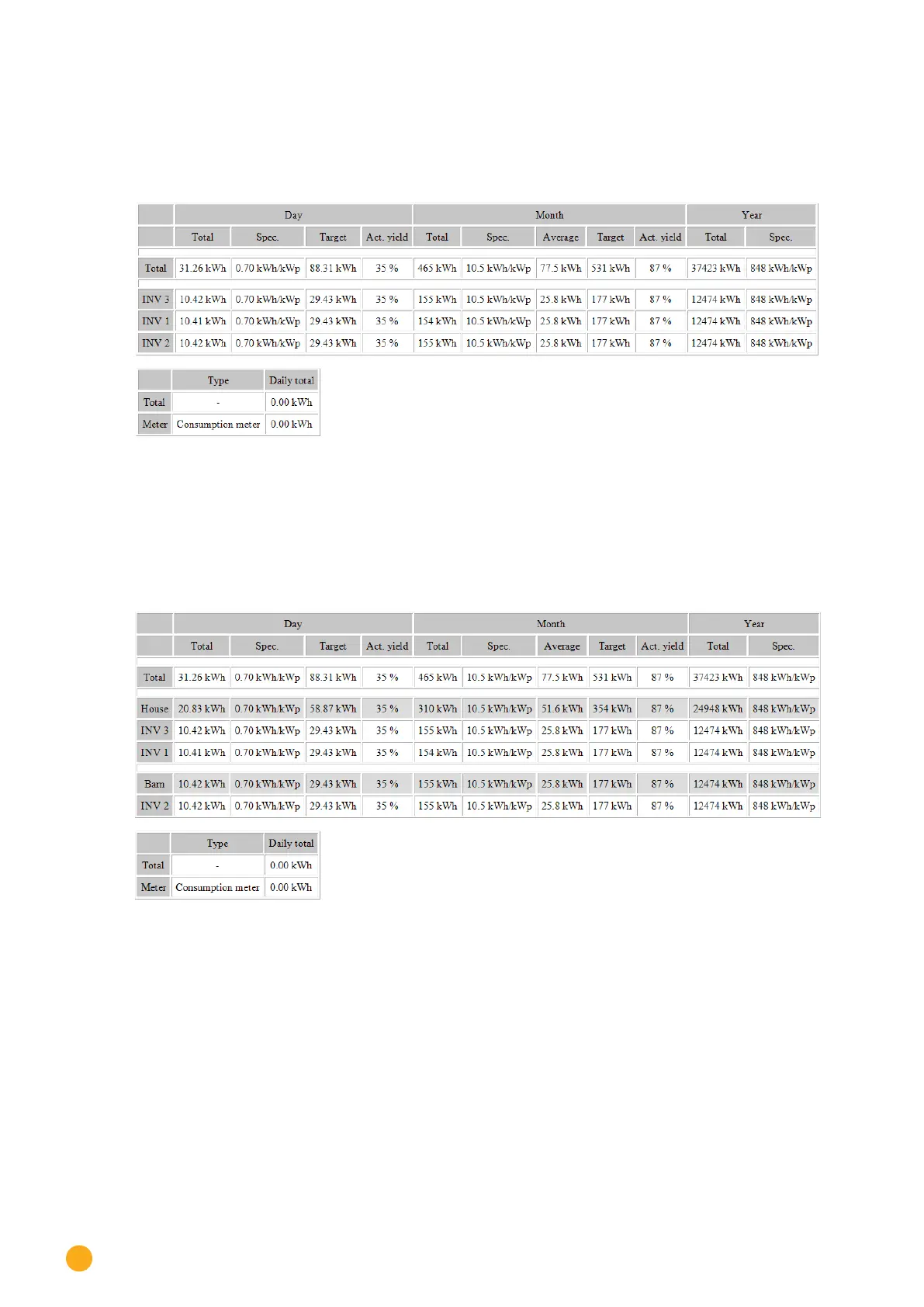130
Configuration Menu
Yield overview (all INV)
•
Yield data is totaled for the entire plant with the totals for every individual inverter (also SO me-
ters) broken down by day, month and year. This is then displayed in HTML format as a table. See
the figure: Yield overview (all INV) in HTML format.
Fig.: Yield overview (all INV) in HTML format
Yield overview (all INV & groups)
•
Yield data is totaled for the entire plant with the totals for every plant and its inverter (also SO me-
ters) broken down by day, month and year. This is then displayed in HTML format as a table. See
the figure: Yield overview (all INV & groups) in HTML format.
Fig.: Yield overview (all INV & groups) in HTML format
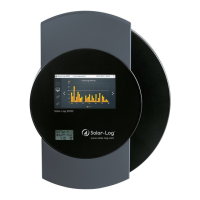