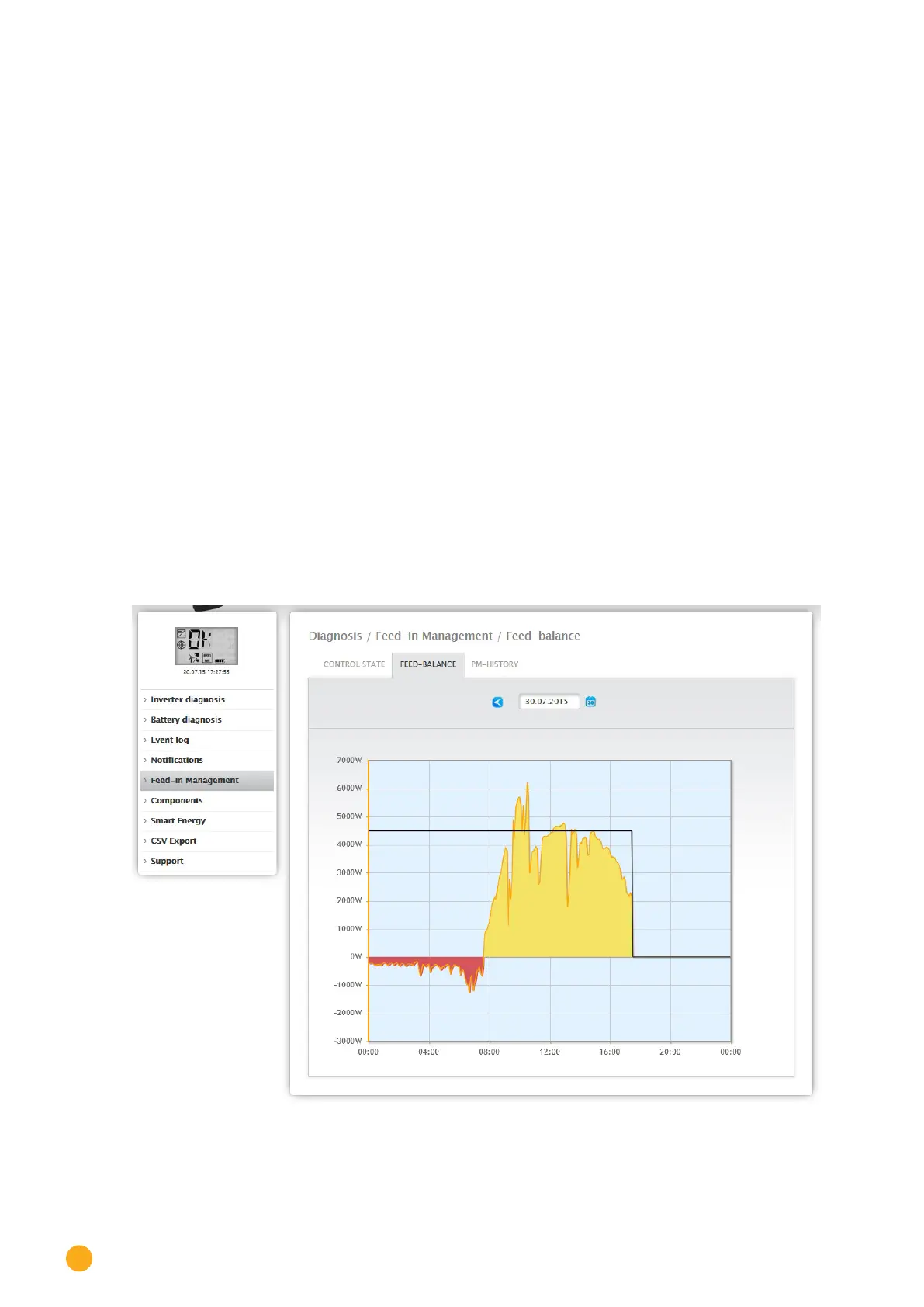208
Accessing Diagnostic values
Secondary Type of Reactive Power Control:
If “PMF_RP_ADJUSTABLE” is entered as the “Type of Reactive Power Reduction,”
the variable assignment from the selected type of reactive power control is indicated in this field.
For example, a PM profile defines that the type of reactive power control is determined by the Adam Box.
That means:
The profile is responsible for the control. It is set up in the profile that the control can be selected via the
Adam Box.
The type of control selected is displayed under “Secondary Type of Reactive Power Control.”
The possible values are identical to those for “Type of Reactive Power Control.”
Secondary value specification from:
When a secondary control is used, the source of the control value is indicated in this field. The possible
values are identical to those for “Value specification from.”
Cos(Phi):
The value defined in the Configuration | Feed-In Management | Reactive Power Control is displayed in
this field.
Reactive power (Var):
The value defined in the Configuration | Feed-In Management | Reactive Power Control is displayed in
this field.
Fig.: Feed-In Management - Feed-balance
The Feed-balance tab displays when there was a grid feed and when electricity was purchased from the
grid. Negative values mean that the power was purchased from the grid and positive values mean that
power was fed into the grid.
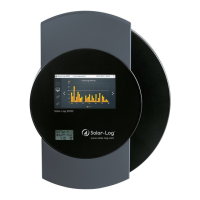