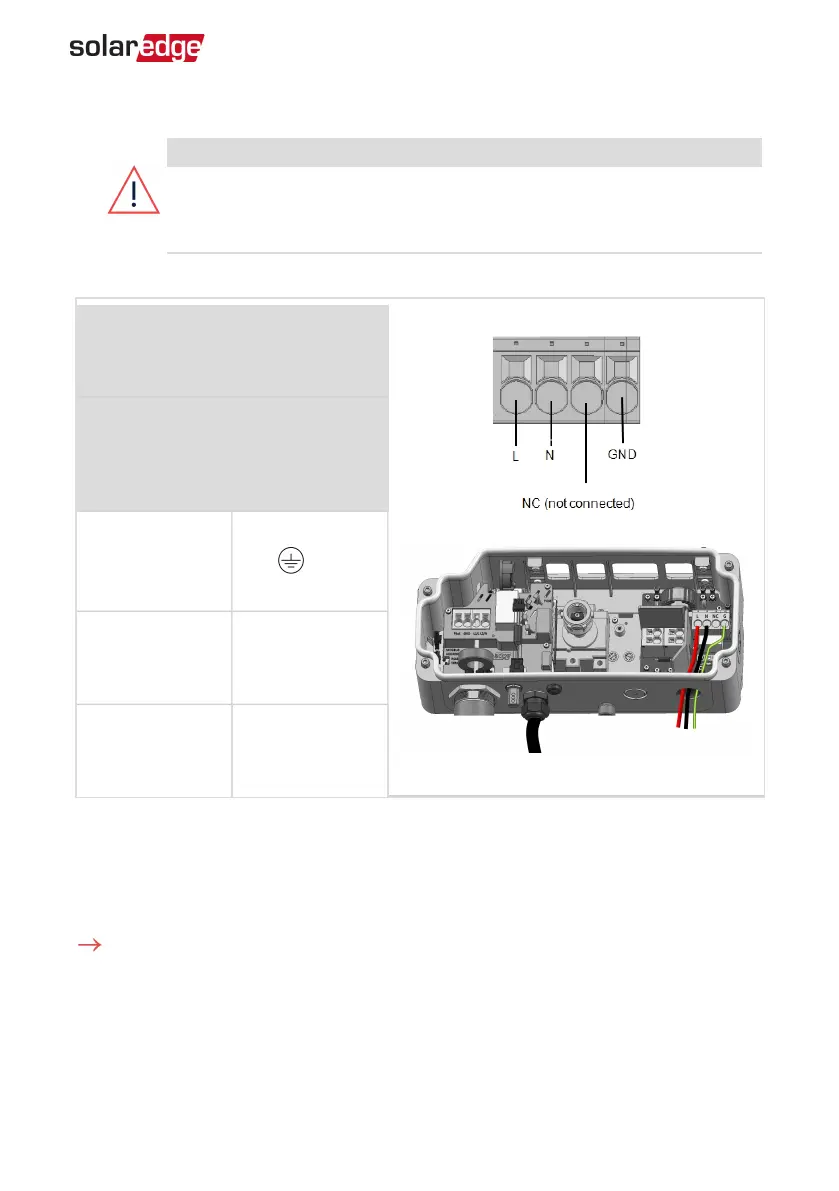4.
Open the AC cable gland and insert the cable through the ACgland.
WARNING!
Turn OFF the AC before connecting the AC terminals. If connecting
equipment grounding wire, connect it before connecting the AC Line and
Neutral wires.
5. Connect the ACwires according to the labels on the terminal block.
Connection Unit with Safety Switch
Figure 16: Connection Unit AC Terminals
Wire type
Connect to
terminal
PE(grounding)
GND
Line L
Neutral N
6. Check that the wires are fully inserted and cannot be pulled out easily.
7. Tighten the AC cable gland with a torque of 2.8-3.3 N*m
8. Verify that there are no unconnected wires to the inverter and that the unused
terminal screws are tightened.
To connect additional grounding:
1. Repeat steps 1- 3 from the previous procedure.
2. Open the AC cable gland and insert the grounding cable through the ACgland.
3. Strip 8mm of the grounding wire insulation (see
Figure 15
).
Chapter 4: Connecting the AC and the Strings to the Connection Unit 32
EV Charging Single Phase Inverter MAN-01-00629-1.2