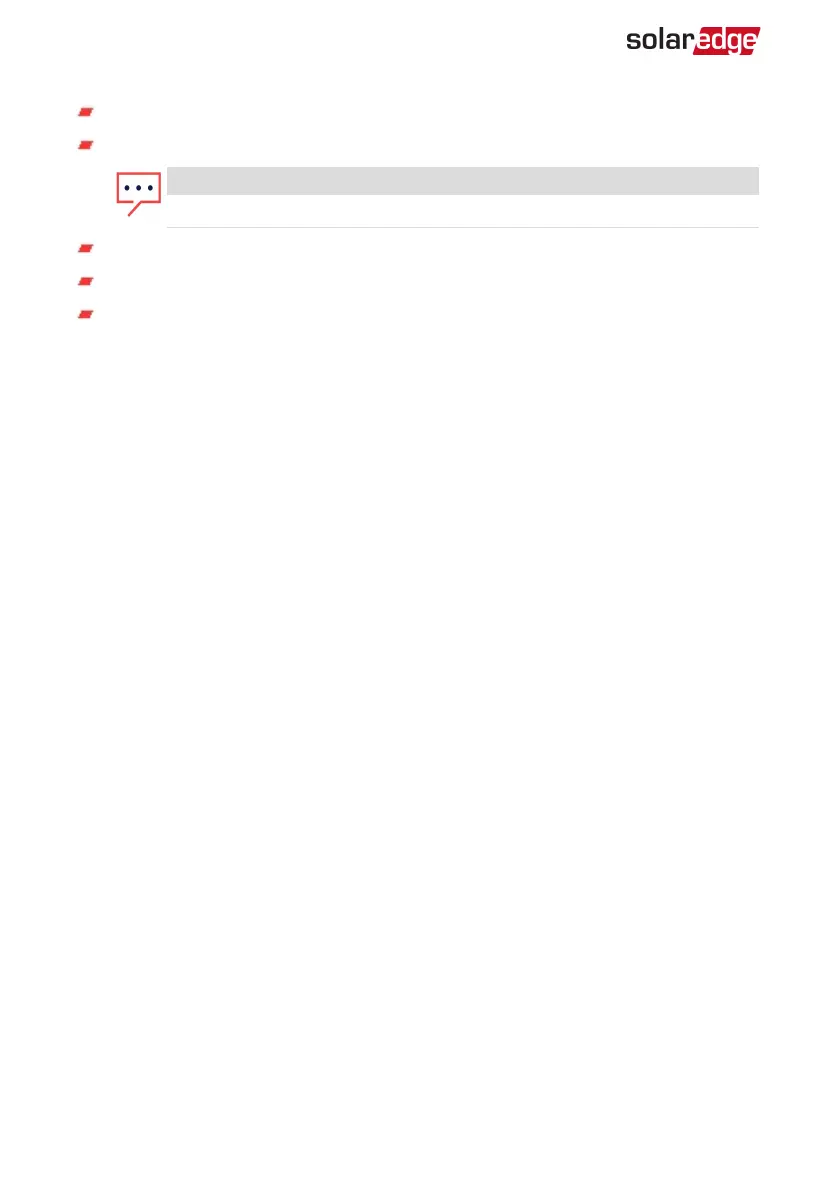CPU Version: The communication board firmware version
DSP 1/2 Version: The digital board firmware version
NOTE
Please have these numbers ready when you contact SolarEdge Support.
Serial Number: The inverter serial number as appears on the enclosure sticker
Error Log: Displays the last five errors, and enables resetting (clearing) the log
Warning Log: Displays the last five warnings, and enables resetting (clearing) the
log
Step 3: Verifying Proper Activation and
Commissioning
1. Select Information and verify that the correct firmware versions are installed on each
inverter.
2. Select Status and verify that inverter is operating and producing power (see also
Viewing System Status
on page 42).
3. Verify that additional configurations were properly set by viewing the relevant
Status screens.
4. Verify that the green inverter LEDis steadily lit.
Your SolarEdge power harvesting system is now operational.
EV Charging Single Phase Inverter MAN-01-00629-1.2
41 Step 3: Verifying Proper Activation and Commissioning
