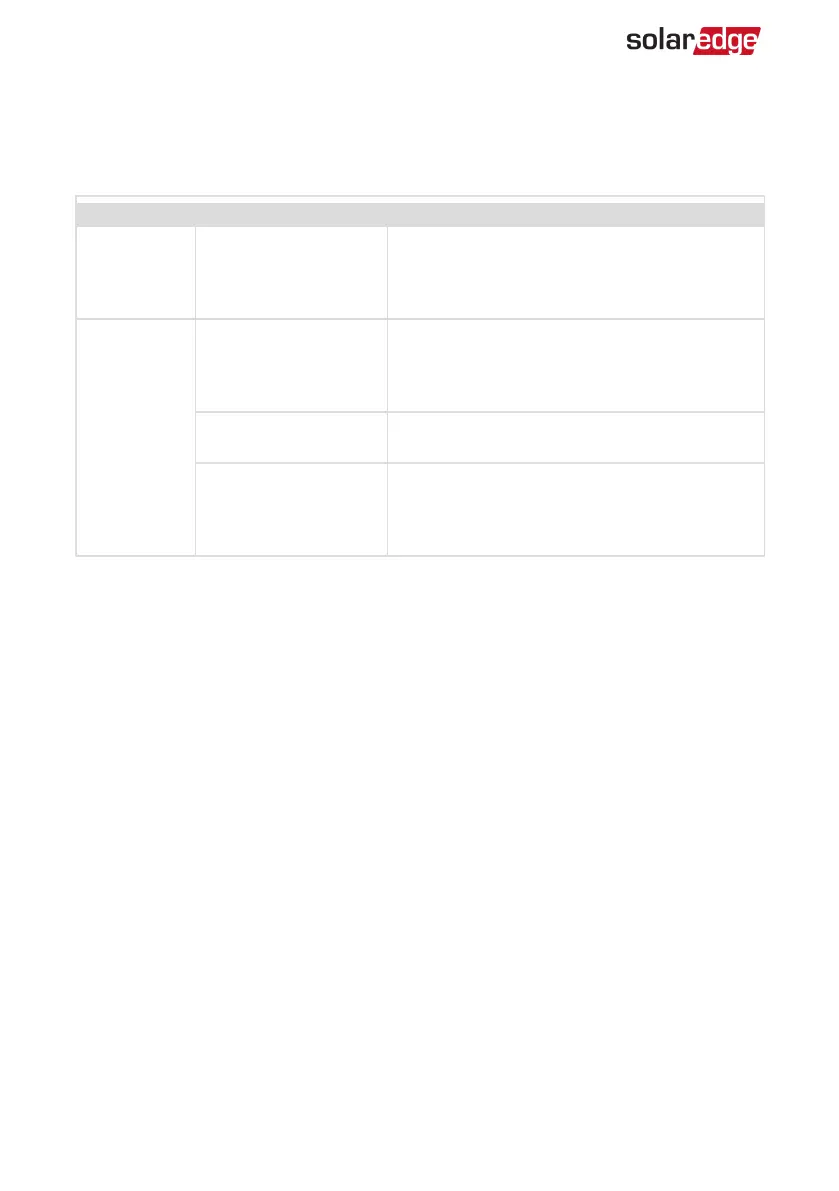Button Functionality
The following table describes the device button functions depending on the network
association state:
Network state Pressing duration Result
No ZigBee
association
with the
inverter
Any Attempt to associate with the network
ZigBee
associated
with the
inverter
Up to 3 seconds (short
press)
Manually toggle ON/OFFstate (manual
mode). To return to Auto/Scheduled states,
configure the device using the mobile
application or monitoring platform.
More than 10 seconds
(long press)
Disconnect from the network (the LED turns
red and the device resets).
3 - 10 seconds
Start a discovery search for nearby devices.
The discovery may take up to 3 minutes
during which the device is not functional. Not
required for normal operation.
Smart Energy Socket
22 Button Functionality
