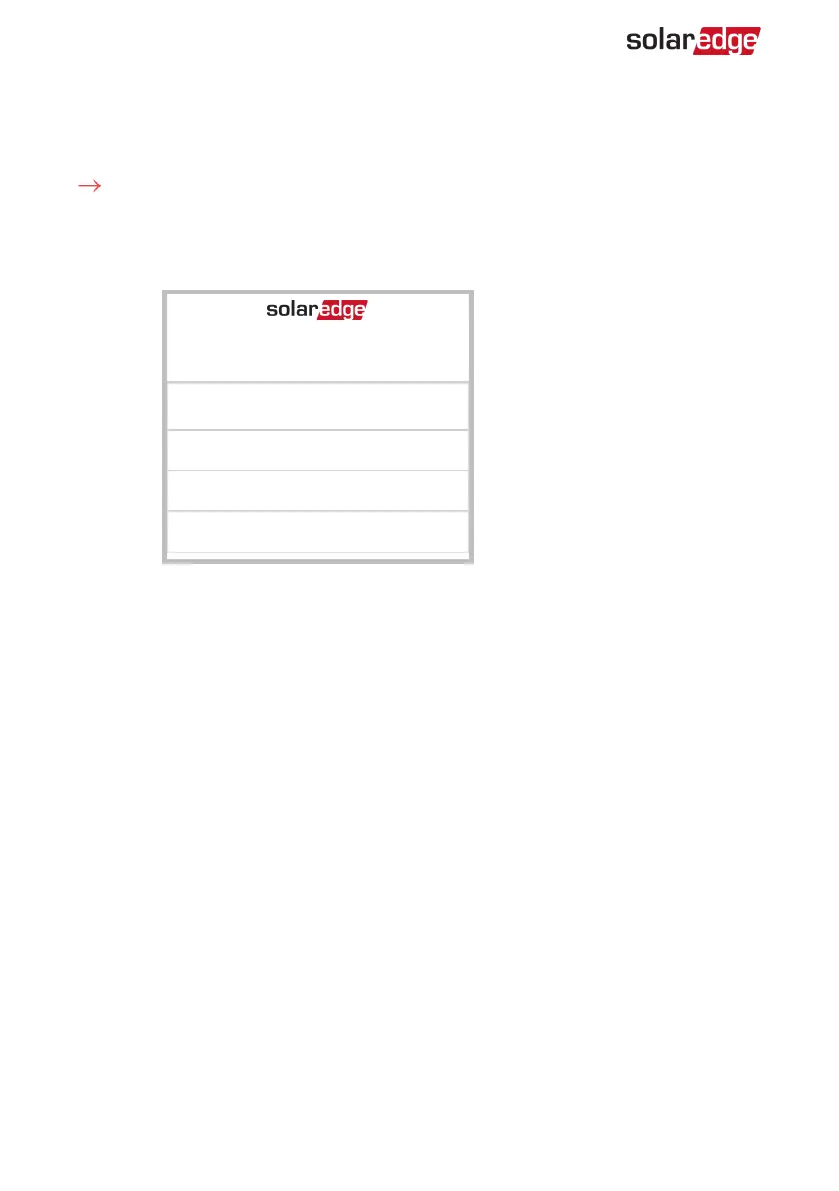Configuration with Inverters with SetApp
Required inverter Firmware CPUversion : v4.5xx and later.
To associate the device with the inverter using SetApp:
1. Access SetApp as described in the
Inverter Installation Guide
.
2.
Select Commissioning è Communication è Device Manager. The Smart Energy
Manager screen is displayed:
Device Manager
Add Device 2 connected
›
ZED-814 Manual, Off
›
Plug 409 Auto, On
›
Remove All
›
3. Select Add Devices to start the device association with the inverter.
4.
Press the association button on the Smart Energy Hot Water.
The Smart Energy Manager screen should display a new line for each discovered
device, including the 3 last digits of its serial number, operating mode and operating
state. Discovery time may take up to 3 minutes. You can tap the Stop button to exit
the discovery process when all devices are discovered.
5.
Select the device from the list. The device configuration screen is displayed (menus
vary depending on the device type):
Smart Energy Socket
16 Configuration with Inverters with SetApp
