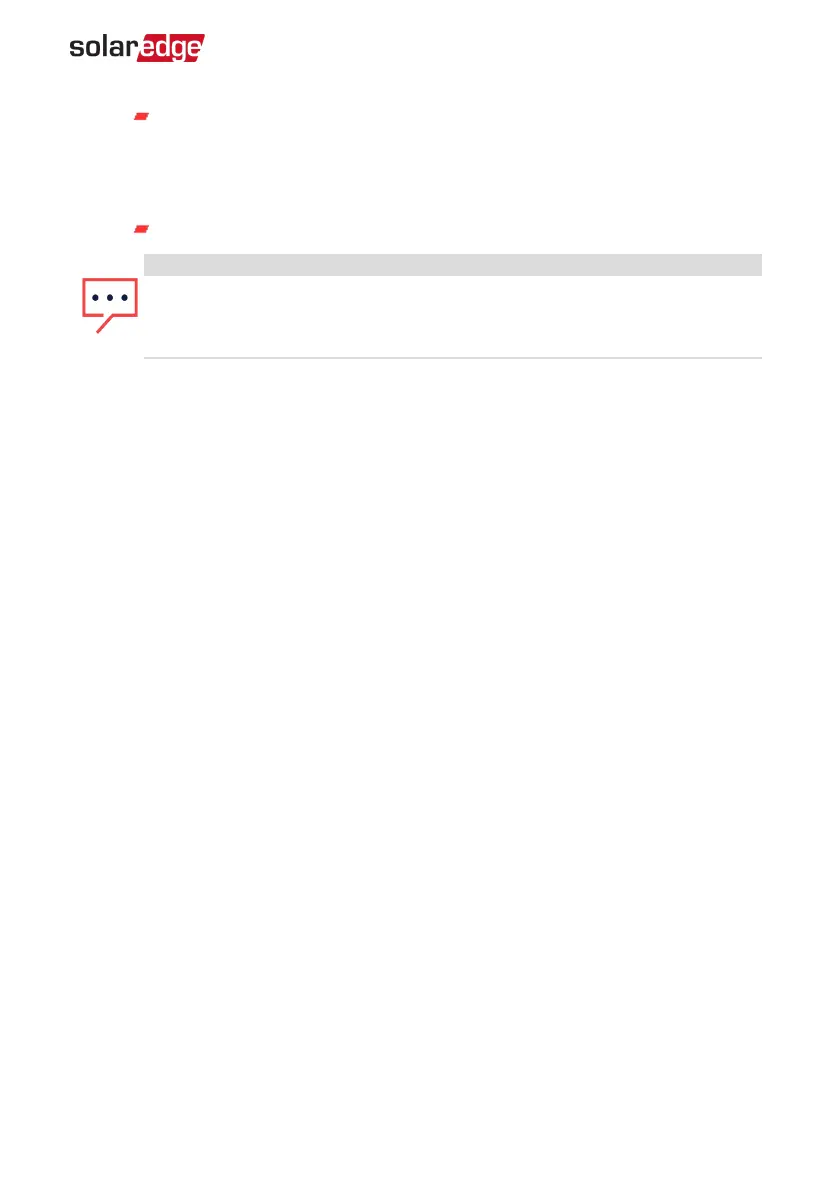Start/End Time - the time of day by which the Smart Energy Hot Water must
start/ complete its task of delivering energy to the load (default: 00:00;
format:hours:minutes). If these values are not set, only the excess PV power
is used.
Week Days (optional) - days to repeat the settings (default: every day).
NOTE
In Auto mode , if you configure overlapping time-frames between Schedule
and Smart Save options, Schedule mode takes precedence over the Smart Save
mode.
Configuration 15
Smart Energy Socket
