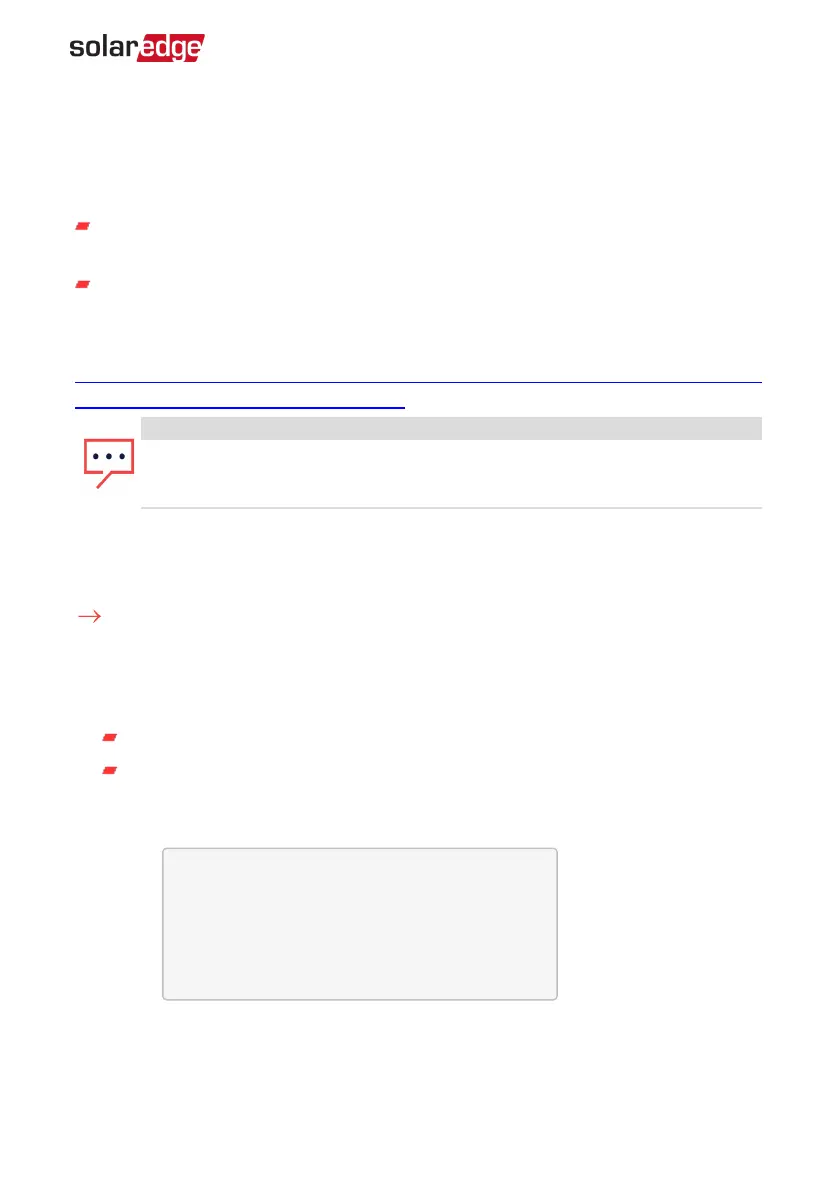Configuration
Smart Energy is configured in the inverter, as described herein.
Smart Energy is supported for the following:
Inverters with LCD screen - from firmware version 3.24xx. Refer to
Configuration
with Inverters with LCDScreen
on page 11.
Inverters with SetApp configuration - from firmware version 4.5.xx. Refer to
Configuration with Inverters with LCDScreen
on page 11.
For detailed information about various use cases, refer to
https://www.solaredge.com/sites/default/files/home_energy_management_immersion_
heater_controller_use_cases_app_note.pdf.
NOTE
Verify that the inverter has a ZigBee Plug-in installed and is connected to the
monitoring platform (refer to the
Inverter Installation Guide
for details on
setting up communication).
Configuration with Inverters with LCDScreen
Required inverter Firmware CPUversion : v3.24xx and later.
To associate the device with the inverter using the inverter LCDuser buttons:
1. Enter the inverter Setup mode as described in the
Inverter Installation Guide
.
2. Select Communication è ZigBee Conf..
3.
Select:
Device Type è HA (Home Automation)
Protocol è HAM (Home Automation)
When HA Device Type is selected, a Device Manager menu item will appear in the
main configuration menu:
C o u n t r y < I t a l y >
L a n g u a g e < E n g >
C o m m u n i c a t i o n
P o w e r C o n t r o l
D i s p l a y
M a i n t e n a n c e
I n f o r m a t i o n
4.
From the main menu select Device Manager. The Device Manager screen is
displayed:
Configuration 11
Smart Energy Socket
