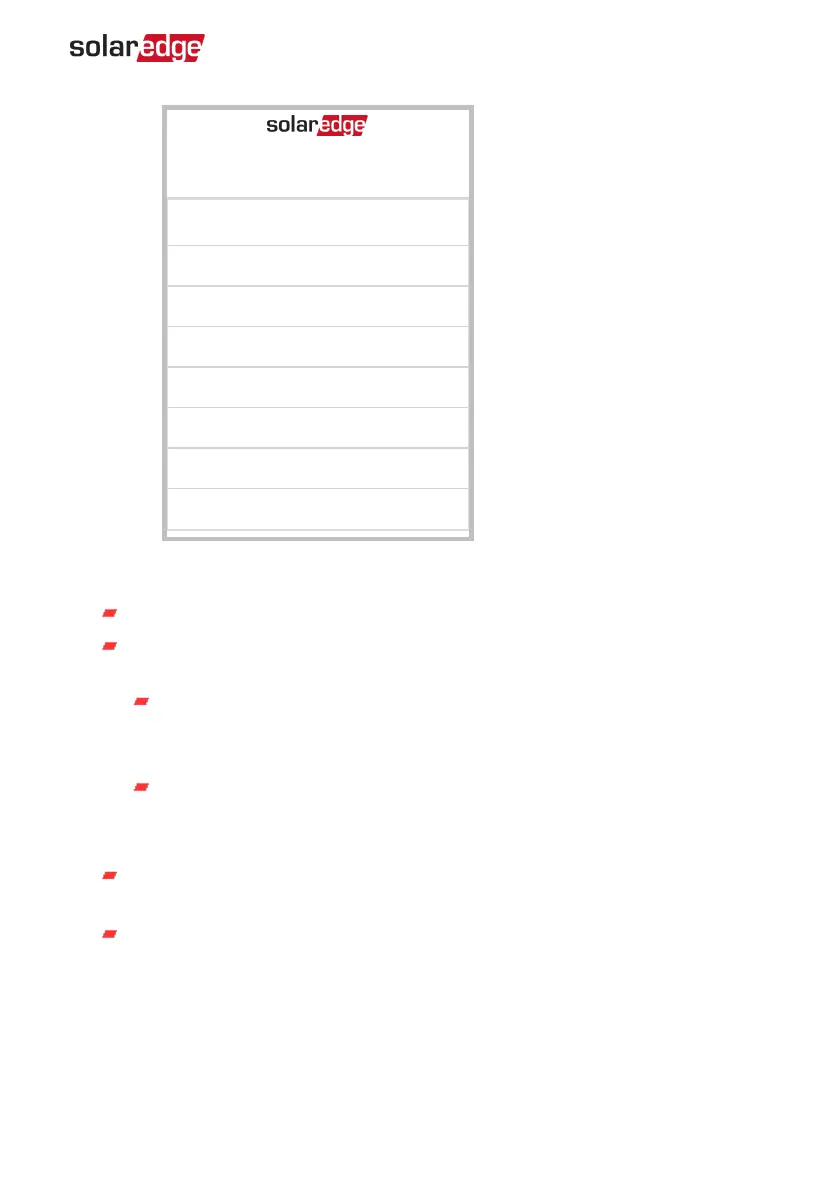Plug 409
Mode Auto
›
Use Excess PV Yes
›
Schedule 1 Enabled
›
Schedule 2 Enabled
›
Add Schedule
›
Device Properties
›
Device info
›
Remove Device
›
6.
Select Mode. The mode configuration screen is displayed. Select one of the
following:
Manual - turns the device to ONor OFF
Auto - allows setting two types of schedules for Home Energy Management, as
described in the next sections:
Smart Save - set the device operation requirements (ReadyBy and Duration
values). This mode is useful for maximizing self-consumption using excess
PVpower: the device operates autonomously based on configured settings.
Schedule - set the device start and stop times regardless of available excess
PVpower.
7.
Select Use Excess PV. Set the following:
Select <Yes/ No> - automatically divert the excess PV to the device (default:
Yes).
Week Days <optional> - days to repeat the settings (default: every day).
8. If you selected the Auto option, select Schedule 1 and edits the schedule settings as
necessary. Use Disable to deactivate a schedule or Remove Schedule to delete it.
You can configure up to four different schedules.
9.
Select and set one of the scheduling options:
Configuration 17
Smart Energy Socket
