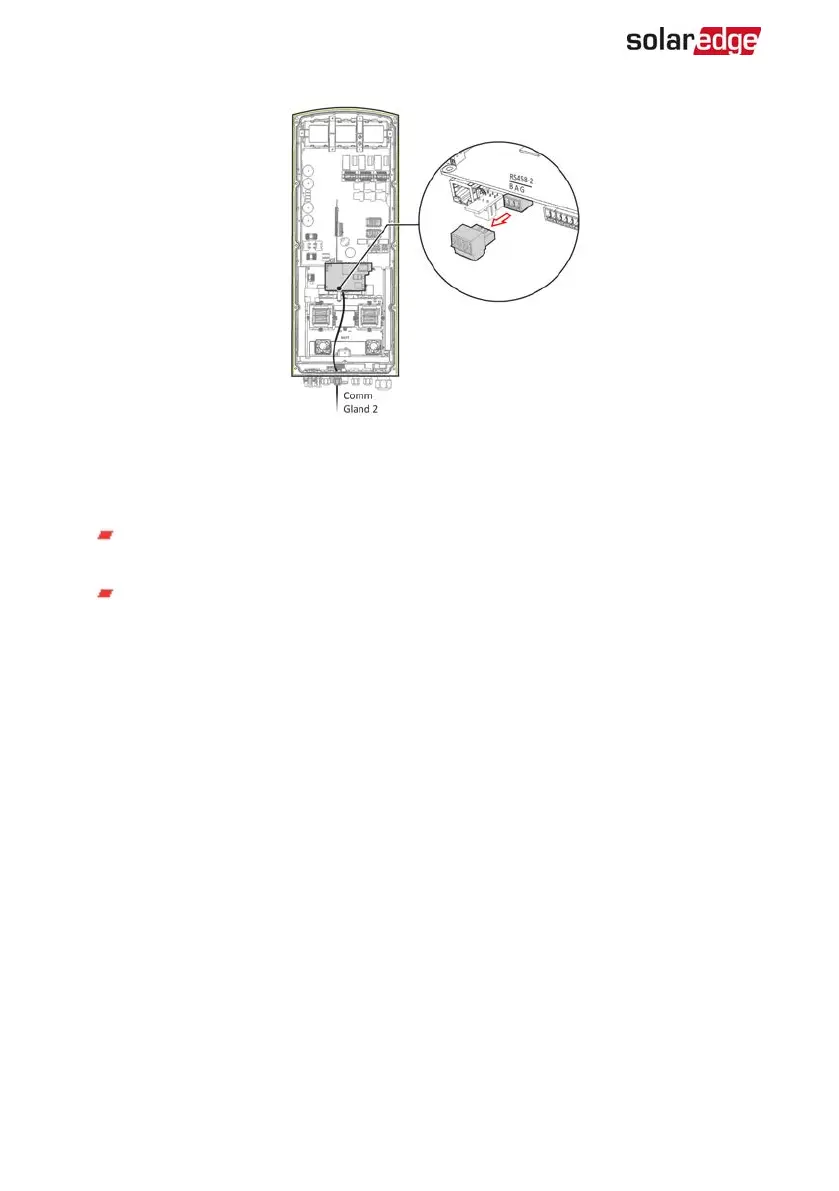Figure 22: RS485 connector on the communication board
4.
Insert the wire ends into the B, A and G opening on the connector.
You can use any color wire for each of the B, A and G connections, as long as:
The same color wire is used for all A pins the same color for all B pins and the
same color for all G pins
The wire for G is not from the same twisted pair as A or B.
5.
For creating an RS485 bus, connect all B, A and G pins in all inverters, as shown
below.
StorEdge Three Phase Inverter MAN-01-00648-1.3
53 Creating RS485 Bus Connection
