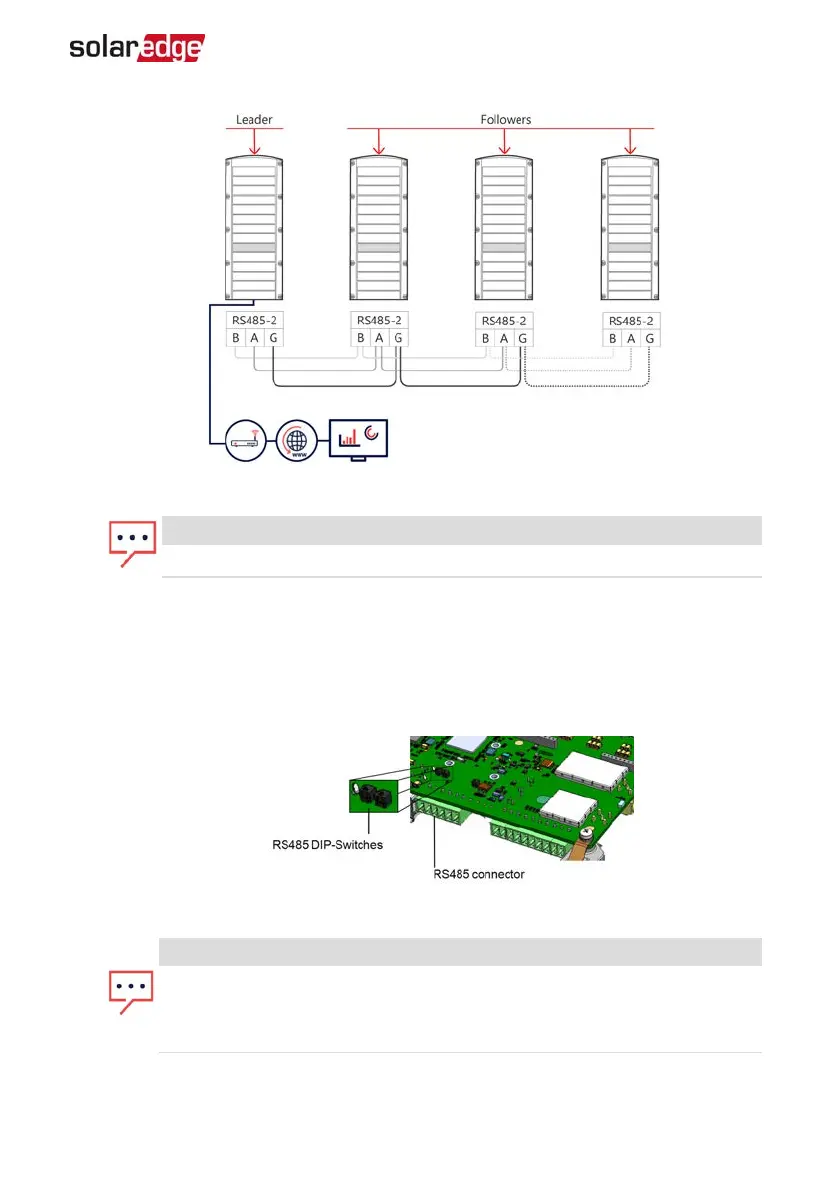Figure 23: Connecting the inverters in a chain
NOTE
Do not cross-connect B, A and G wires.
6. Tighten the connector screws.
7. Check that the wires are fully inserted and cannot be pulled out easily.
8.
Connect the RS485-2 connector to the RS485 port on the communication board.
9.
Terminate the first and last SolarEdge inverter in the chain. The inverer can be
terminated by switching on (up) the left DIPswitch on the communication board.
Figure 24: RS485 termination switch
NOTE
Only the first and last SolarEdge inverter in the chain must be terminated. In
the other inverters in the chain, the DIPswitch must be in the off (down)
position.
Chapter 7: Setting Up Communication with the Monitoring Platform 54
StorEdge Three Phase Inverter MAN-01-00648-1.3
