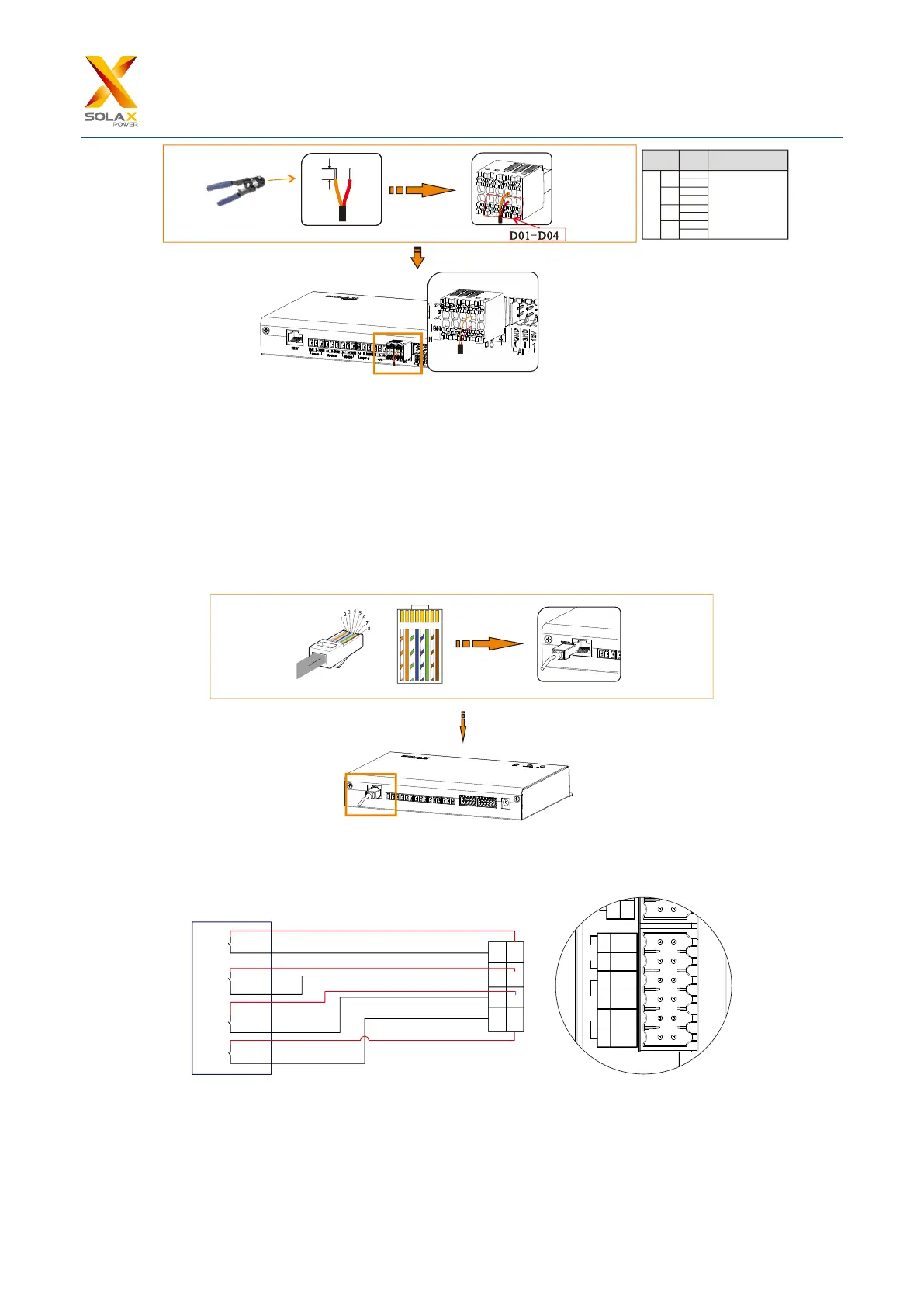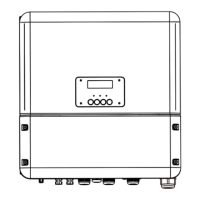4.6 Installation of Network Cable
Use Cat 5e or higher specifications and Shielded crystal head connectors to prepare the network cable.
The communication distance does not exceed 100 m.
When crimping the network cable, ensure that the shielding layer of the network cable is properly connected
to the metal shell of the RJ45 connector.
4.7 Connecting to Ripple Control Receiver
