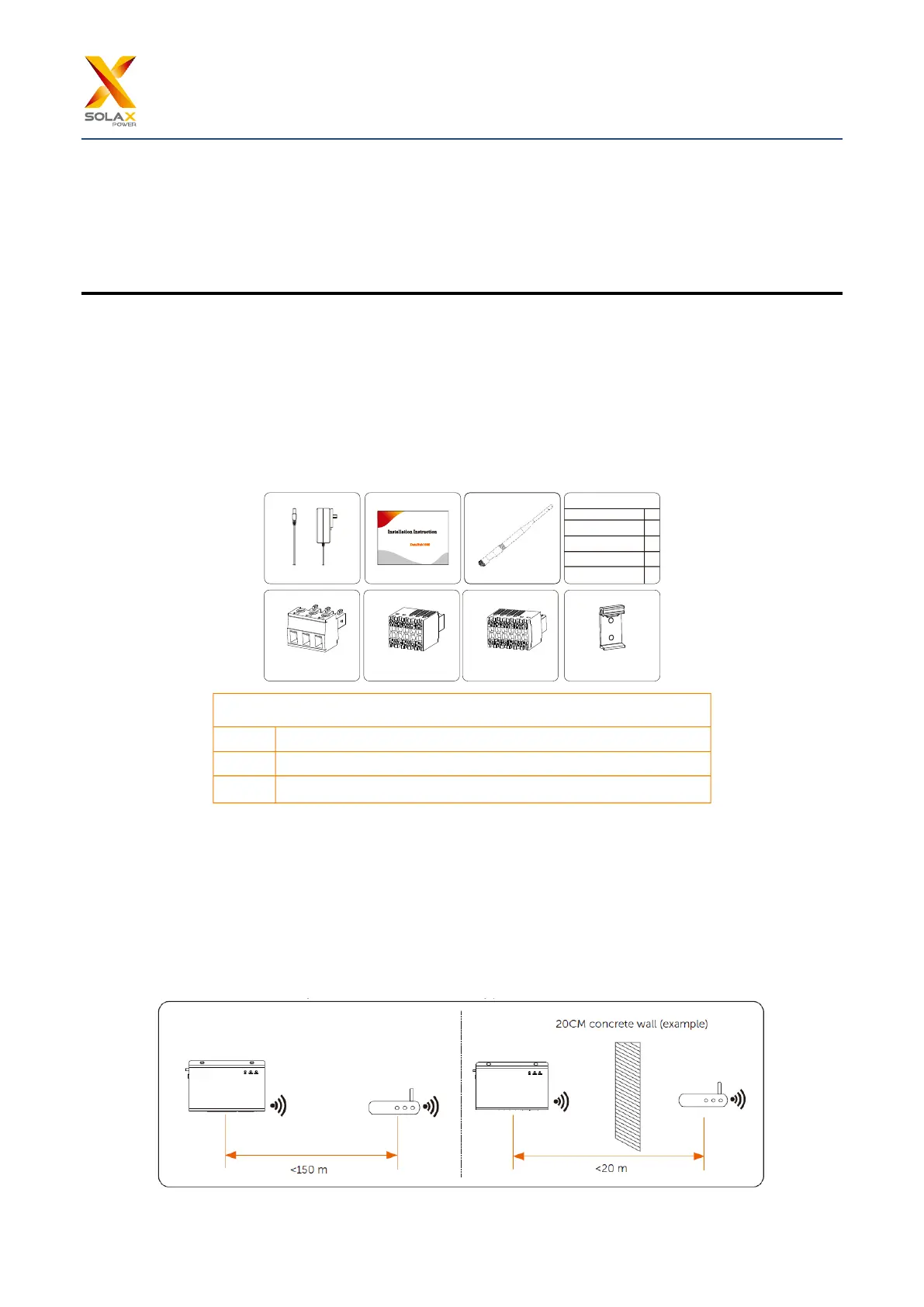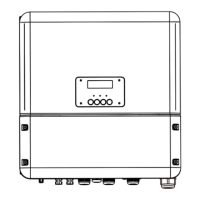3 Installation
3.1 Packing List
After receiving the package of DataHub, please check whether the accessories are complete and there is no obvious
damage to the appearance. If there is any damage or items missing, please contact the dealer.
Cross-sectional area 0.2mm²~2.5mm² (24AWG ~ 14AWG) dual-core or multi-core cables
Cat 5e or higher standard network cable
Cross-sectional area 0.2mm²~1.5mm² or (24AWG ~ 16AWG) dual-core or multi-core cables
Packing List
RS485
DO/DI/AI
NET Cable
Line Specification
——
Power adapter Intallation instruction WiFi antenna
Rail buckle*2Plug-in terminal *5 Plug-in terminal *1 Plug-in terminal *1
Screws
6*30 Nylon
ST4.8*L30 sus304 PAN
M3*L6 sus304 CHEN
M3*L8 sus 304 PAN S +P
M2*L4 1022A PAN
*2
*2
*4
*2
*8
3.2 Device Installation
3.2.1 Preinstallation Check
For Wi-Fi mode, the longest connection distance between the router and the equipment should be no more than 150
meters; if there is a wall between the router and the equipment, the longest connection distance is 20 meters; the
number of walls between the equipment and the router should be less than 3.
For LAN mode, the requirements above are not applicable.
