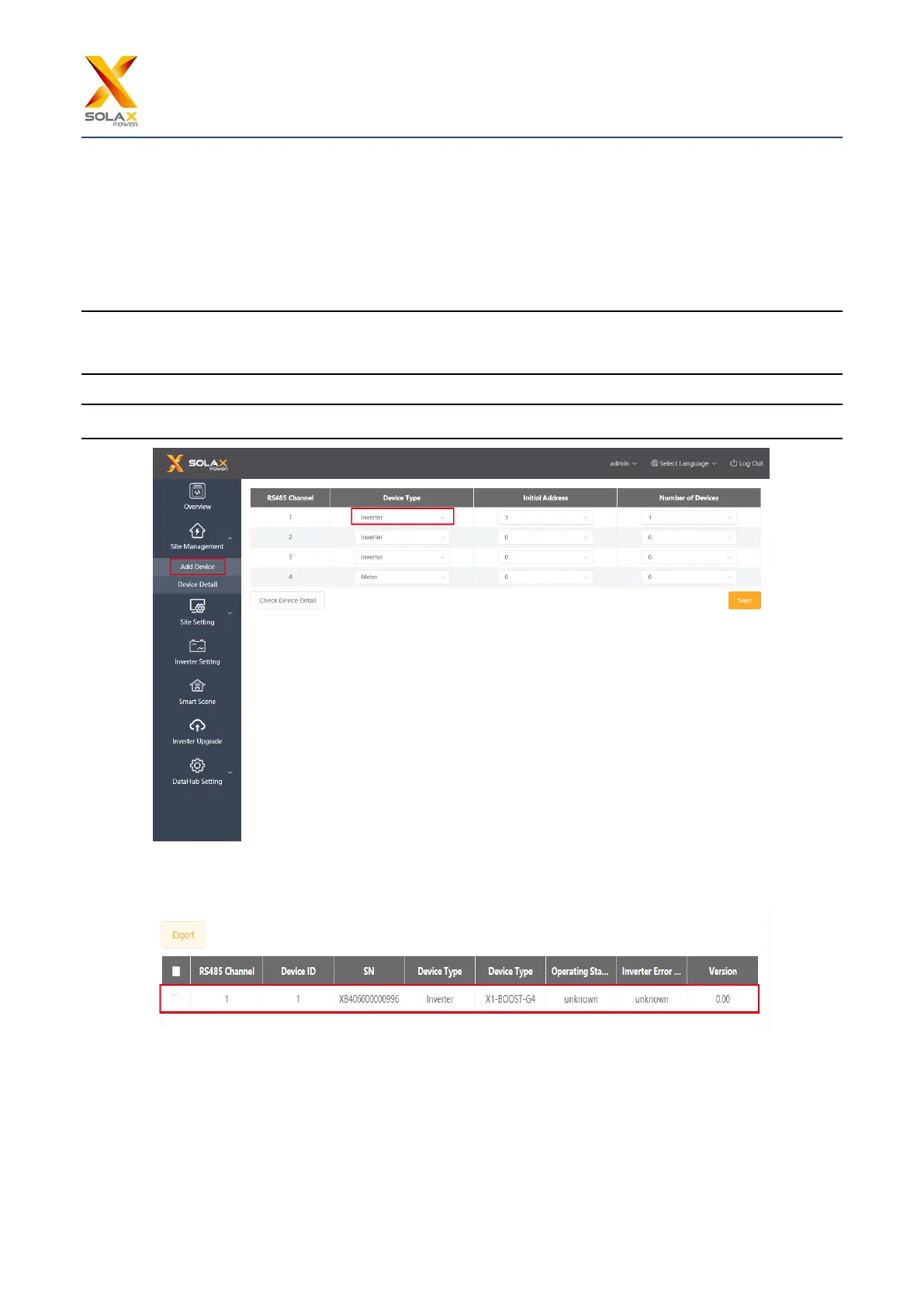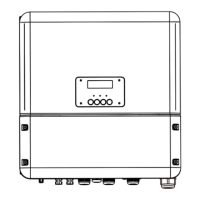5.2 Site Management
5.2.1 Add Device
The devices supported by DataHub are as follows: Inverters, Electricity Meters, and Environmental Monitors.
Select the device type under the serial port, set the starting address and the number of devices under the serial port,
and save these settings.
*Note: Please refer to Appendix 1 to check whether the baud rate of the model is 19200 or not. If the baud rate is not
19200, please refer to 5.6.3 Serial port setting for more details of setting baud rate.
*Note: When connecting to X3-MIC-G2, please make sure the meter is disabled.
The device details will pop up. Please confirm whether the model is correct or not and then Click “Save”.
