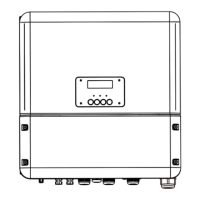5.7.6 DataHub Upgrade
Click the “Click to Upload and Upgrade” button to upload and upgrade the DataHub, then select the upgrade file and
wait for the upgrading. (Only one file can be uploaded at a time, and the interface needs to be refreshed for continuous
operation.)
5.8 Password Modification
The system provides two methods for modification: “Modify Password” and “User Password Management”.
5.9 System Resetting
System resetting restores the system to factory settings, the historical data and the configuration information of
datahub will be cleared.
Operation: press and hold the “Recover” button for 10 seconds until all three LEDs are off, and then release it. After
completing the above operations, the service restarts and the system reset is complete.

