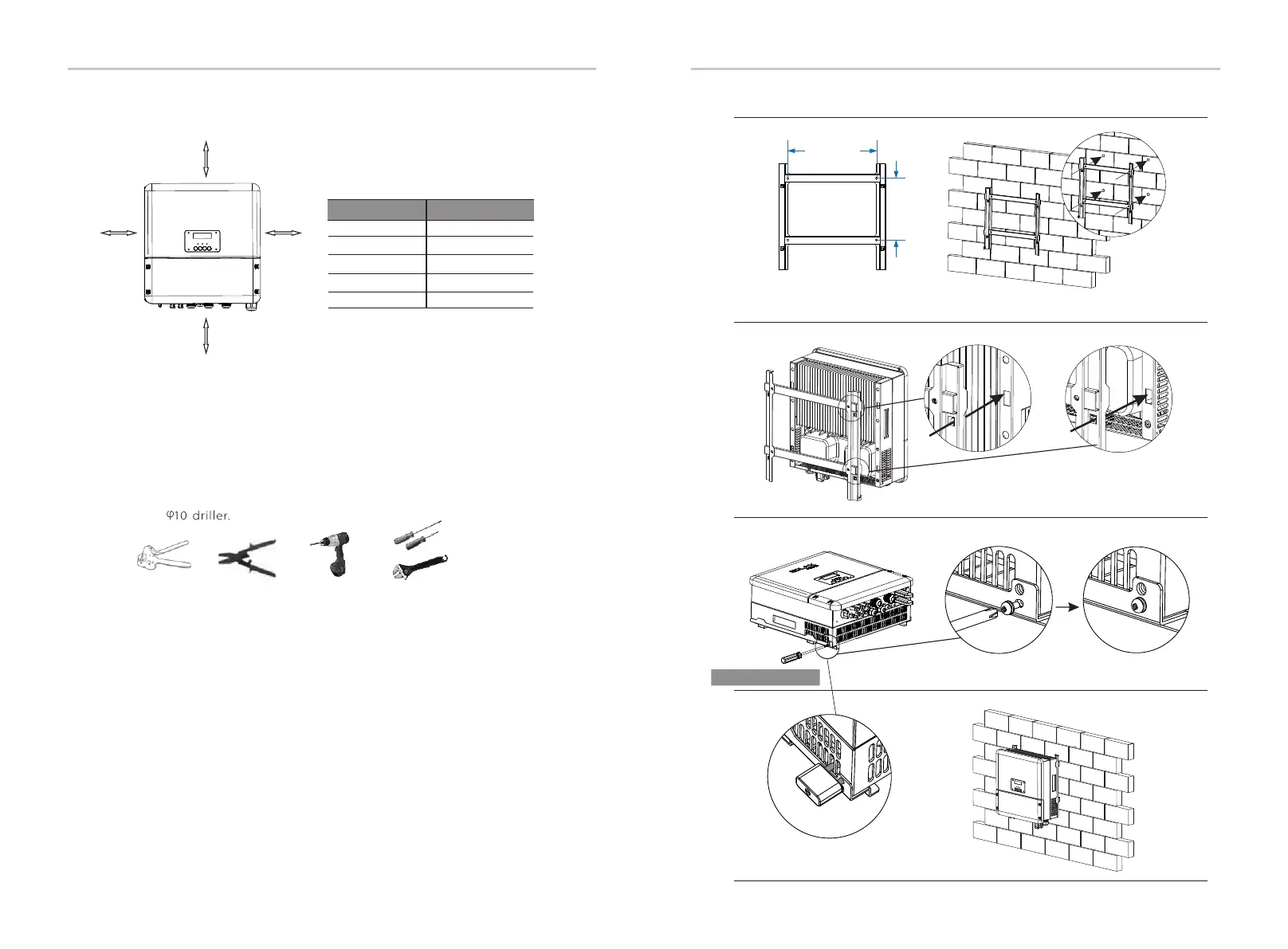Space Requirement
Position Min.size
Ø
300mm 300mm
Left
300mm
300mm
300mm
300mm
300mm
Right
Top
Bottom
Front
Table Available Space Size
300mm
300mm
Installation Installation
Mounting Steps
Ø
Step 1: Screw the wall bracket on the wall
Tools required for installation.
1.1 Place the bracket on the wall and mark down the position of the 4 holes.
1.2 Drill holes with driller, make sure the holes are deep enough (at least 60mm) to
support the inverter.
1.3 Install the expansion tubes in the holes, and tighten them. Then install the wall
bracket with the expansion screws.
Installation tools : wire crimper, stripping pliers,screwdriver, manual
wrench and
Step 1
Step 2
Overview of Mounting
Step 2: Place the inverter on the wall mounted bracket by holding the handle on
the side.
375.0 mm
263.0 mm
20
21
Step 3
Step 4
Step 3: Screw the set screw on the left-bottom of inverter tightly.
Step 4: If necessary, costomer can install an anti-theft lock on the left-bottom of
the inverter.
Torque:1.5±0. 2Nm
