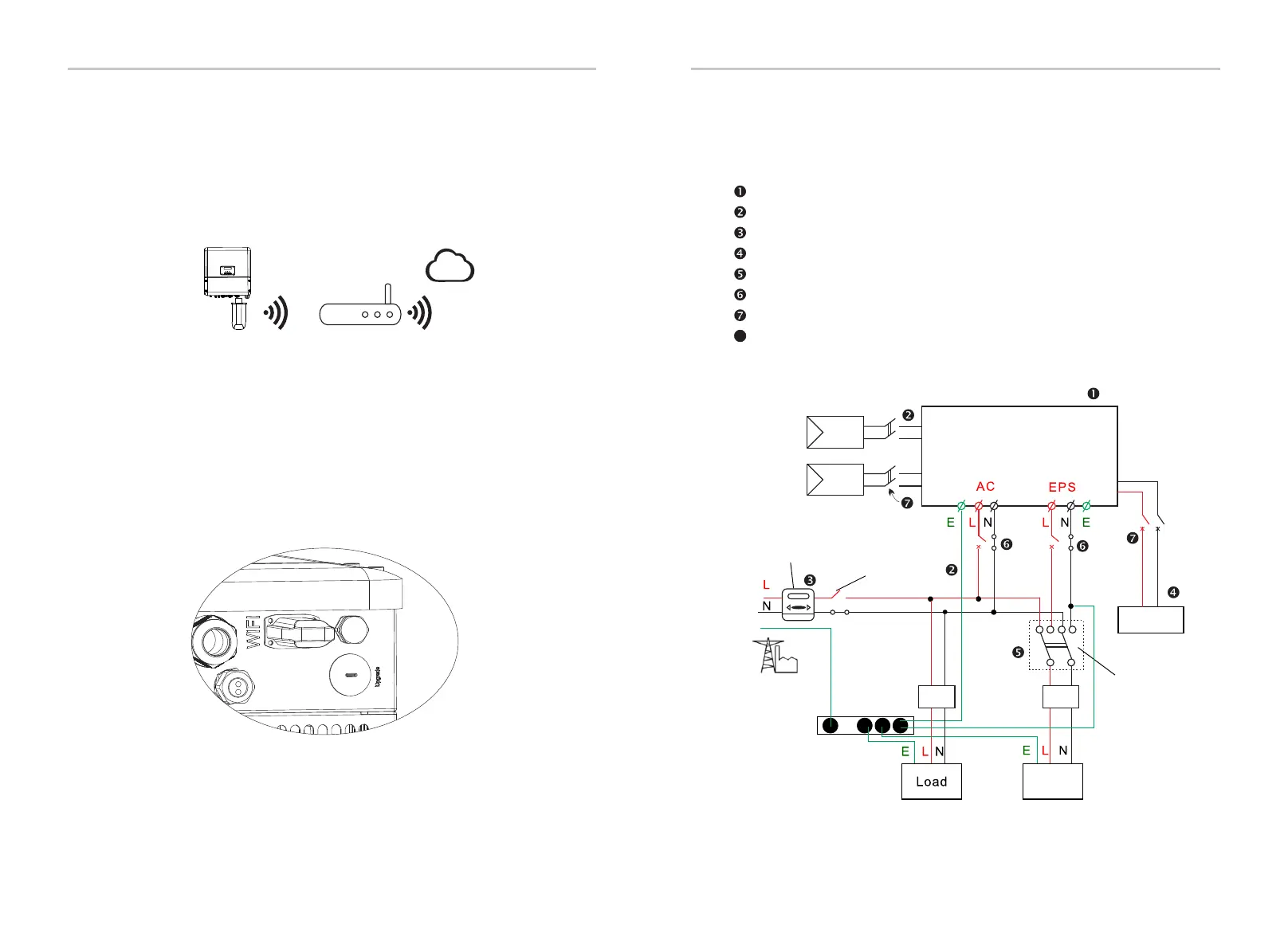Electrical ConnectionElectrical Connection
42
43
6.10 Inverter Manipulation
Ø
Start inverter after checking all below steps:
SolaX
meter
+
-
Battery
DPDT
E-BAR
Main switch
RCD
PV1+
PV1 -
PV2+
PV2 -
RCD
PE
EPS
Load
Inverter
Turn on the AC switch and EPS switch
Turn on the PV/DC switch and battery switch.
Make sure the external EPS contactor is connected well. (if needed)
Make sure the battery is connected well.
Make sure the meter is connected well.
Make sure all the DC wirings and AC wirings are completed.
Ensure the inverter fixed well on the wall.
Long-press the “Enter” key for five seconds to exit ff ode.O M (The mode is Off
Mode when you use it for the first time; factory default: Off Mode )
8
6.9 WiFi Connection(optional)
Inverter provides a WiFi port which can collect data from inverter and
transmit it to monitoring-website via a Pocket WiFi.
(Purchase the product from supplier if needed)
Ø
Diagram
Router
WiFi Connection Steps:
Ø
Step3. Create a user account online.
( Please check the Pocket WiFi user manual for more details.)
Step1. Plug Pocket Wifi into “WiFi” port at the bottom of the inverter.
Step2. Build the connection between the inverter and router.
Slaox Could
