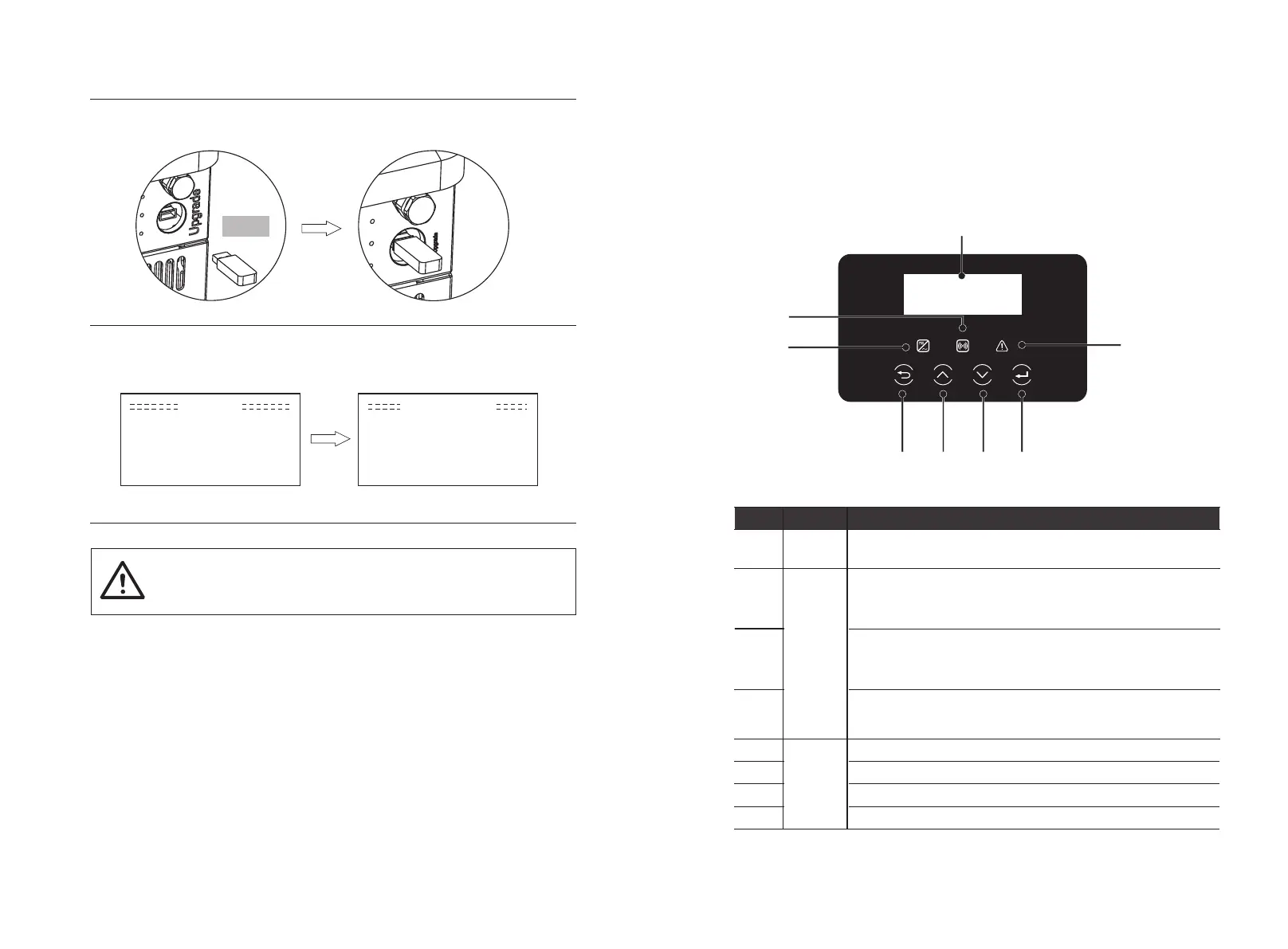Update
>ARM
DSP
Update(ARM)
Updating---------25%
Step2
U-disk
Step3
Warning!
If the upgrading is broken off during operation, please ensure the inverter
is steadily powered on and reinsert the U-disk.
Firmware Upgrading
46
47
8. Setting
8.1 Control Panel
A
B
C
D
E F G H
Indicator
LED
Function
Button
Down button: Move cursor to downside or decrease value.
ESC button: Return from current interface or function.
OK button: Confirm the selection.
Up button: Move cursor to upside or increase value.
LCD
Screen
Display the information of the inverter.
Object
A
B
C
D
E
F
Description
G
H
Name
lit in blue: The inverter is in normal status or in EPS mode.
flash in blue: The inverter is in waiting status.
Off: The inverter is in fault status.
lit in green: The battery communication is normal.
flash in green: The battery is in idle mode.
Off: The communication between inverter and battery is failed.
lit in red: The inverter is in fault status.
Off: The inverter has no errors.
Setting
