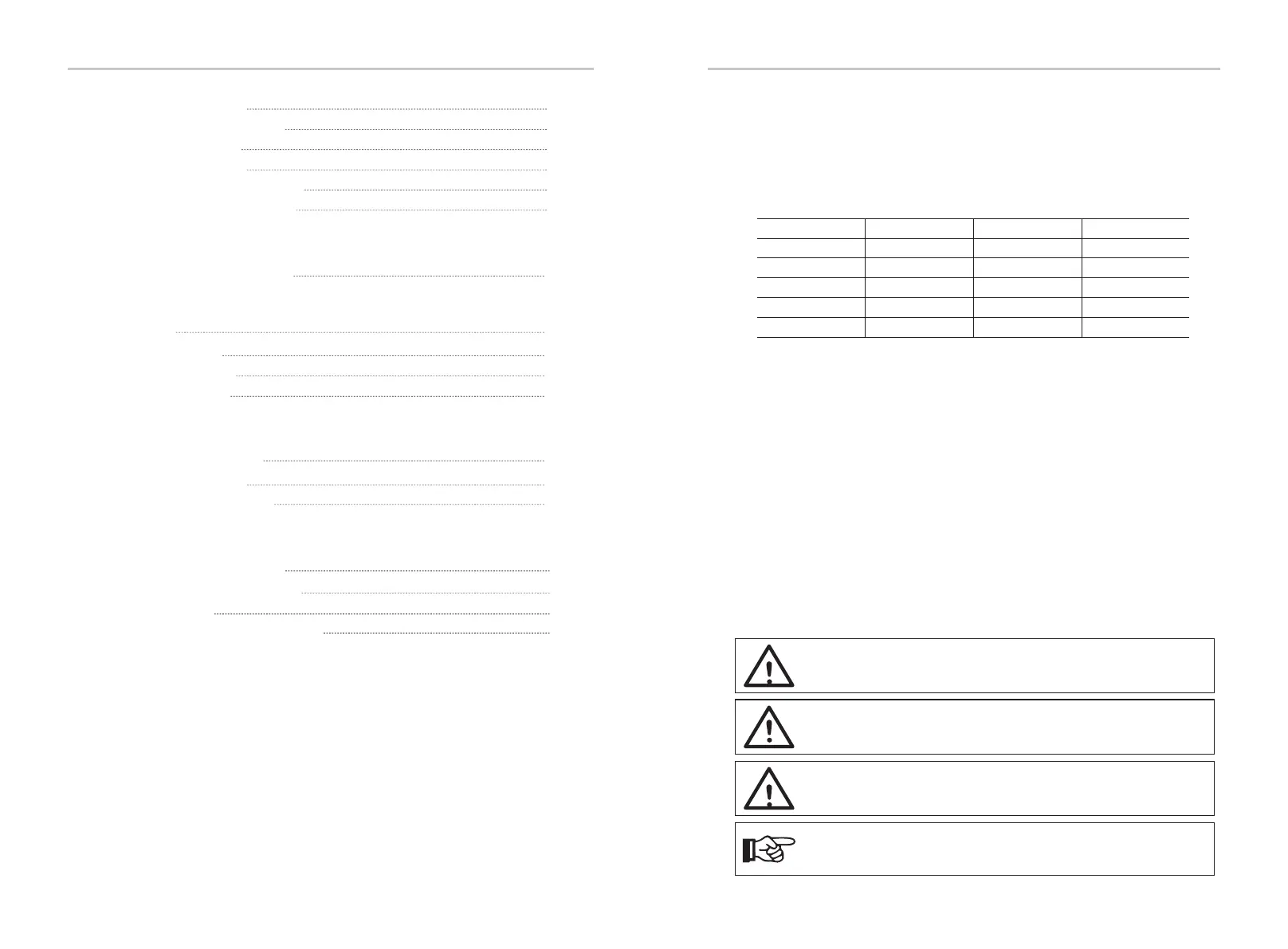1.1 Scope of Validity
This manual is an integral part of X1-Hybrid, It describes the assembly, installation,
commissioning, maintenance and failure of the product. Please read it carefully
before operating.
Note: “3.0” means 3.0kW.
“D” means with “DC Switch”, ”N” means without “DC Switch”.
“E” means “EPS function” will be available with an external changeover
device installed.
“I” means “EPS function” available as unit already content an internal
changeover device.
“C “means without”EPS function”.
Store this manual where it will be accessible at all times.
1.2 Target Group
This manual is for qualified electricians. The tasks described in this manual only
can be performed by qualified electricians.
1.3 Symbols Used
The following types of safety instructions and general information appear in this
document as described below:
1 Notes on this Manual
Notes on this ManualContents
Danger!
“Danger” indicates a hazardous situation which, if not avoided, will result in
death or serious injury.
Note!
“Note” provides tips that are valuable for the optimal operation of our
product.
Warning!
“Warning” indicates a hazardous situation which, if not avoided, could result
in death or serious injury.
Caution!
“Caution” indicates a hazardous situation which, if not avoided, could result
in minor or moderate injury.
X1-Hybrid-3.0-N-E X1-Hybrid-3.7-N-E X1-Hybrid-5.0-N-EX1-Hybrid-4.6-N-E
X1-Hybrid-3.0-D-E X1-Hybrid-3.7-D-E X1-Hybrid-5.0-D-EX1-Hybrid-4.6-D-E
X1-Hybrid-3.0-N-I X1-Hybrid-3.7-N-I X1-Hybrid-5.0-N-IX1-Hybrid-4.6-N-I
X1-Hybrid-3.0-D-I X1-Hybrid-3.7-D-I X1-Hybrid-5.0-D-IX1-Hybrid-4.6-D-I
X1-Hybrid-3.0-N-C X1-Hybrid-3.7-N-C X1-Hybrid-5.0-N-CX1-Hybrid-4.6-N-C
X1-Hybrid-3.0-D-C X1-Hybrid-3.7-D-C X1-Hybrid-5.0-D-CX1-Hybrid-4.6-D-C
03
8 Setting
8.1 Control Panel
8.2 Menu Structure
8.3 LCD Operation
9 Troubleshooting
9.1 Trouble Shooting
9.2 Routine Maintenance
10 Decommissioning
Dismantling the Inverter10.1
Packaging10.2
Storage and Transportation10.3
47
47
48
49
6.5 Earth Connection
6.6 Meter/CT Connection
6.7 LAN Connection
6.8 DRM Connection
6.9 WiFi Connection(optional)
6.10 Inverter Manipulation
33
34
38
40
42
43
7 Firmware Upgrading
45
68
68
72
73
73
73
73
02
