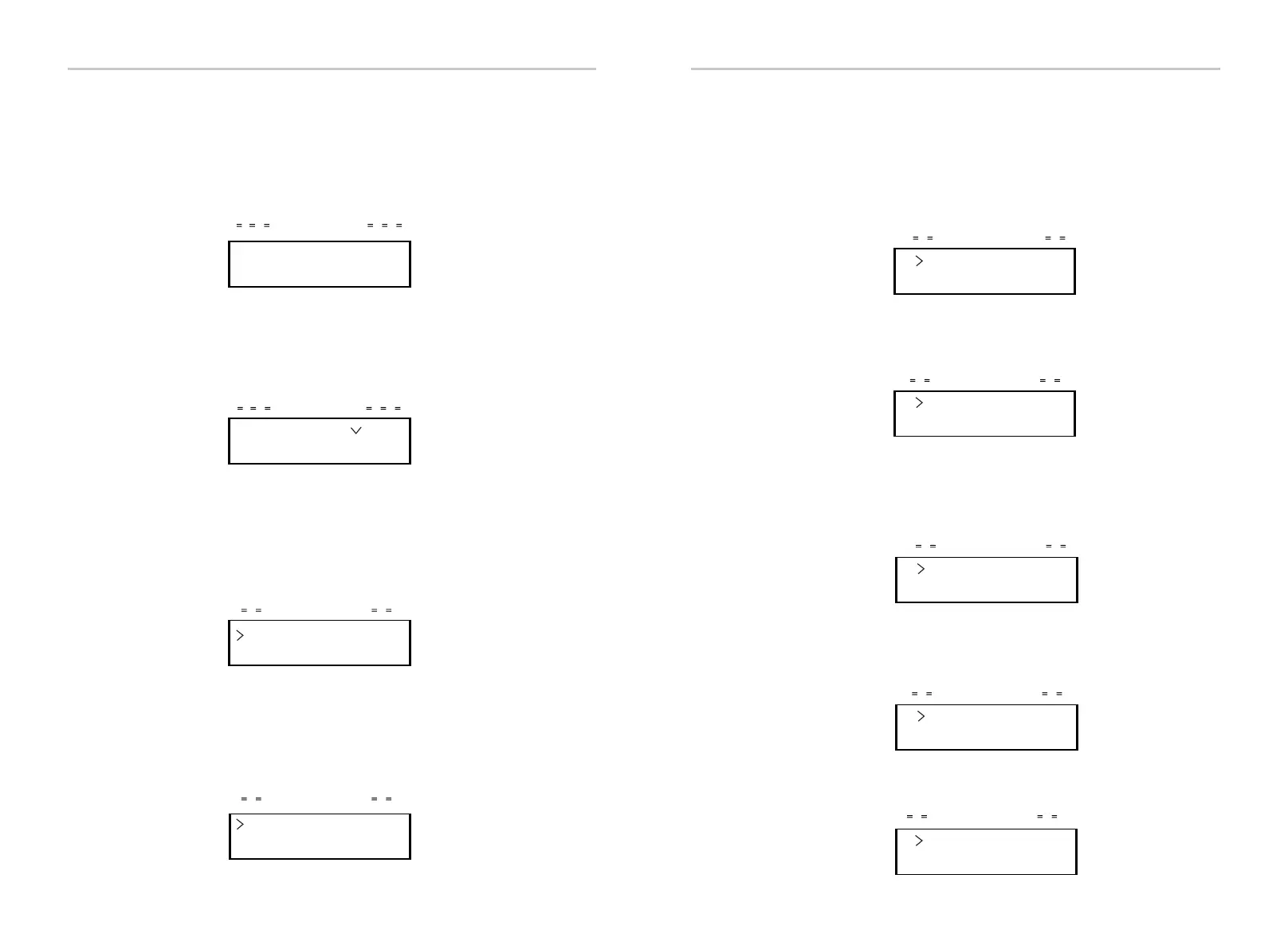Operation MethodOperation Method
Grid Protection
f ) New Password
The user can set the new password here. We need to increase or decrease the
word by pressing “Up” or “Down” button. Long press “Down” to confirm and
alternate to next word. After word is confirmed, long press “Down” to reset the
password.
> O/V Stage1
0.0
New Password
1 2 3 4
g) RS485 CommAddr
If “ nable” is selected, the inverter will communicate with the computer, E
through which the operating status of the inverter can be monitored. When
multiple inverters are monitored by one computer, RS485 communication
addresses of different inverters need to be set. The default address is “1”.
RS485 CommAddr
Set Address
1
e) Grid Protection
Usually end user do not need to set the grid Protection. All default value have
been set before leaving factory according to safety rules.
If reset is needed, any changes should be made according to the requirements of
local grid.
i) Mppt Scan Mode
There are four modes to be selected. “ ”, “ ”, “ ”, “Off LowFreqScan MidFreqScan High
FreqScan”. It shows the frequence of PV panel scan.
If “LowFreqScan” is selected, the inverter will scan the PV panel by low
frequence.
Mppt Scan Mode
Mode Select
>Off<
h) ParallelSetting
When the user wants to use the parallel system with Modbus Function, enable
this function and complete the settings following the instructions in section
“Parallel Connection”. If not needed, disable this function.
Mode Select
Disable
ParallelSetting
j) Reset Energy
The user can clear the power energy by this function.
k) Reset Meter
The user can clear the meter energy by this function. Press “Up” or “Down” button
to select and long press “Down” to confirm. (The user can select “Yes” to reset
meter if the user uses meter)
l) Reset Errorlog
The user can clear the errorlogs by this function. Press “Up” or “Down” button to
select and long press “Down” to confirm.
Mode Select
>YES/NO<
Reset Energy
Reset
>YES/NO<
Reset Meter
Reset
>YES/NO<
Reset Errorlog
m) Reset WiFi
The user can restart the WiFi by this function.
Reset
>YES/N O<
Reset WiFi
64 65
