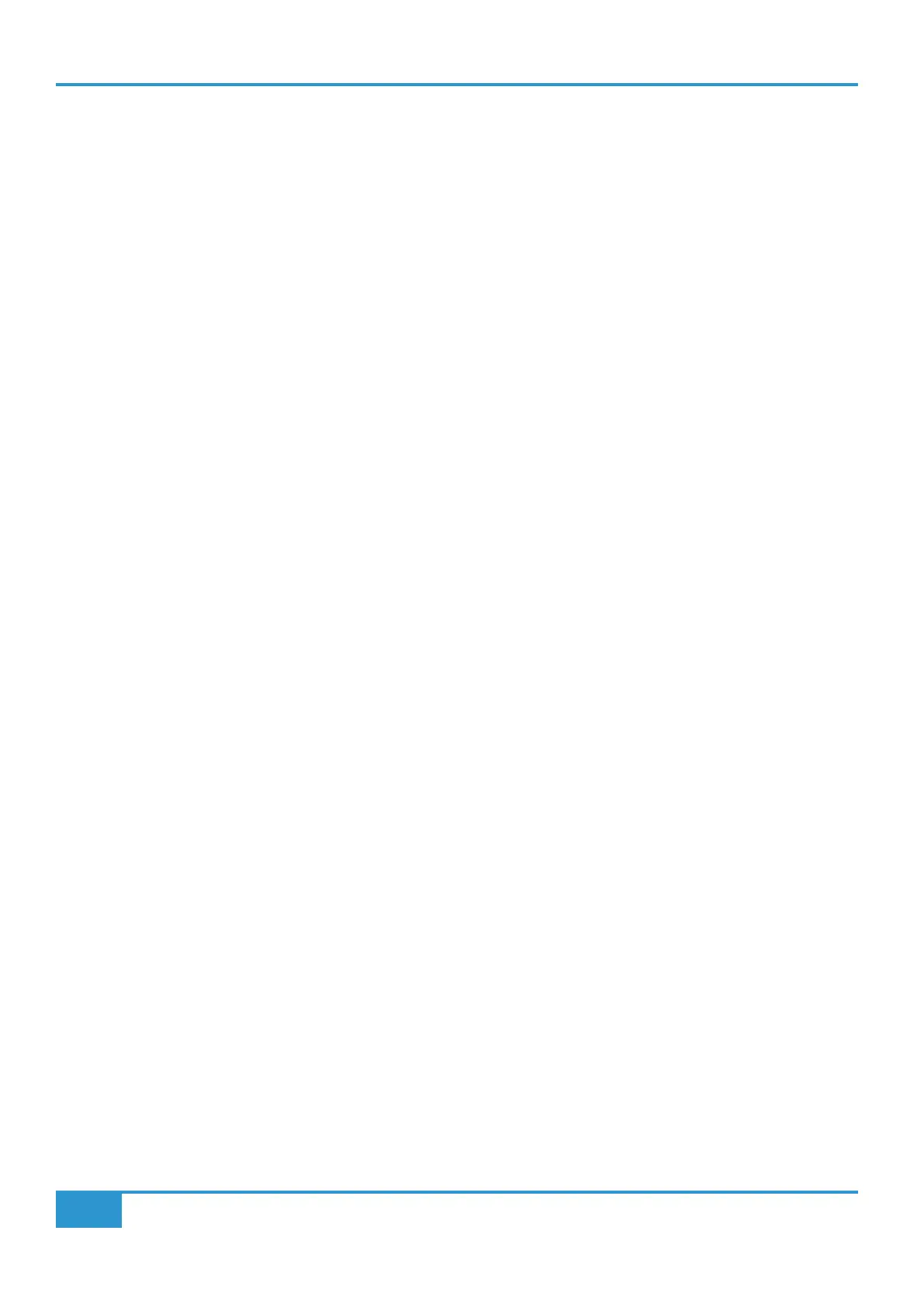Introduction
2
BiG SiX User Guide
Unpacking
The unit has been carefully packed and inside the box you will nd the following items.
➤ BiG SiX Console
➤ IEC power cord or cords (depending on territory)
➤ 1.8 m, 6 A IEC mains Cable - UK Plug (SSL Part # 32VGL3A1)
➤ 1.8 m, 6 A IEC mains Cable - EU Plug (SSL Part # 32VGL3A3)
➤ 1.8 m, 6 A IEC mains Cable - US Plug (SSL Part # 32VGL3A2)
➤ 1.8 m, 10 A IEC mains Cable - JPN Plug (SSL Part # 32VGL3J3)
➤ External Power Supply with multi-pin connector (SSL Part # 37147HHJ)
➤ 1.5 m USB-C to USB A cable (SSL Part # 66AURM20)
➤ 1.5 m USB-C to USB-C cable (SSL Part # 66AURM00)
➤ Safety Guide
➤ Quickstart Guide
➤ Registration card
It is always a good idea to save the original box and packaging, just in case you ever need to send the unit in for service.
Safety Notices
IMPORTANT: Please read the safety notice information included in the Safety Guide supplied inside the box before using BiG SiX.
Heat & Ventilation and Rack Mounting Option
BiG SiX packs a lot of SuperAnalogue electronics into its compact size. It is designed to get warm in normal operation. Please
consult the operational specications in Appendix B of this User Guide to make sure that it is used within its designed environmental
parameters.
Optional rack mounting kits to t a BiG SiX console within a standard 19-inch rack are available.
The rack mount kit has the SSL Part Number: 729752XR
Whenever rack mounted, or mounted in furniture, please ensure at least 1 inch (2cm) of ventilation space is left available in the
front and rear of the console. You will see the ventilation holes in the console chassis - these need to have clear airow to cool the
unit correctly.
