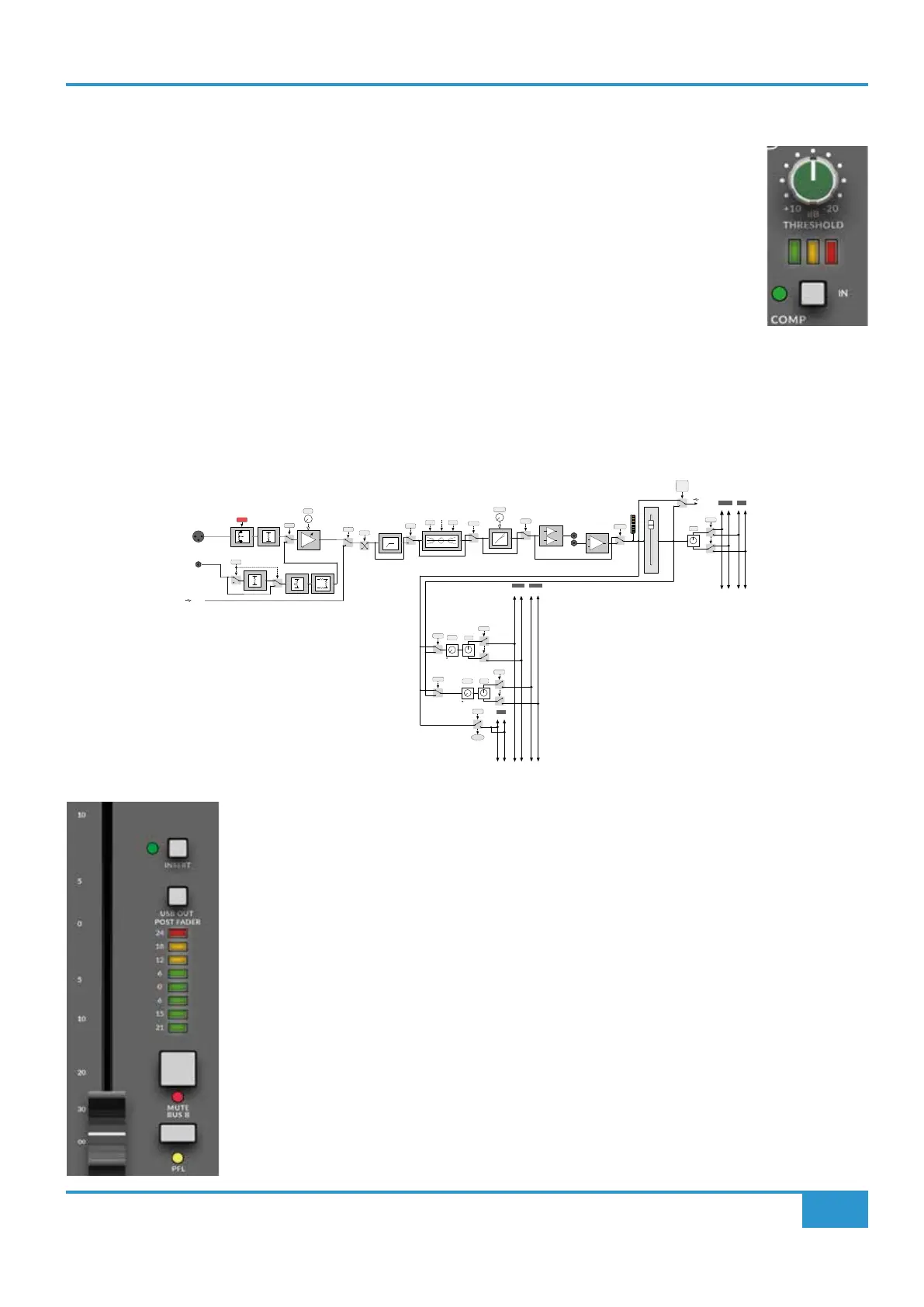BiG SiX User Guide
Console Overview
9
Channel Compressor
The channel compressor in BiG SiX is an evolution of the design in SiX. As with the design in SiX, it is inspired
by the sophisticated channel dynamics sections of earlier SSL analogue consoles, but with some clever design
features to give powerful and versatile performance from its deceptively simple appearance.
The attack time of the compressor is somewhat program dependant and varies between approximately 8 ms
and 30 ms. This allows the compressor to operate smoothly when working with a wide variety of content. The
release time is approximately 300 ms and the ratio is a gentle 2:1. The knee of the compressor has been slightly
softened from the version in SiX to reduce artefacts on bass signals. The single user control is for the compressor
Threshold adjustable between +10 and -20 dBu and is accompanied with three LEDs indicating the amount of
gain reduction being applied. The circuit has automatic make-up gain to help maintain signal level for the full
range of threshold settings.
As with the EQ circuit, the compressor can be completely bypassed using the IN switch, providing a simple way to compare the
compressed and uncompressed signals. This also prevents component tolerances from inuencing the sound of the channel strip
when the Threshold is turned to minimum.
Channel Processing Overview
Channel Insert
Following the EQ and compressor in the channel signal ow is a fully balanced insert point. In common
with larger SSL consoles, the Insert Send is always active, while the Insert Return switches into the signal
path when selected.
The primary use of the insert is to bring external processing into the channel signal path. For example,
to insert a more surgical EQ or fully featured dynamics unit such as those found in SSL’s X-Rack or 500
series modules.
Another benet of this conguration and the unity gain design is that the Insert Send can be used as a
pre-fade, post-processing direct channel output to act as a record feed. This leaves the Insert Return
free to be used as a pre-fader/pre-pan path input by selecting the Insert IN switch and feeding a
separate line level signal into the Insert Return. This is the shortest signal path to the A/D converter for
the USB channel output connected to the SuperAnalogue channel.
The channel insert sends and returns are found on the dedicaed rear panel Channel Insert Send and
Return 1/4" balanced TRS connectors.
Ø
PFL
GAIN
+48V
48V
MIC
+dB
+6 to +72dB
[-3 to +63dB]
+
-
+
-
SEND
PAN
to 0dB
HI-Z
HPF
BELL
BELL
LF
HF
EQ IN
RETURN
PAN
MAIN
BUS B
L R
L R
L R
MIX AFL
L R
MAIN
BUS B
L R L R
L R
MIX
L R
ST CUE 1
ST CUE 2
L R
PFL
POST
ON
PAN
to 0dB
POST
ON
PFL
COMP
IN
INSERT
T/HOLD
75 Hz
1.2K
LEVEL
ST CUE 1
LEVEL
ST CUE 2
-9dB
1M
10K
LINE
USB
SEND
1..4
POST
FADER
USB
RETURN
1..4
USB
MF
LINE