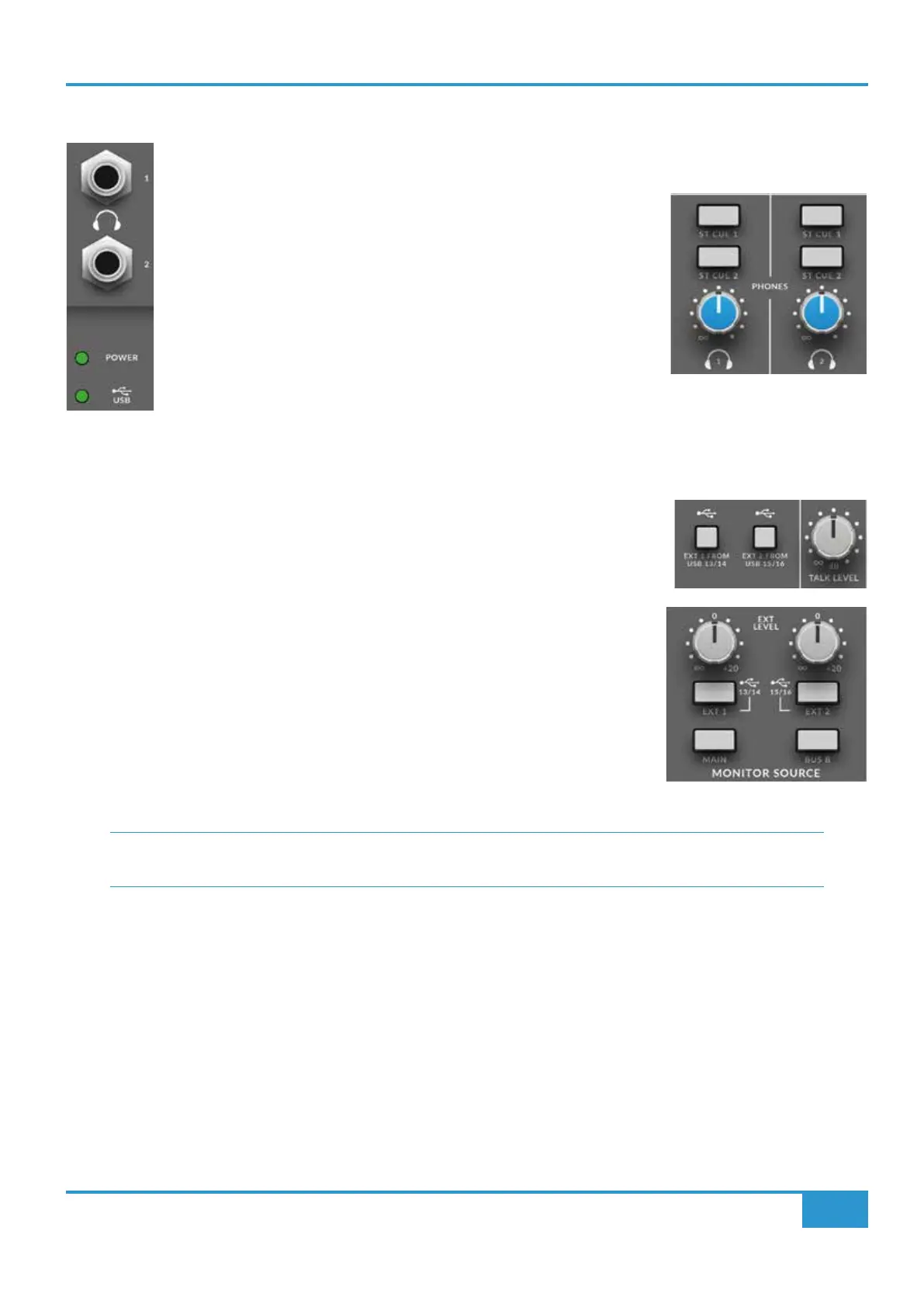BiG SiX User Guide
Console Overview
13
Headphone (Phones) outputs
In addition to the Main and Alt loudspeaker outputs, BiG SiX has two stereo headphone output on ¼” Stereo Jacks
on the upper connector panel above the Power indicator.
Each headphone level is independently controlled by the two PHONES knobs
above the Monitor Level control. By default, the headphone outputs follows the
MONITOR SOURCE selection. However, the headphone outputs can also be
switched to monitor Stereo Cue buses 1 & 2 independently of the Monitor selection,
using the ST CUE 1 and ST CUE 2 switches above the level controls. These
switches intercancel with the lower switch (CUE 2) taking priority. The Stereo Cue
feeds to these switches are after the additional features of the Foldback section,
i.e. after Talkback and the External Source selection. This allows these outputs to
be used for artist feeds, however care needs to be taken to prevent the Talkback
feeding back into the headphones when both the Foldback/Talkback Mic and the Headphone outputs are being
used.
Monitor Source section
The MONITOR SOURCE section controls the signals fed to the Monitor Level and the Headphone
Outputs. A block diagram of this section can be seen on the next page. A powerful and unusual
feature of the Monitor Source section is that the sources sum, rather than switch. This allows
monitoring of external signals alongside the main mix buses while using these buses to feed audio
recorders or other ‘clean’ feeds.
Buttons in the MON SOURCE section SUM signals into the monitor outputs as follows:
- MAIN - Main Bus - after fader, insert, compressor and source summing
- BUS B - Bus B after the level control and MUTE switch
- EXT 1 - External Input 1 after the level control
- EXT 2 - External Input 2 after the level control
The EXT inputs show a USB symbol, this is because the EXT inputs can be sourced from the USB
D/A returns. A pair of switches next to the TALK LEVEL knob allow the EXT 1 and EXT 2 signals
to be sourced from USB Returns 13/14 and 15/16 respectively. These switches over-ride the External Input TRS Jacks.
PLEASE NOTE: IF NONE OF THE ABOVE BUTTONS ARE SELECTED, THERE WILL BE NO SIGNAL TO THE
MONITORS
External 1 and 2 Levels
Above the EXT 1 and EXT 2 monitor source switches are the level controls for the relevant External inputs. These level controls
adjust the External level between off and +20 dB, with a detent at unity (0 dB). The law of these controls is designed to offer more
ne control around unity gain, with a greater degree of tapering in the level control law towards the end positions. The External
level set by these controls affects wherever the Ext signals are fed in the console (e.g. to the external summing into the Main Bus).
They also effect the level of the USB Returns, if selected.
The block diagram for the Monitor Source and External Input section is shown on the next page.
