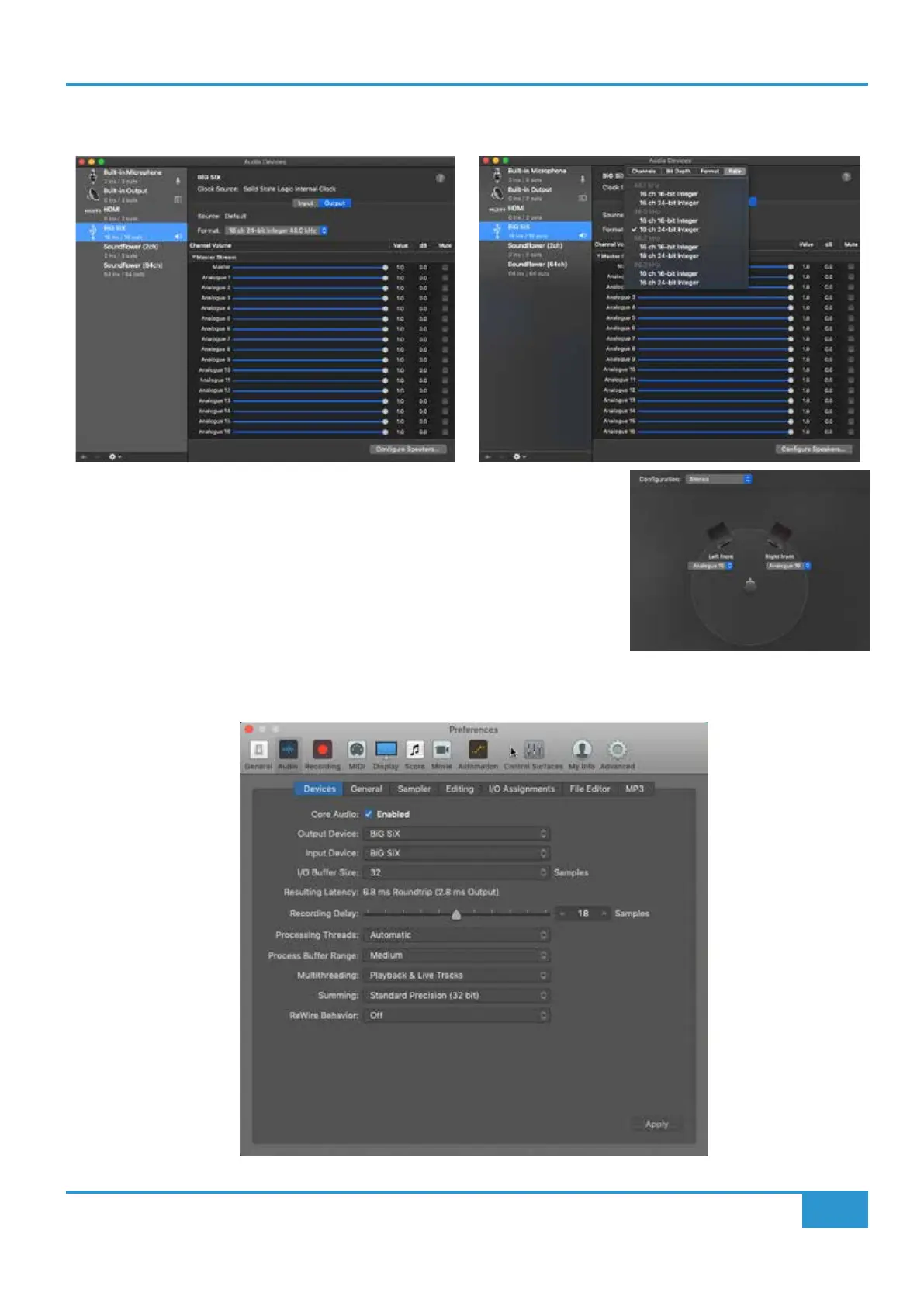BiG SiX User Guide
Console Overview
21
To manage the routing of the Mac System Audio to BiG SiX, this is set-up using the AUDIO DEVICES menu of the AUDIO MIDI
SETUP menu, typically found in the Applications/Utilities Menu of OSx e.g.
Also in this menu is where the Mac's audio routing to the BiG SiX may be set-up, using the
CONFIGURE SPEAKERS menu on this page. For example, you may want to configure the
Mac output to send to EXT 2 on BiG SiX, in which case routing the 'Speakers' to Outputs
15/16 will enable this, shown in this diagram on the right...
By selecting BiG SiX as the audio interface in the DAW, all 16 USB channels will be visible to the DAW. How these are displayed
is controlled by the DAW, for example, in Logic Pro, this is how BiG SiX appears in the PREFERENCES/AUDIO/DEVICES menu...