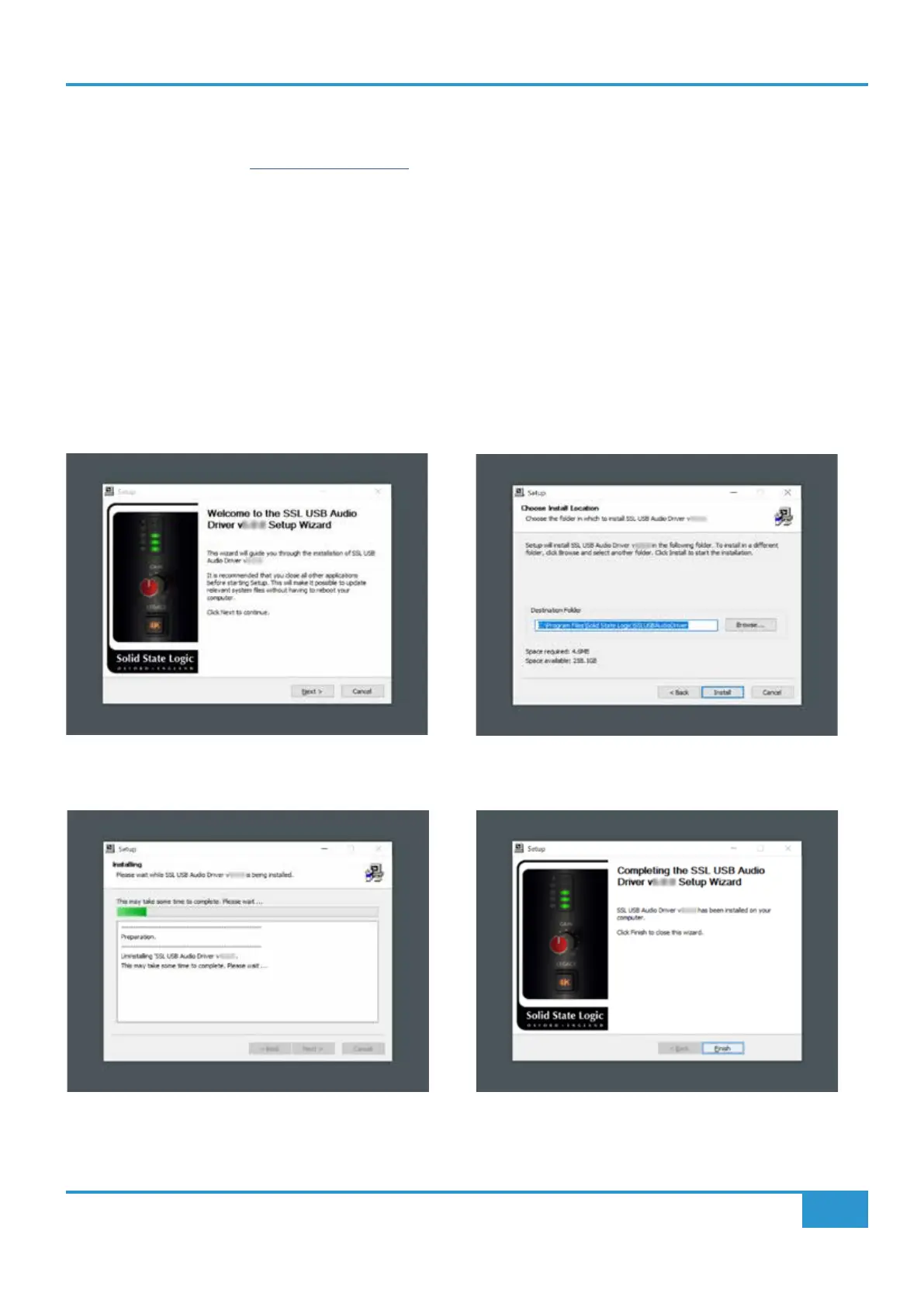BiG SiX User Guide
Console Overview
23
Windows
Windows based PCs will need to install the SSL USB Audio ASIO/WDM driver, which can be found in the Support/Downloads
section of the SSL website at www.solidstatelogic.com/. The USB Driver for BiG SiX is also shared with other SSL USB interfaces,
if other SSL USB interfaces are connected then there will be a drop-down selector for the connected SSL USB devices.
After selecting 'Next' the screen changes to ask where the Driver is to be installed. A default location will be automatically chosen,
but this can be over-ridden if required...
Windows Driver Installation
Open the driver installer software.
There should be a screen similar to this...
After selecting 'Next' the screen changes to ask where the
Driver is to be installed.
A default location will be automatically chosen, but this can be
over-ridden if required...
The install process should start and show the activity of the
installer.
After a short while the installer should nish with the completion
screen.
The nal install procedure may be a prompt to re-start the
computer or reconnect the device to complete the install
process.