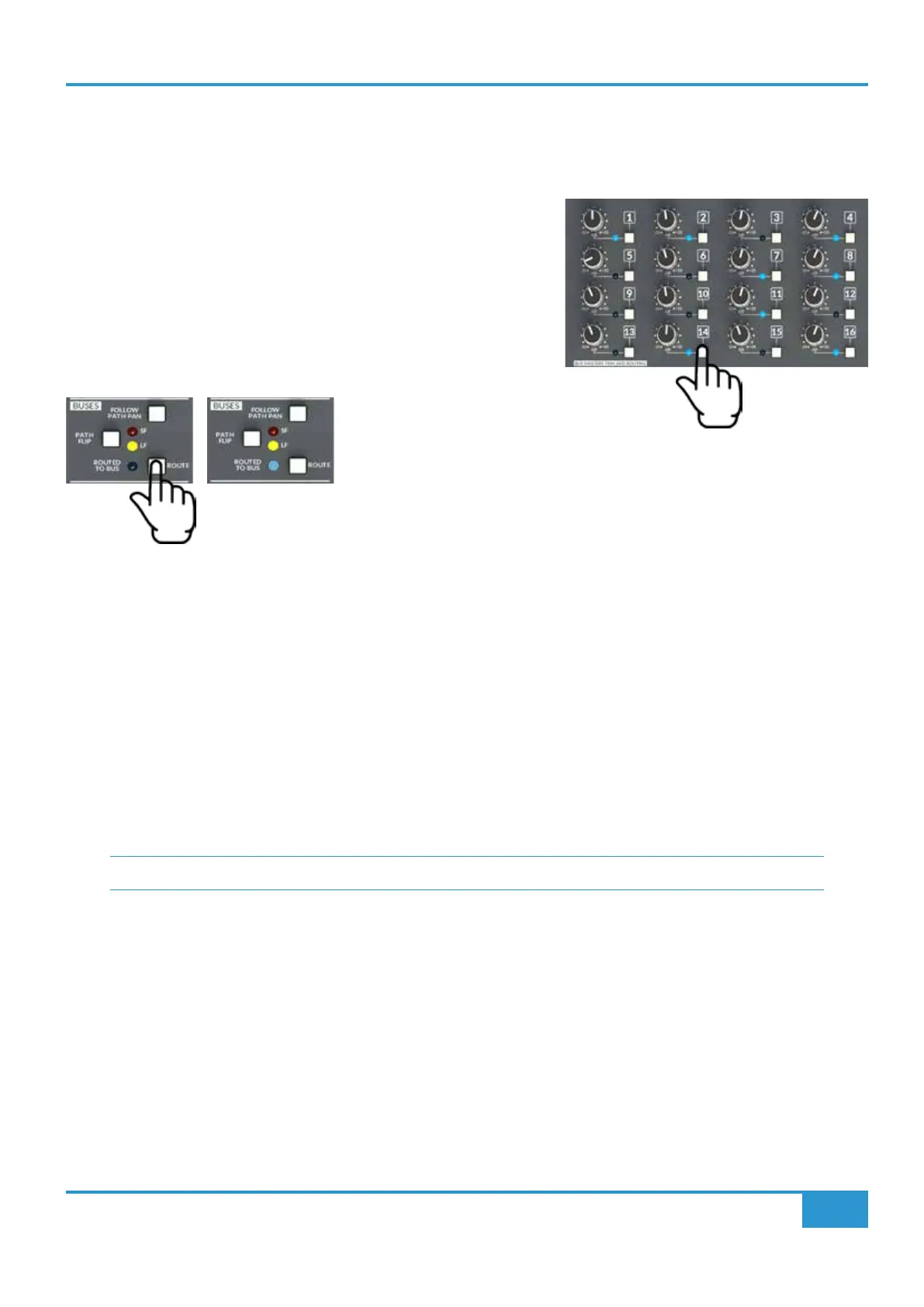ORIGIN User Guide
Detailed Channel Description
13
Routing to a Bus from a Path (or Paths)
The second way to route signals to Buses from Paths is to start with the Bus selection in the BUS TRIM MASTERS AND ROUTING
section in the Centre Section of ORIGIN.
Press the bus switch (adjacent to the Bus Trim control) in the BUS TRIM
MASTERS AND ROUTING section (e.g. Bus 1). This will ash the adjacent
blue LED to show that the Bus is selected.
Now use the ROUTE switch in the Path
(channel strip or FX return) that you wish
to route from.
This will cause the corresponding ROUTE LED to light bright blue.
You can select multiple Paths (e.g. channels 1,2,3,4,5,6,7,& 8) which will mean that channels 1 to 8 will be routed to Bus 1.
You can now press the selected bus switch again, or press the SHIFT/CLEAR ROUTE switch to escape routing mode.
Now any path or bus that has at least one path route will have its routing LED dimly lit.
Channel Strip Bus routing options
PATH FLIP : The default channel strip to Bus routing is from the Small Fader path (SF), indicated by the SF LED. The PATH FLIP
switch changes this to the Large Fader path (LF), indicated by the LF LED.
The bus routing is normally post fader, pre pan at unity gain. FOLLOW PATH PAN switches the Odd and Even Bus Routing to
follow the PAN of the selected path.
NOTE : For more advanced routing features see Appendix A (Advanced Routing)
