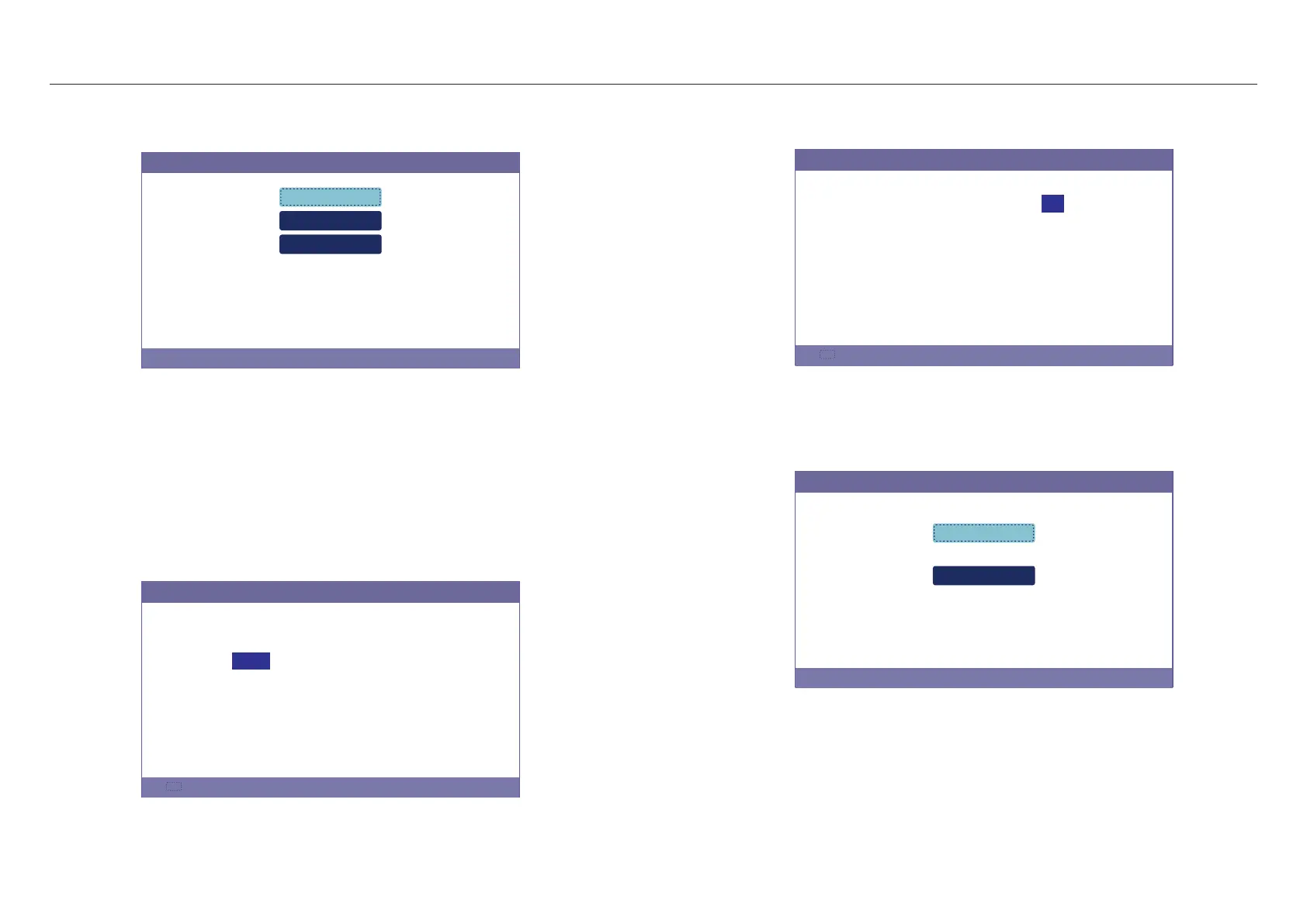5. Operation 5. Operation
.29..28.
5.4 Settings
In the "Settings" section, Time/Date, Slave address and language can be modified.
Figure 5.9 Setting
Settings
Settings
2015-02-23 19 35
Set Time/Date
Set Address
Set Language
5.4.1 Set Time/Date
Figure 5.10 Set Time
Set Time/Date
2015-02-23 19 35
N E X T =< E N T > D O N E =< E S C >
MM DDYY
2 232015
--
HH MM
20 53
:
E S C
U P
D O W N E N T
Set the time and date on the inverter. Must set this according to local time as it
affects the daily yield calculation. (If Solis monitoring system is used, must set
the correct time zone of the system, otherwise datalogger will update the inverter
time based on the time zone of the system.)
Press "UP" and "DOWN" to change the value.
Press "ENT" to mover the cursor.
Press "ESC" to save the change.
5.4.2 Set Address
Set the slave address of the inverter. The default address is 01.
Figure 5.11 Set Address
Settings
Set Address
2015-02-23 19 35
Y E S =< E N T > N O = < E S C >
Slave Address:01
E S C
U P
D O W N E N T
5.4.3 Set Language
Set system language. Chinese and English are available.
Settings
Figure 5.12 Set Language
Set Language
2015-02-23 19 35
English
中文
Y E S =< E N T > N O = < E S C >
