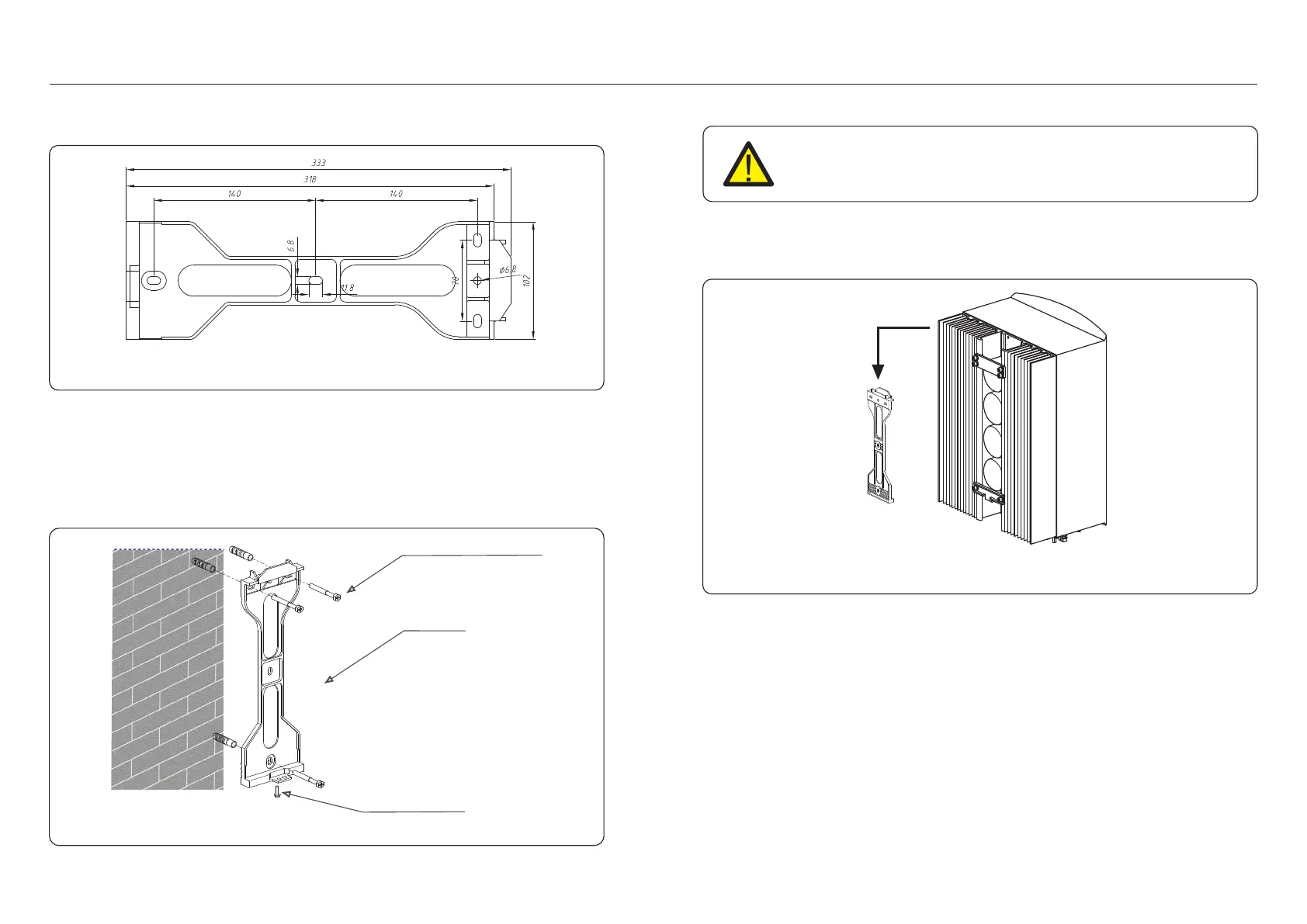4. Installation4. Installation
4.2 Mounting the Inverter
The inverter shall be mounted vertically.
The steps to mount the inverter are listed below:
1. Select the mounting height of the bracket and mark the mounting holes.
For brick walls, the position of the holes should be suitable for the expansion bolts.
Figure 4.4 Fix bracket on the wall
.10.
Figure 4.5 Wall Mount Bracket
WARNING:
The inverter must be mounted vertically.
2. Lift up the inverter (be careful to avoid body strain), and align the back bracket on the
inverter with the convex section of the mounting bracket. Hang the inverter on the
mounting bracket and make sure the inverter is secure (see Figure 4.5)
.11.
Once a suitable location has be found accordingly to 4.1 using figure 4.3 and figure 4.4
mount the wall bracket to the wall.
Locking screw
Suitable fixing screws
Bracket
Dimensions of mounting bracket:
Figure 4.3 Inverter wall mounting
