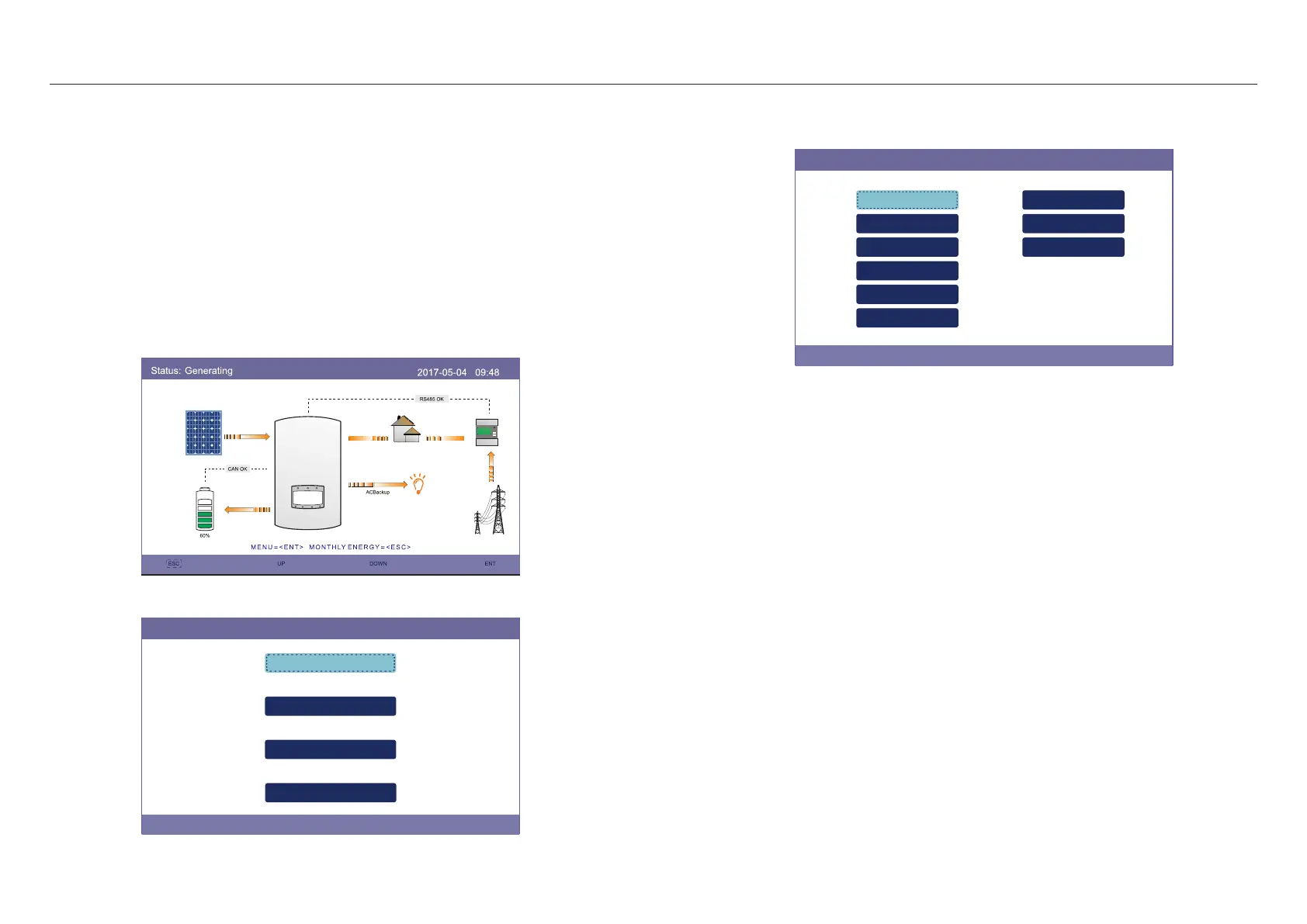.54. .55.
8. Troubleshooting 8. Troubleshooting
When faults occur, the “Fault” state will be shown on the main screen.
Follow the steps below to check what fault occurs.
Steps: Enter → Down → Advanced Information→ Enter →Alarm Message.
Step1: Press ENTER.
Step2: Press DOWN to select Advanced Information, then press ENTER.
Settings
Menu
2015-02-23 19 35
Information
Settings
Advanced Information
Advanced Settings
Step3: Press DOWN to select Alarm Message, then press ENTER.
Settings
Adcanced Information
2015-02-23 19 35
Warning Message
Version
Daily Energy
Monthly Energy
Yearly Energy
Total EnergyRunning Message
Communication Data
Alarm Message
KWH
2.5 26
0.00kW
0.00kW
0.00kW
0.00kW
The inverter has been designed in accordance with international grid tied standards for
safety, and electromagnetic compatibility requirements. Before delivering to the customer
the inverter has been subjected to several test to ensure its optimal operation and reliability.
In case of a failure the LCD screen will display an alarm message. In this case the inverter
may stop feeding energy into the grid. The alarm descriptions and their corresponding alarm
messages are listed in Table 8.1:
