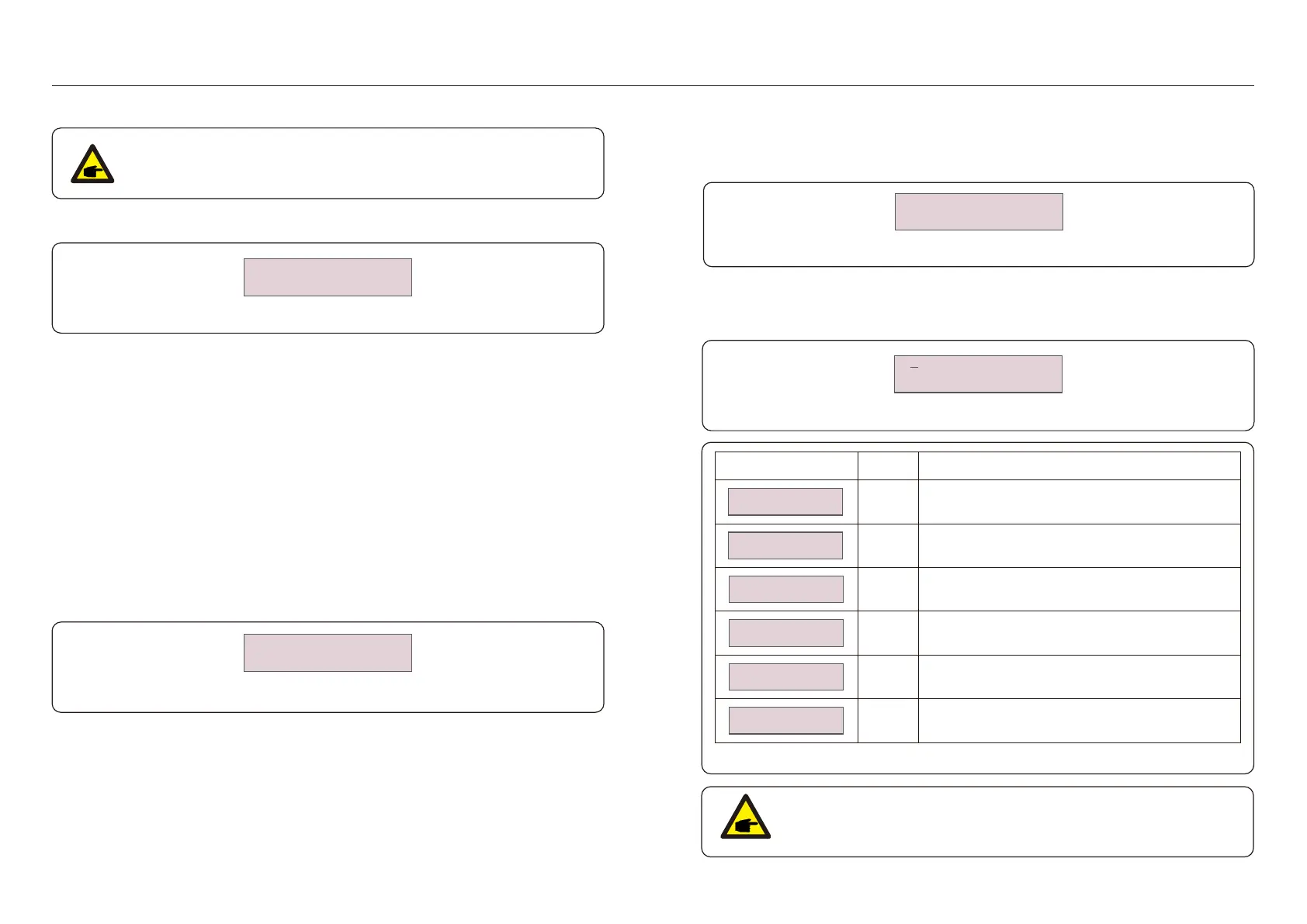5. O perati on 5. O perati on5. O perati on 5. O perati on
5.4 A dvanced Inf orm at i on
N O TE :
To access to t h i s area i s f or f u lly q u ali f i ed and accredi ted t ech n i ci ans on ly.
E n t er m enu “A dvanced In f o.”( P assw ord “001 0" ) .
Select “A dvanced In f o.” f rom t h e Mai n M enu .
Th e screen w i ll req u i re t h e passw ord as below :
In pu t P assw ord
X X X X
Fi g u re 5.1 0 E n ter passw ord
A f t er en t er t h e correct passw ord t h e M ai n Men u w i ll di splay a screen and be able to
access t o t h e f ollow i n g i n f orm ati on .
1 . A l arm M e s s age
2 . W arning M e s s age
3 . R u nning Statu s
4 . C om m u nic ation D ata
5 . Yie l d P rofil e
Th e screen can be scrolled m an u ally by pressi n g t h e UP /D O W N k eys.
P ressi ng th e E NTE R k ey g i ves access to a su bm en u .
P ress t h e E SC k ey to ret u rn t o th e M ai n Men u .
5.4 .1 A larm M essag e
Th e di splay sh ow s t h e lat est alarm m essag es. 1 00
Screen s can be scrolled m an u ally by pre s si n g th e UP / D O W N k eys.
P ress t h e E SC k ey t o ret u rn to t h e previ ou s m en u .
A lm 000: M E T_C om m -FA IL
T: 00-00 00:00 D :0000
Fi g u re 5.1 1 A larm M essag e
Th e di splay sh ow s t h e lat est w arn m essag es. 1 00
Screen s can be scrolled m an u ally by pressi n g th e UP / D O W N k eys.
P ress t h e E SC k ey t o ret u rn to th e p revi ou s m enu .
Msg 000:
T: 00- 00 00: 00 D : 0000
Fi g u re 5.1 2 W arn i ng M essag e
5. 4 . 2 W arni n g M essag e
5.4 .3 R u n ni ng St atu s
Th i s f u nct i on i s f or m ai n t enance person t o g et ru nn i n g m essag e su ch as i n t ern al
tem perat u re, St andard NO . etc.( Valu es are f or ref erence only) .
Fi g u re 5.1 3 R u n n i n g Statu s
G eneral St at u s
A dvanced St atu s
Fi g u re 5.1 4 G en eral Statu s
D C B u s Voltag e:
000.0V
1 0 sec
1 0 sec
1 0 sec
1 0 sec
1 0 sec
D i splay
D u rati on
D e scri pt i on
1 0 sec
P ow er Fact or:
+00.0
P ow er Li m i t% :
000%
In verter Tem p:
+000.0deg C
G ri d St andard:
Flash State:
00000000
Sh ow s D C bu s volt ag e.
Sh ow s pow er f actor of t h e i nvert er.
Sh ow sth epow erou t pu tpercent ag eof t h e
i n vert er.
Sh ow s i n t e r n a l IG B Tt e m p e r a t u r e o f t h e i n v e r t e r .
Sh ow s cu rren t ef f ect i ve g r i d s t a n d a r d .
R eserved f or Soli s Tech n i ci ans
N O TE :
Th e advanced statu s i s reserved f or Soli s tech ni ci ans.
.2 9..2 8.
