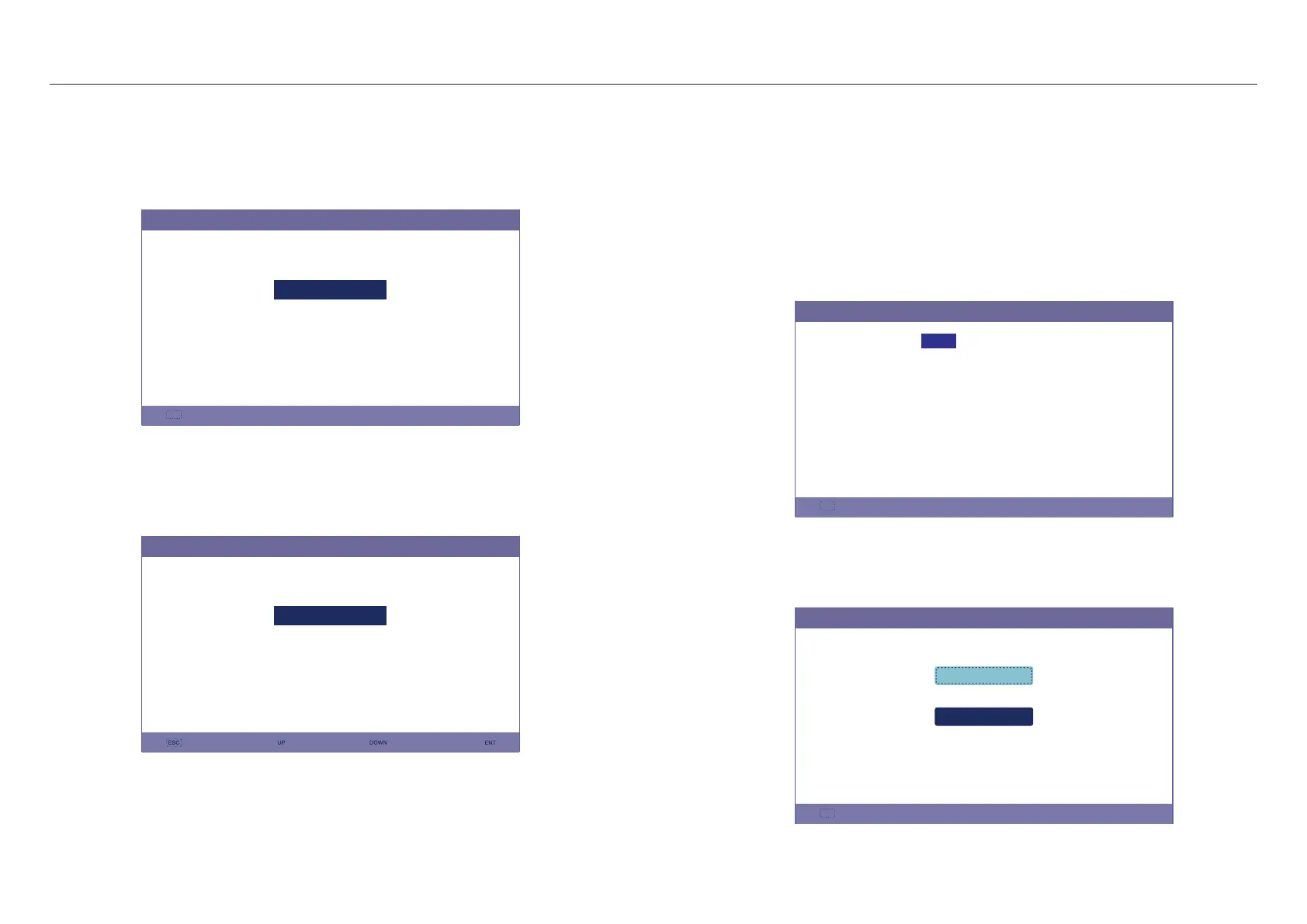6. Operation 6. Operation
Mode 1: Self-Use Mode Logic(Maximize the usage of PV)
PV Power Using Priority: Load>Battery>Grid
Load Support Priority: PV>Battery>Grid
Battery Charging Power comes from PV. (If “Charging From Grid” is allowed, it can also
come from Grid)
If “Time of Use” is “Run”, the logic will follow the charging/discharging settings and time
settings as defined in “Time of Use”. For those undefined period of time, it will still follow
the Self-Use logic.
Time of use for Self use
Path: Advanced Settings->Storage Energy Set->Storage Mode Select->
Self-Use Mode->ON->Time of use for Self use
Settings
Time of use for Self use
2015-02-23 19 35
Optimal Income:
050.0A
050.0A
22:00----08:00
00:00----00:00
00:00----00:00
08:00----22:00
00:00----00:00
00:00----00:00
E S C
U P
D O W N E N T
Charge Limit:
Discharge Limit:
Charge Time:
Charge Time:
Charge Time:
Discharge Time:
Discharge Time:
Discharge Time:
HH MM HH MM
10:00
00:00
00:00
14:00
00:00
00:00
Total Time:
Total Time:
Total Time:
Total Time:
Total Time:
Total Time:
HH MM
N E X T =< E N T > D O N E = < E S C >
Stop
Charging from gird self use
Path: Advanced Settings->Storage Energy Set->Storage Mode Select->
Self-Use Mode->ON->Charging from gird for Self use
Settings
Charging from gird for Self use
2015-02-23 19 35
Allow
Not Allow
Y E S = < E N T > N O = < E S C >
Figure 6.40
Figure 6.41
.68..67.
6.6.6.3.2 Meter Placement
Grid: Meter is installed at the grid connection point.
Load: Meter is installed at the load branch circuit.
Grid+PV Inverter: One meter is connected at the grid connection point, the other meter is
connected at the AC output port of an extra PV inverter. (Eastron Meter supported).
Settings
Meter Placement
2015-02-23 19 35
Figure 6.38 Meter Placement
Grid
Install on:
Y E S = < E N T > N O = < E S C >
E S C
U P
D O W N E N T
6.6.6.4 Storage Mode Select
There are 4 working modes available.
1. Self Use Mode 2. Feed in Priority Mode 3. Backup Mode 4. Off Grid Mode
Settings
Storage Mode Select
2015-02-23 19 35
Self Use
Mode:
Figure 6.39 Storage Mode Select
E S C
U P
D O W N E N T
