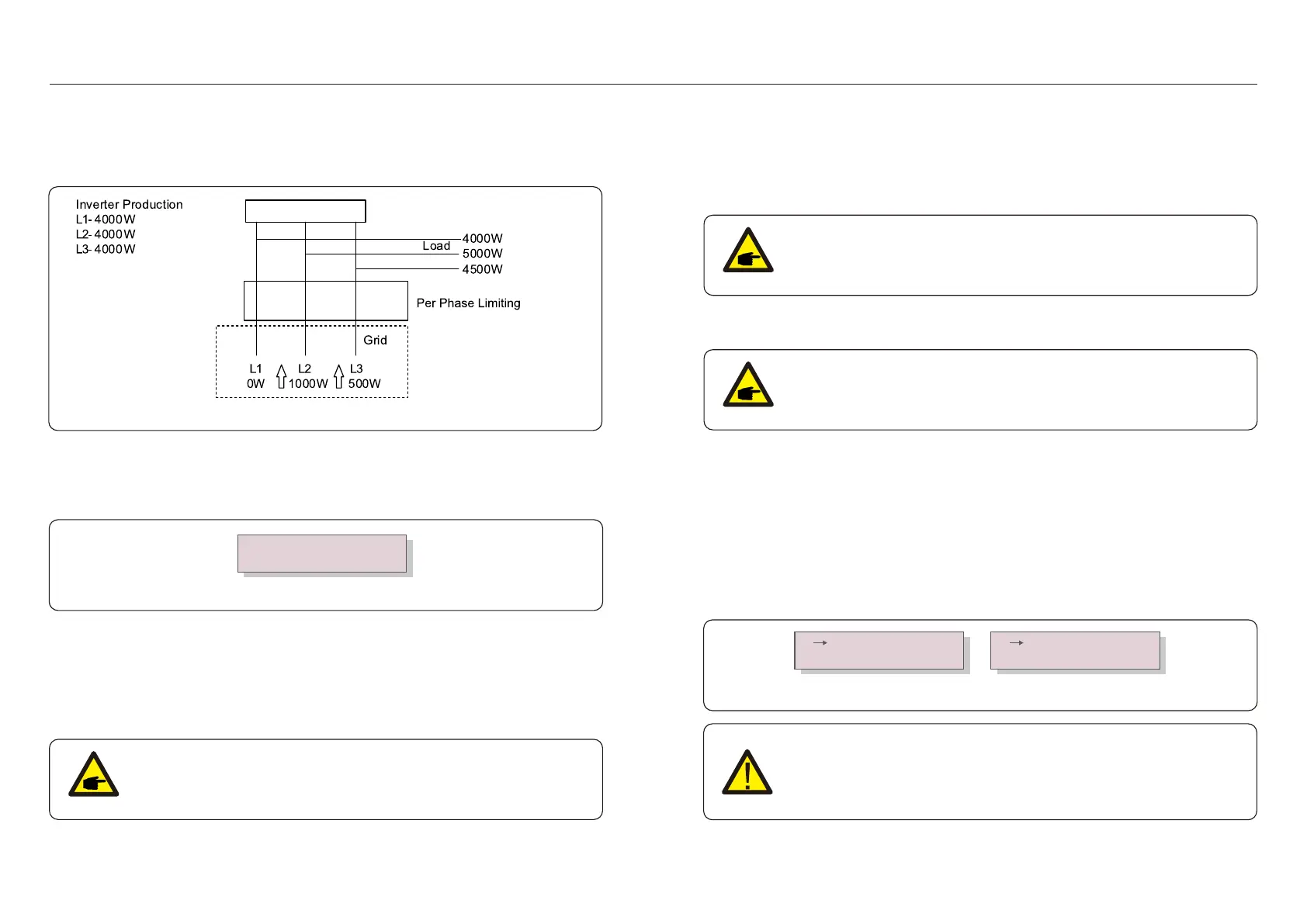7. Operation7. Operation
7.5.13 External EPM Set
Figure 7.30
->5G-EPM
Others-EPM
This setting should only be turned on when Solis external EPM device is used.
Two options are available:5G-EPM and Others-EPM.
5G-EPM Failsafe Option should be turned ON when 5G series EPM device is used
Others-EPM Failsafe Option should be turned ON when 2G series EPM device is used
Only one option can be activated each time.
7.5.14 Restart HMI
ThefunctionisusedforrestarttheHMI.
This function is applicable by maintenance personnel only, wrong operation
will prevent the inverter from reaching maximum power.
7.5.16 DSP Update
The function is used for update the DSP.
This function is applicable by maintenance personnel only, wrong operation
will prevent the inverter from reaching maximum power.
7.5.17 Compensation Set
This function is applicable by maintenance personnel only, wrong operation
will prevent the inverter from reaching maximum power.
7.5.15 Debug Parameter
This function is used for manufacturer maintenance personnel only.
7.6 AFCI function
Solis inverters have the built-in AFCI function which can detect the arc fault on the DC circuit
and shut down the inverter to prevent a fire disaster.
7.6.1 Enable the AFCI function
The AFCI function can be enabled in the following.
Path: Advanced Setting -> Password: 0010 ->Special Settings -> AFCI Set ->
AFCI ON/OFF -> ON
Figure 7.31 Set AFCI
AFCI ON/OFF
AFCI Level
ON
OFF
Warning:
The "AFCI Level" is reserved for Solis technicians ONLY. Do not change the
sensitivity otherwise it will lead to frequent false alarms or malfunctions.
Solis is not responsible for any further damages caused by unauthorized
modifications.
Mode “02”, As shown in the figure 7.29 the per phase limiting mode, the inverter only
generate the power that equals to one of three-phase load power that is the lowest
load power of a certain phase.
Figure 7.29
Inverter
Meter
.41..40.