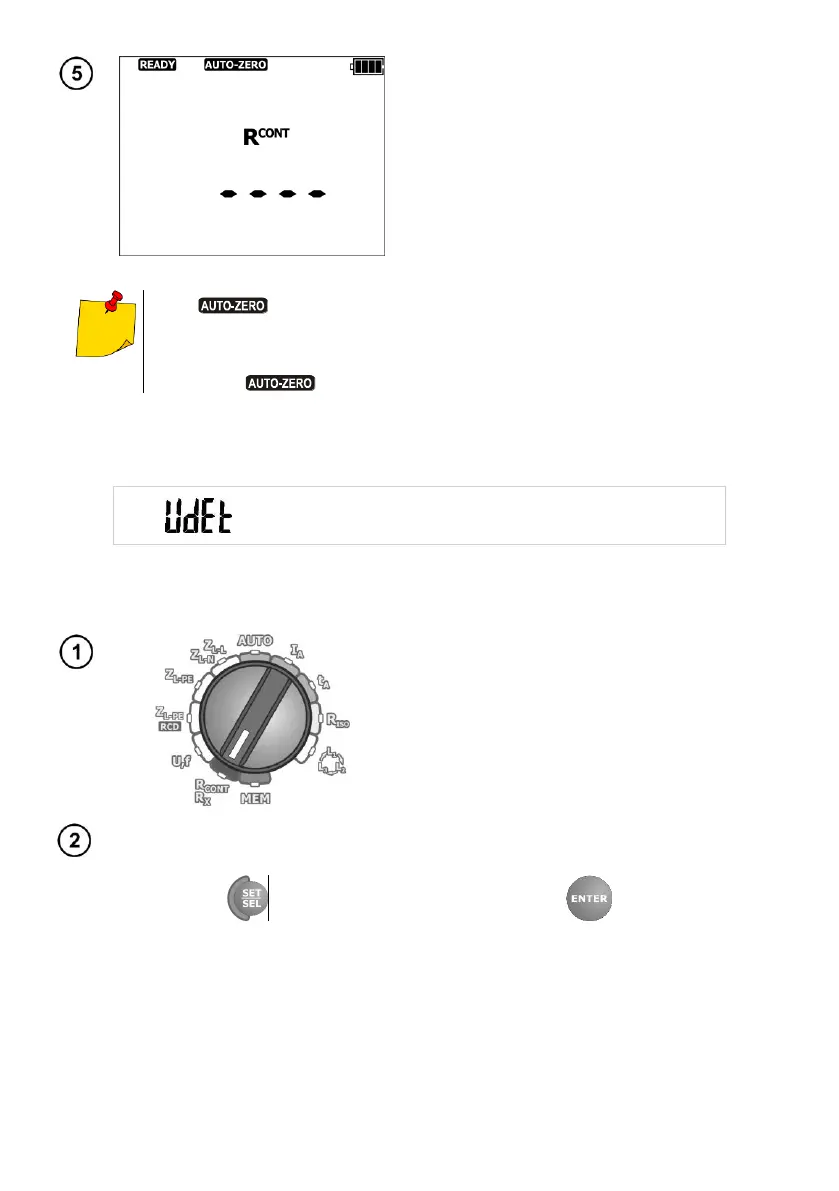MPI-506 – USER MANUAL
When auto-zeroing is completed, the meter auto-
matically goes to the “ready for measurement”
screen.
The
message is still displayed after switching to one of the measurement
functions (resistance or continuity measurement) in order to indicate that the meas-
urement is being made with compensated test leads resistance.
To remove compensation, perform the activities described above but with open test
leads. The
message will not be displayed in the measurement screen.
Additional information displayed by the meter
Tested facility is live. The measurement is blocked. Im-
mediately disconnect the meter from the facility (both
leads).
3.7.2 Low-current resistance measurement
Switch on the meter.
Set the rotary switch to the R
CONT
R
x
position.
If necessary, set the R
X
measurement according to the following algorithm.