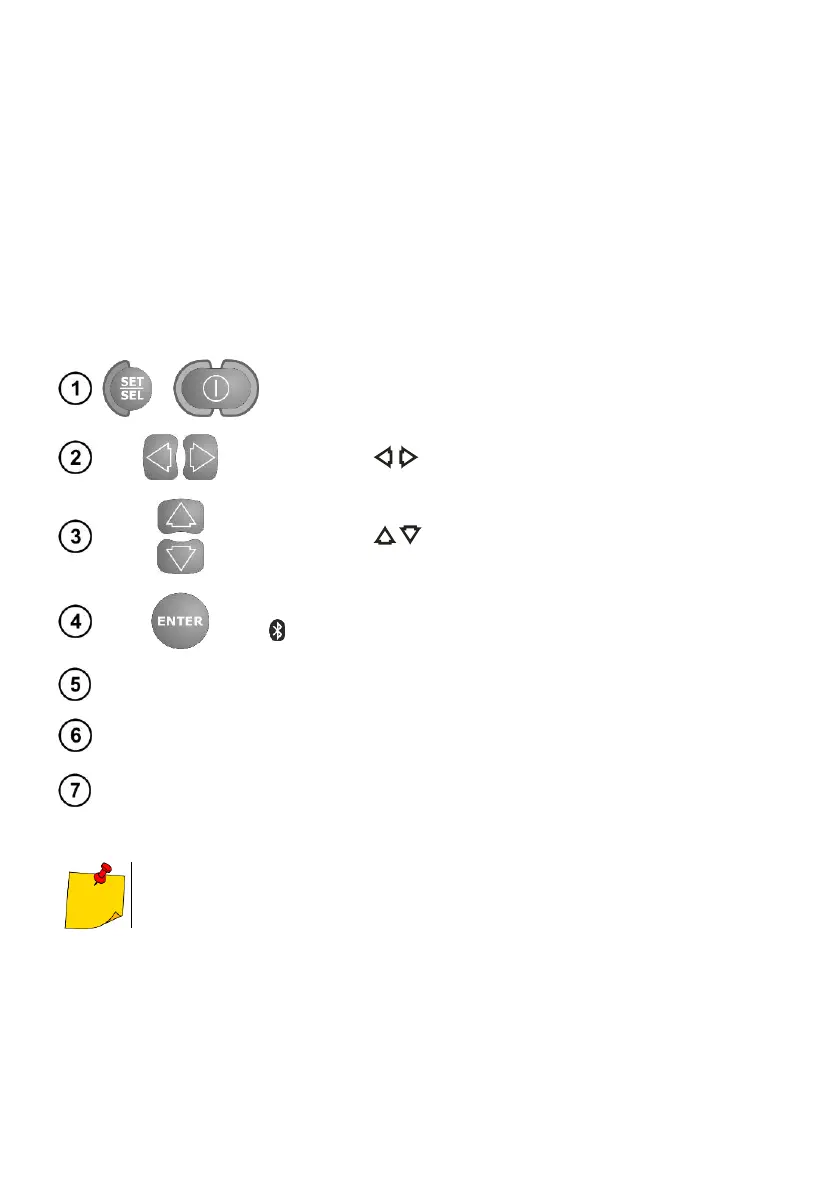MPI-506 – USER MANUAL
4.5 Communication with computer
4.5.1 Package for cooperation with computer
In order to ensure the communication of the meter with a computer, additional Bluetooth module
and software is required. A program that may be used for this purpose is Sonel Reader. It allows us-
ers to read and display the measurement data stored in the meter memory. This program may be
downloaded free from the manufacturer's website. Information on the availability of other programs
cooperating with the meter may be obtained from the manufacturer or its authorized distributors.
The software may be used for many devices manufactured by SONEL S.A. which are equipped
with the USB interface and/or wireless module.
Detailed information regarding software is available from the manufacturer or an authorized dis-
tributor.
4.5.2 Data transmission with Bluetooth 4.2 module
Keeping the SET/SEL button depressed, switch on the meter and wait
for the parameter selection screen to appear (see sec. 2.2).
Using buttons
go to parameter bt.
Press and hold ENTER to save the changes. From now on the symbol
will be visible on the screen.
Connect Bluetooth module to the USB socket of the PC, unless it is integrated into the PC.
During the process of pairing the meter with a PC enter PIN code compatible with the PIN code
of the meter defined in main settings.
On the computer start Sonel Reader.
Standard pin for Bluetooth is 1234. Settings in the meter according to section 2.2.
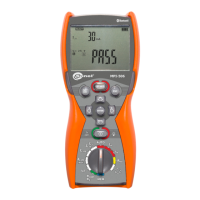