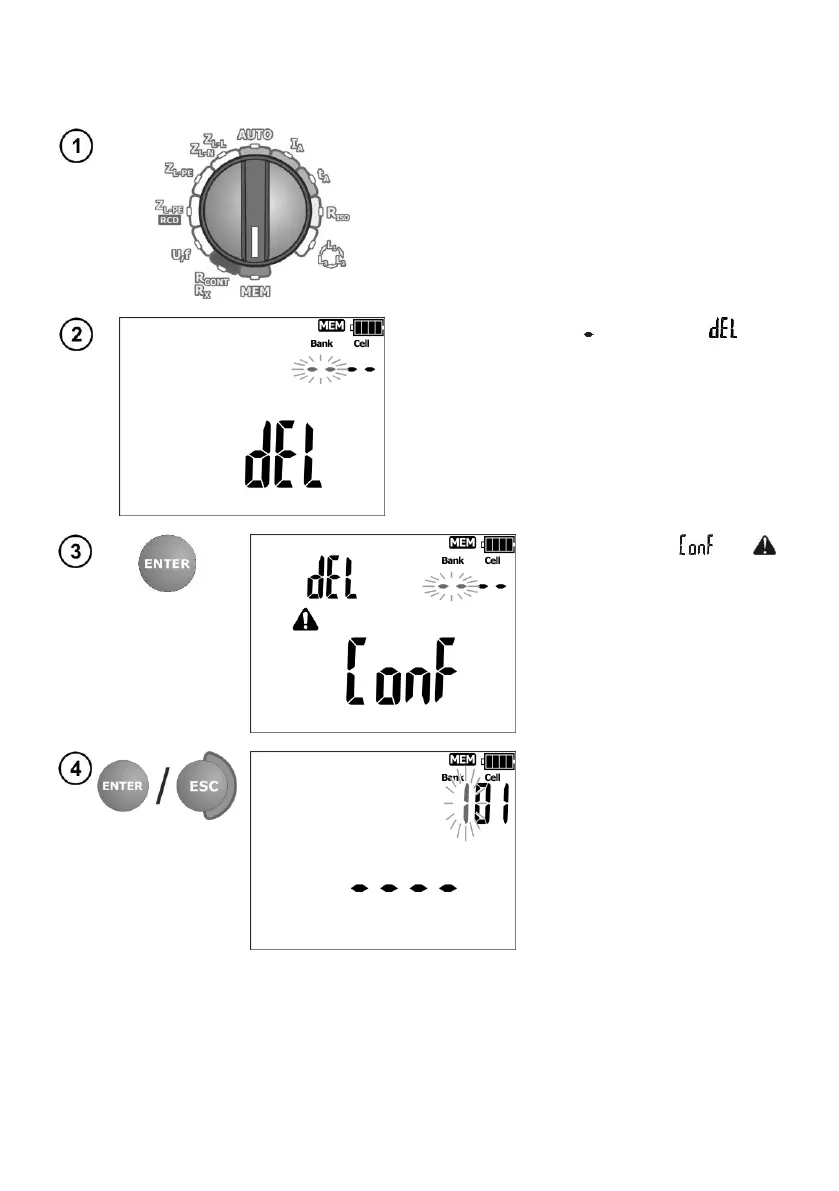MPI-506 – USER MANUAL
4.4.2 Clearing the whole memory
Switch on the meter.
Set the rotary switch to the MEM position.
Set the bank number to (before 0). The
message appears, signaling that the meter is
ready to delete.
Press ENTER. The and
symbols appear, requiring confir-
mation.
Press ENTER to start deleting or
ESC to abort.
The deletion progress is shown on
the screen as scrolling bank and
cell numbers. When deletion is
completed, the meter generates
three short audio signals and sets
the cell number to 1.