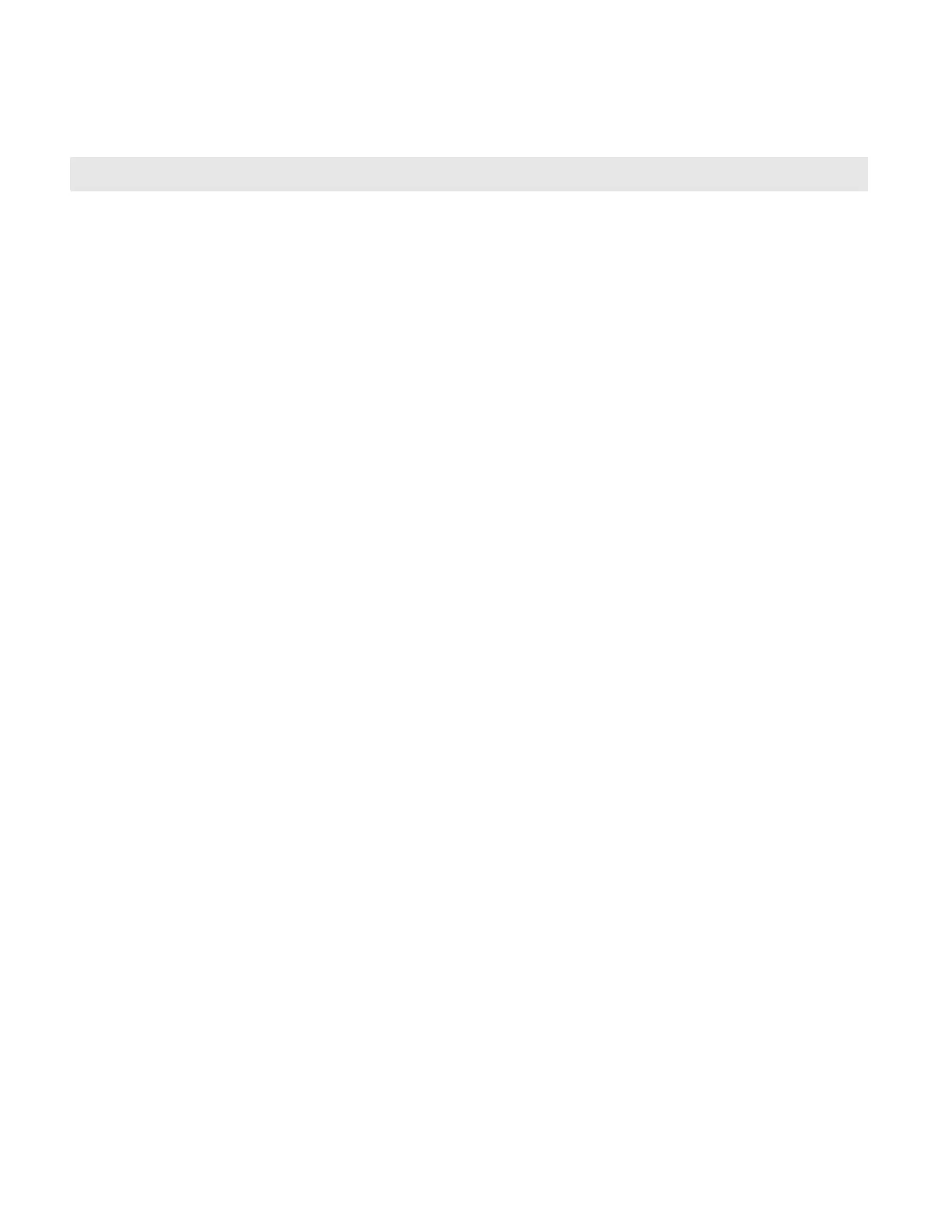Product Guide
28
* Specifications subject to change without notice.
Product guide feedback?
We’d love to hear from you! We’ll read your feedback carefully and use it to help us improve our product
guides. Write to us at:
docfeedback@sonos.com
If you’re having a problem with your Sonos system, please contact Customer Care so they can help. Email
them at
http://www.sonos.com/emailsupport.
Need more help?
•Tap More > Help & Tips for simple tips for getting the most out of your speakers.
• Visit our Frequently Asked Questions (FAQ) pages at www.sonos.com/support.
• Ask us a question at http://www.sonos.com/emailsupport.
General
Touch Controls Touch interface with Volume +/-, Play/Pause, Next Track, Previous Track;
swipe horizontally across the touch controls to skip to the next track or
previous track.
Top Pa n el LE D s Indicates S14 status
Input Power 100 – 240 VAC, 50/60 Hz, 2.5 A
Dimensions (H x W x D) 2.20 x 28.35 x 14.96 in. (56 x 720 x 380 mm)
Weight 21.5 lbs. (9.8 kg)
Operating Temperature 32°F to 104°F (0°C to 40°C)
Storage Temperature 4°F to 158°F (-20°C to 70°C)
Package Contents S14, AC power cord, HDMI cable, quickstart guide, warranty and regulatory
booklet.
Control • Use your TV, cable or universal remote to control volume.
• Download the free Sonos app to control S14 from your mobile device,
computer, or voice
• Use the touch controls (see Controls section above for more info.)
Supported Devices Works with all amplified and non-amplified Sonos products.
Connects to your TV using a single optical cable and plays all sources
connected to the TV, including cable boxes and game consoles.
Feature Description