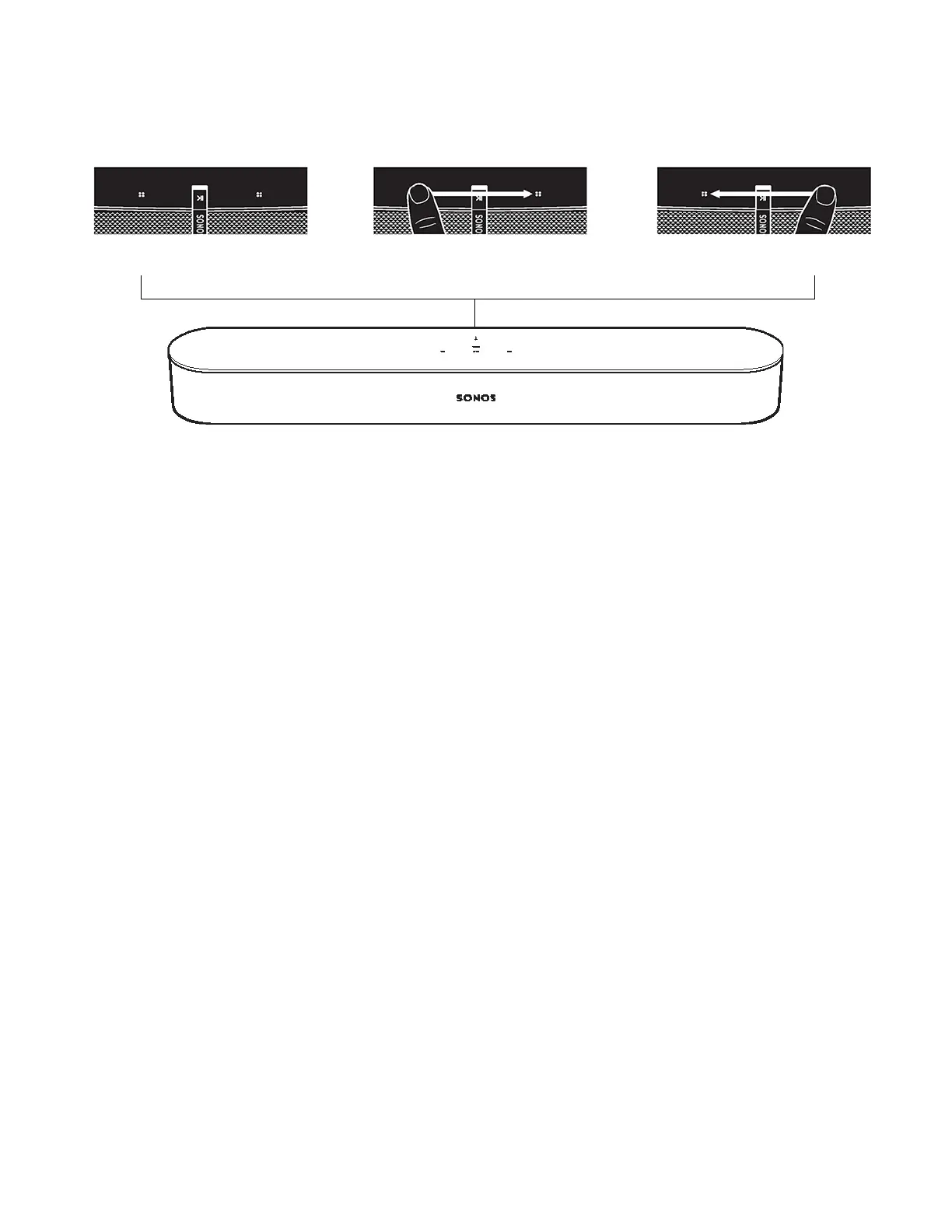Sonos S14
3
S14 front
Swipe right for next track
Volume Down
Swipe left for next track
Play/Pause Volume Up
Touch Controls
On/Off Sonos uses minimal electricity when not in use.
Turn off the sound using the app or the buttons.
• Stop sound in just one room—touch Play/Pau
se on the S14.
• Stop music everywhere—Use the app to pause the music.
Play/Pause Touch to play and pause sound.
• When TV is on, touch once to
mute the sound.
• When TV is off, touch on
ce to restart the music that was playing before
the TV was turned on. Press and hold to add the music playing in another
room.
Speaker Status Light Indicates the status of your speaker.
• Normal operation: di
mly lit.
• Listening or replying: full white brightn
ess.
•Thinking: fl
ashing white (dim to full).
For more information, see htt
p://faq.sonos.com/led.
Microphone Indicator Touch to turn the microphone on and off.
• When the light is on, voice control is on and you can use voice
commands.
• When the light is off, voice control is off.
• When the light is off, you can still use voice commands. Just press and
hold th
e microphone button to talk to Alexa. Release the button to turn
voice control off.
Volume Up (+)
Volume Down (-)
Touch to adjust volume. Touch and hold to quickly change volume.
• Vo
lume Up (right)
• Vo
lume Down (left)
