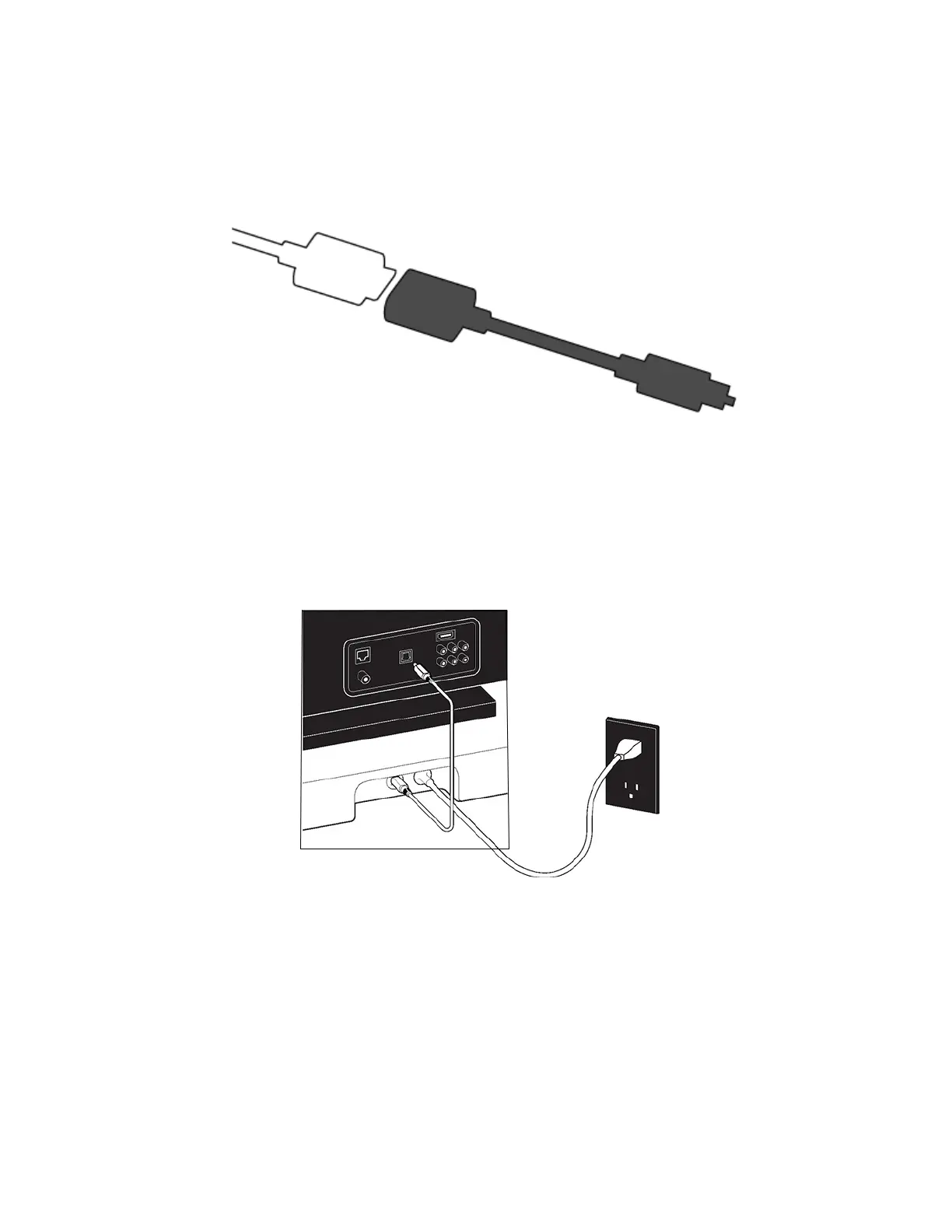Sonos S14
7
3. Connect the optical adapter end of the cable to the TV’s digital audio out (optical) connector
Note: Be
careful not to twist or bend the cable. The optical adapter’s connector is ’D-shaped’—make
sure it aligns correctly into the connector.
4. Connect the HDMI end of the cable to the S14’s HDMI connector.
IMPORTANT: Remove
the protective cap from
the optical adapter.
5. Insert the power cord fully into the S14’s power connector and plug it into power.
The speaker status light flashes.
6. (OPTIONAL) If you are setting up your S14 with a SUB and/or surround speakers, put them where you
want them and plug them in.
(You’ll be prompted to add these after you’ve got the S14 set up.)