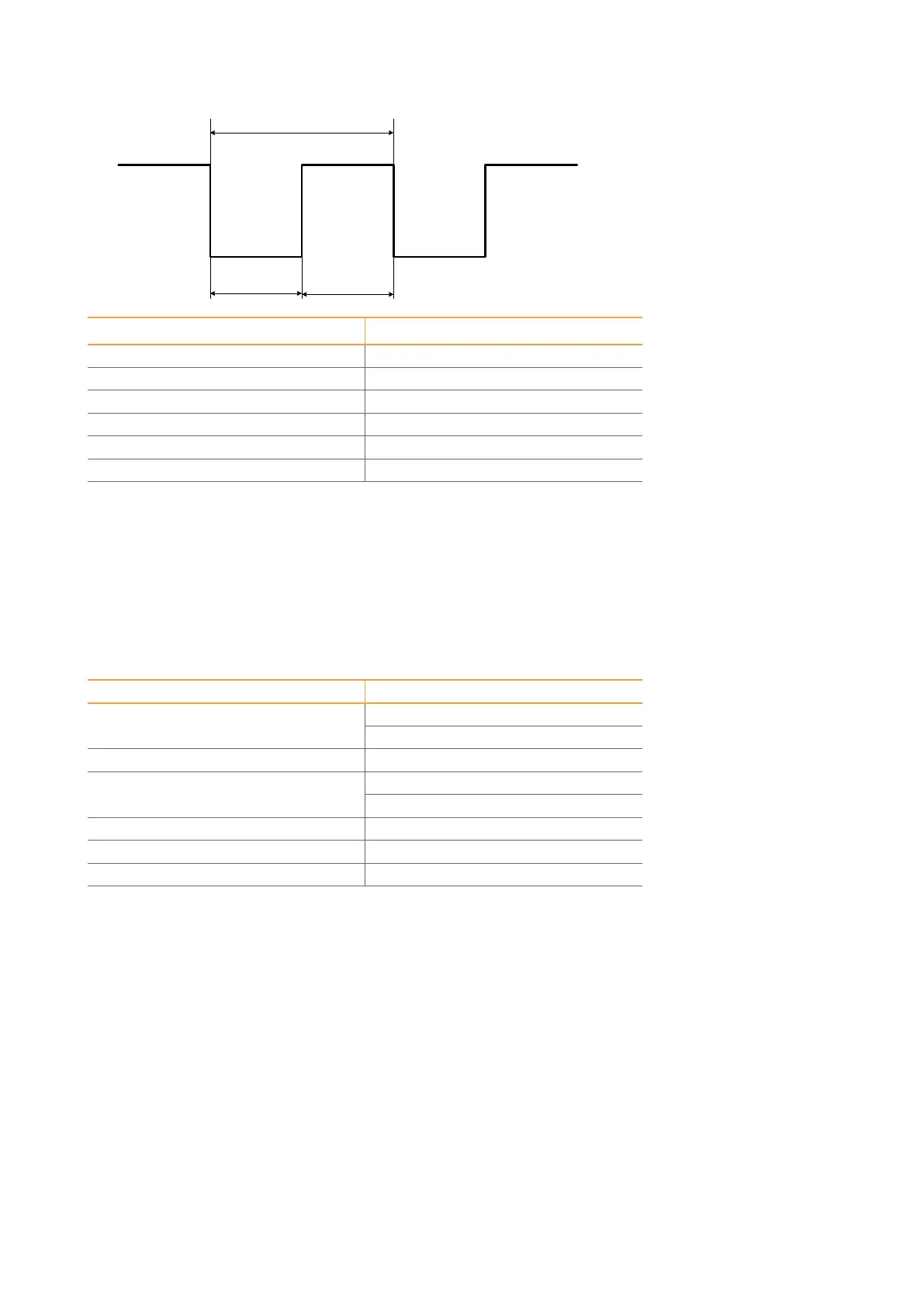25Instruction for use | Supercal 5
1 / f
t1 t2
U+
0V
Inactive
Active
Electrical pulse diagram
Designation Description
Normal mode: t1 = t2 min. 100 ms (with duty cycle = 50 %)
Fast mode (mains operation): t1 = t2 min. 2,5 ms (with duty cycle = 50 %)
Vin max. < 30 V inactive, 0.5 V active
Vin min. 2,0 V inactive, 0 V active
Iin max.
Iin min
5.5.2 Auxiliary Inputs
The Supercal 5 has two additional pulse inputs (IN1 and IN2) for connecting additional coun-
ters for cumulative electrical pulse counting. These two auxiliary inputs are automatically
integrated into the M-Bus, radio or optical telegram, and transmitted.
They enable the connection of various hot water, cold water, electricity, gas or oil meters.
Their individual parameterisation (normal and/or fast mode) can be set-up in the software.
Technical Characteristics of the Auxiliary Inputs
Designation Description
2 inputs IN1 at terminals 50/51
IN2 at terminals 52/53
Input frequency normal mode Max. 5 Hz
Input frequency fast mode Battery operation max. 3,5 kHz
Mains operation max. 12 kHz
Input voltage 0 .. 30 V
Slow volume pulses
Fast volume pulses
5.6 Connecting Outputs
5.6.1 Two Open Collector Pulse Outputs
Two open-collector outputs (OUT1 and OUT2) can be used to display energy, volume, tariff
1, tariff 2, alarm and threshold values.
The maximum current per output is 100 mA, the maximum voltage is 30V.
These parameters (in both normal or fast mode) can be set using the Superprog software.
Fast pulse outputs are used to control controllers, for example. The maximum pulse
frequency here is 200 Hz.
These outputs are not galvanically isolated. For the connection to control systems we
recommend the use of relay outputs.
