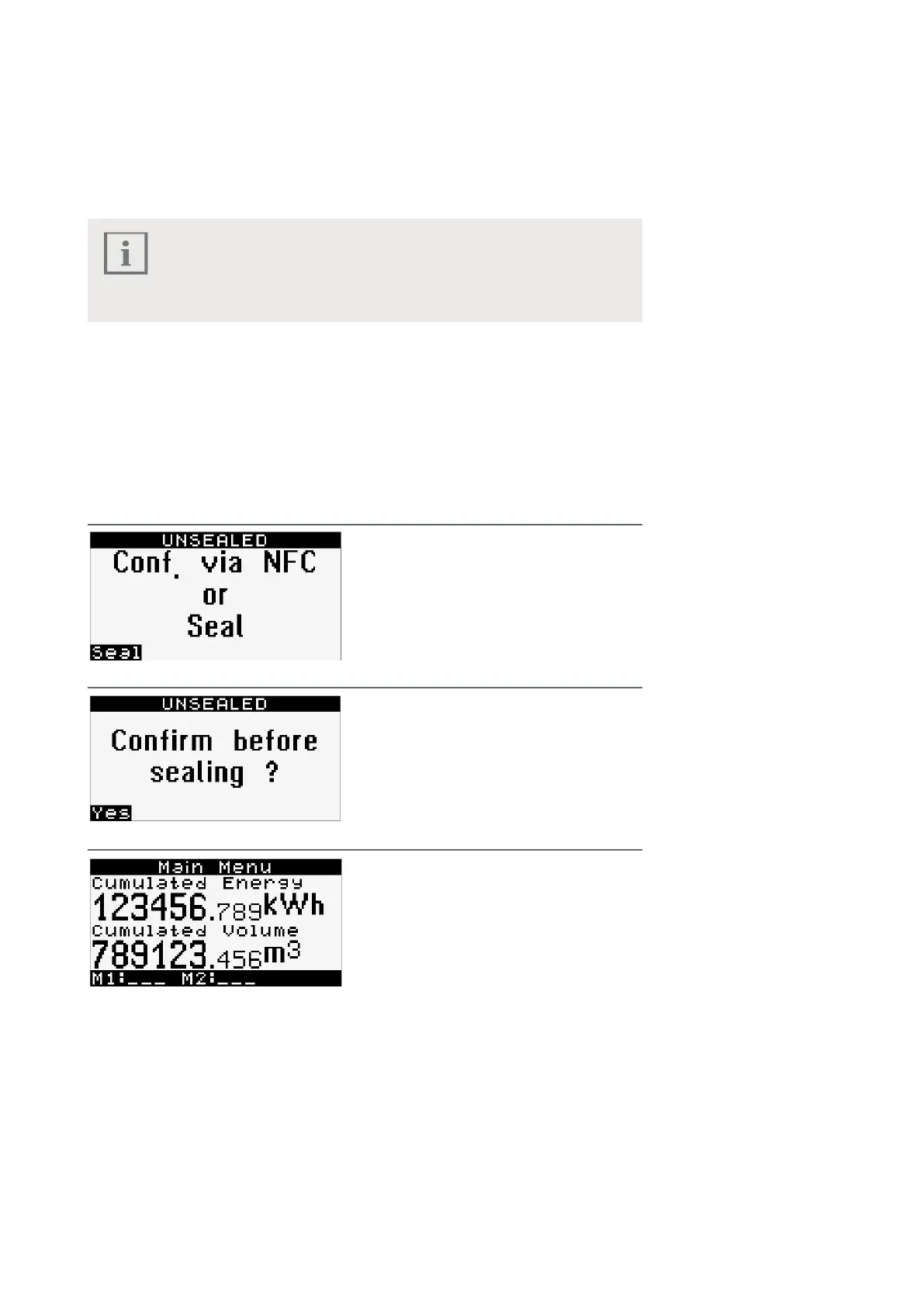30 Instruction for use | Supercal 5
6.4 Menus
Six menus are available. The Overview menu is used to select the operational menus: Main,
Metrological, Conguration, Service and Commissioning.
The Commisioning menu
when the calculator is manually “unsealed”.
Notes
The error message in the main menu only appears if an error is present.
The sum of the error codes is displayed. The content corresponds to the
value of the error message parameter in the “Service” menu.
6.5 Commissioning
Once the Supercal 5 is unsealed, the Commissioning Menu is available in the Main Menu.
-
logical settings can always be changed using a smartphone via NFC or by using the Super-
prog and an optical interface.
After setup by NFC employing Superprog Android is completed, the Supercal 5 has to be
sealed.
Commissioning: commissioning menu
1 × short press on the left button
switches to Default Menu
1 × long press on the left button
(> 2 seconds)
Cumulated energy
Cumulated volume
Now the Supercal 5 is ready for use.
