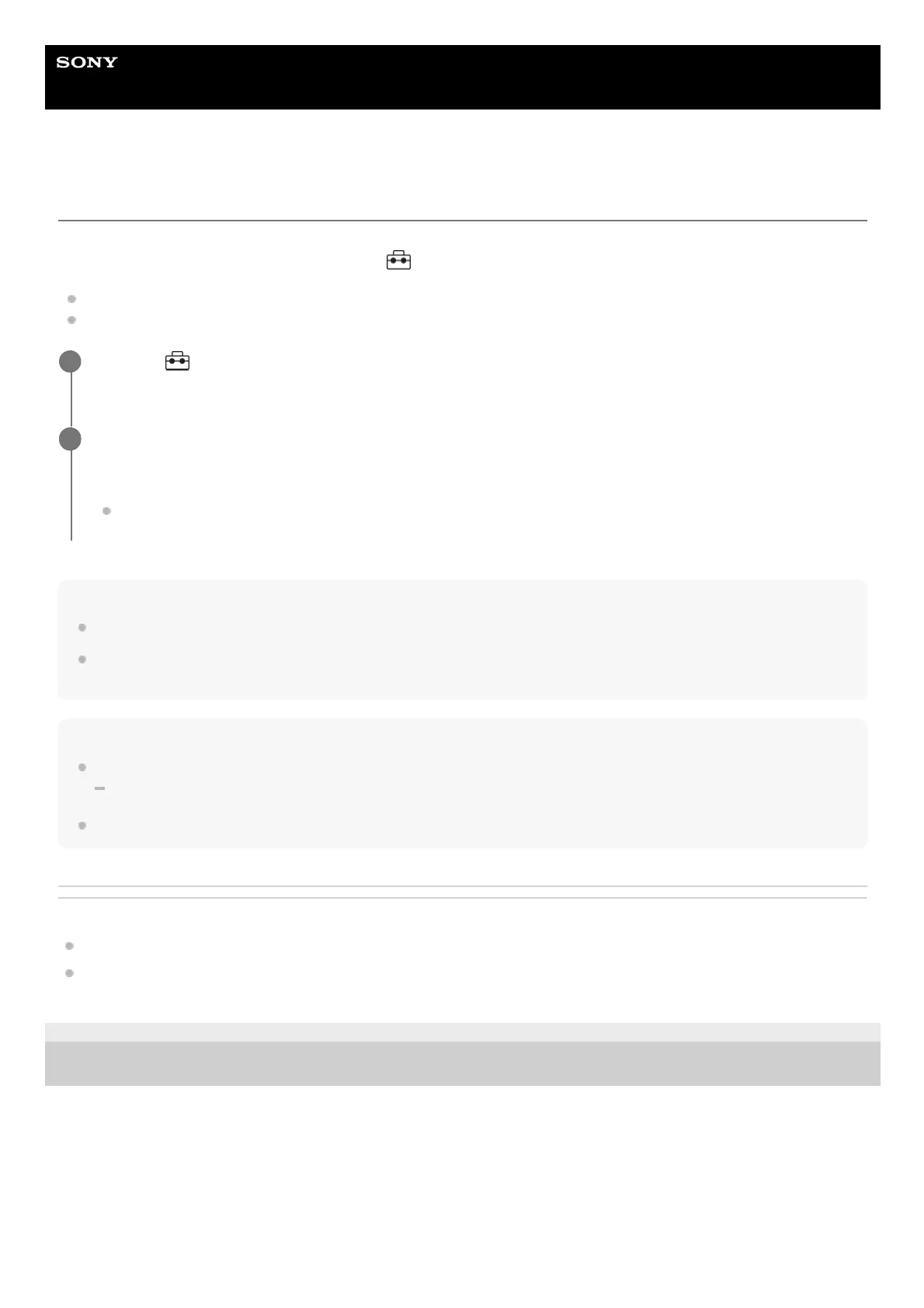Help Guide
Interchangeable Lens Digital Camera
ILCE-7CM2 α7CII
Adjusting the exposure with touch operations (Touch AE)
You can automatically set the exposure based on the brightness of a point you touch.
Configure the settings as follows from MENU →
(Setup) → [Touch Operation] in advance:
[Touch Operation]: [On]
[Touch Panel Settings] → [Shooting Screen] → [Shooting Screen]: [On]
Hint
The adjustment using the brightness adjustment bar is reflected in the exposure compensation value.
When [Touch Func. in Shooting] is set to [Touch Focus]/[Touch Tracking]/[Touch Shutter], you can select whether or not to
perform [Touch AE] at the same time by pressing the left or right side of the control wheel.
Note
[Touch AE] is not available in the following situations:
When using digital zoom function
If the subject is extremely bright or dark, the adjustment bar may not be sufficiently effective.
Related Topic
Touch Operation
Touch Panel Settings
TP1001173309
5-054-865-11(1) Copyright 2023 Sony Corporation
MENU →
(Setup) → [Touch Operation] → [Touch Panel Settings] → [Shooting Screen] → [Touch Func.
in Shooting] → select [Touch AE].
1
Touch the point that you want to set as the basis for the exposure.
The camera will set the exposure based on the brightness of the point you touched.
You can fine-tune the brightness with sliding the brightness adjustment bar that appears after touching.
2
