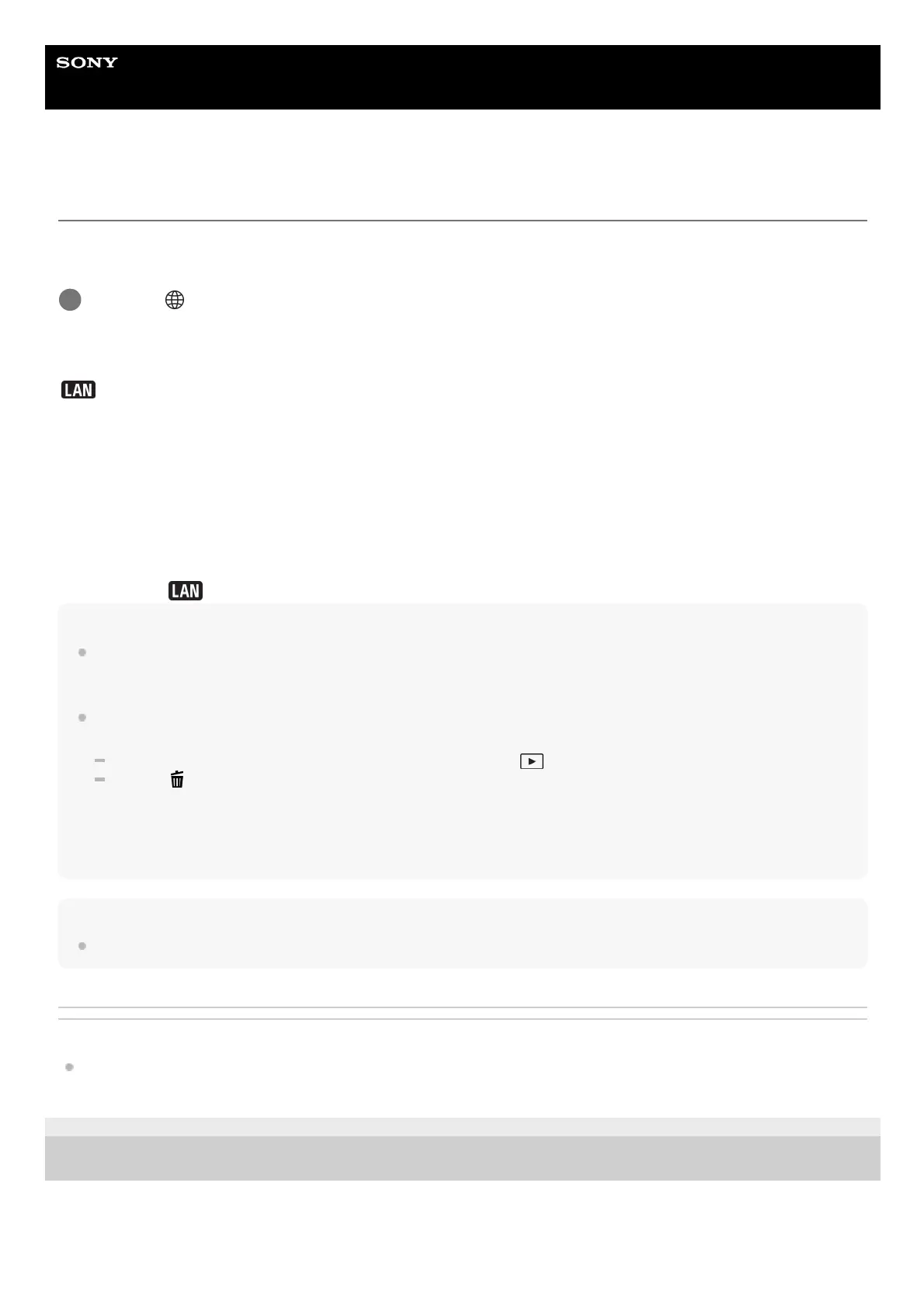Help Guide
Interchangeable Lens Digital Camera
ILCE-7CM2 α7CII
Wired LAN (USB-LAN)
Configures a wired LAN. You can connect this product to a network via wired LAN by connecting a commercially
available USB-LAN conversion adaptor to the USB Type-C terminal on the product.
Menu item details
IP Address Setting:
Sets whether to configure the IP address for the wired LAN automatically or manually. ([Auto]/[Manual])
Display Wired LAN Info.:
Displays wired LAN information for this product such as the MAC address or IP address.
IP Address:
If you are entering the IP address manually, enter the fixed address.
Subnet Mask/Default Gateway/Primary DNS Server/Second DNS Server:
If you have set [
IP Address Setting] to [Manual], enter each address according to your network environment.
Hint
We recommend that you use a gigabit ethernet adaptor for USB Type-C connections.
To display the QR Code for the MAC address
You can import the MAC address of this camera to a smartphone. Use one of the following methods to display the QR Code on
the screen, and read the QR Code using the Transfer & Tagging smartphone application.
When the camera is turned off, turn the camera on while pressing the
(Playback) button.
Press the
(Delete) button on the [Display Wired LAN Info.] screen.
For details on how to read the QR Code using the Transfer & Tagging, refer to the following support page.
https://support.d-imaging.sony.co.jp/app/transfer/l/macaddress/index.php
The Transfer & Tagging is only available in certain countries and regions.
Note
Not all types of USB-LAN conversion adaptors are guaranteed to operate properly.
Related Topic
Keyboard screen
TP1001163761
5-054-865-11(1) Copyright 2023 Sony Corporation
MENU →
(Network) → [Wired LAN] → desired setting.
1
