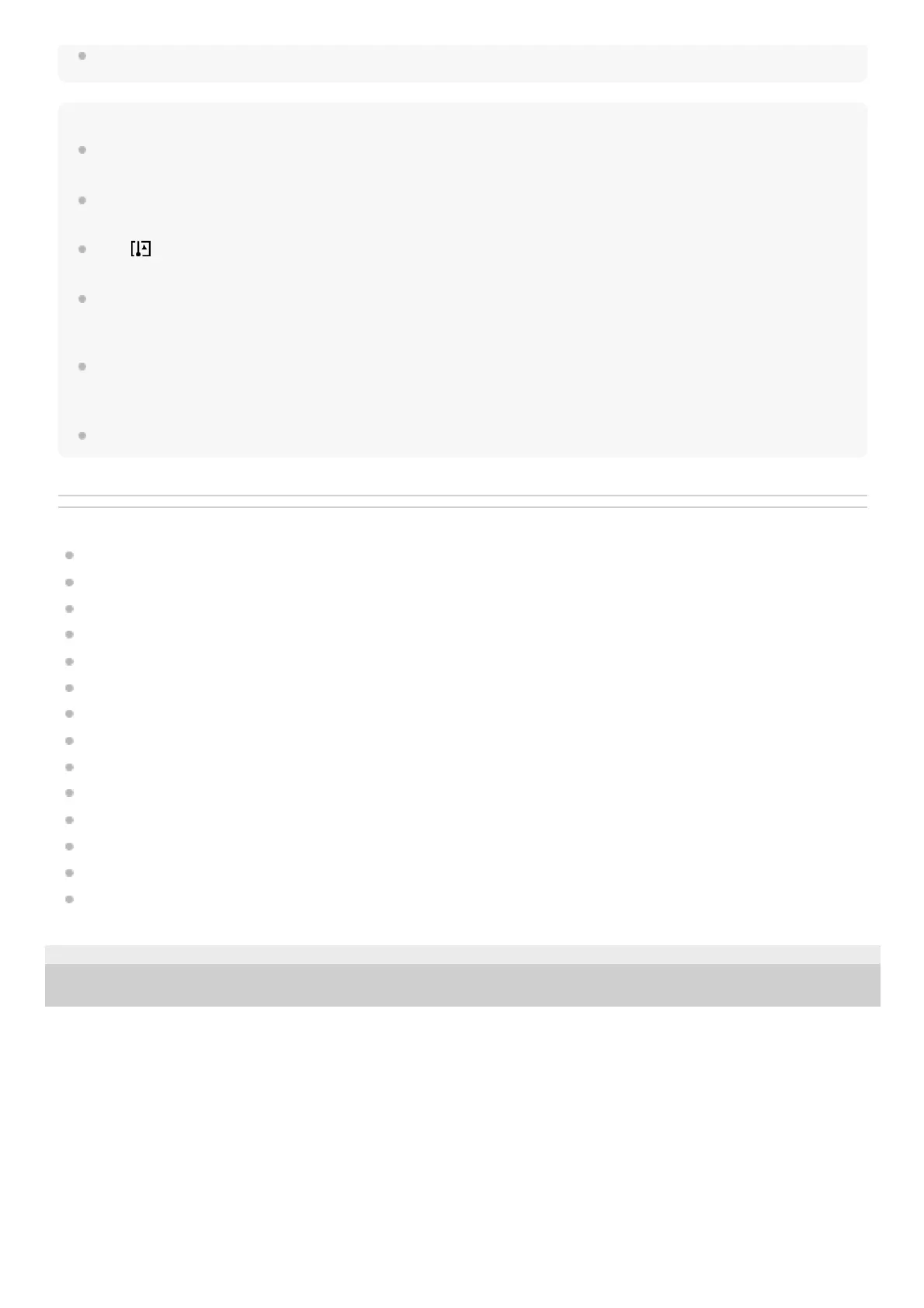When [Auto Power OFF Temp.] is set to [High], the camera can continue movie recording even when the temperature of the
camera becomes high.
Note
An icon indicating that data is being written is displayed after shooting. Do not remove the memory card while the icon is
displayed.
You cannot start recording a movie while writing data. Wait until data writing is completed and “STBY” is displayed before
recording a movie.
If the
(Overheating warning) icon appears, the temperature of the camera has risen. Turn the power off and cool the camera
and wait until the camera is ready to shoot again.
The temperature of the camera tends to rise when shooting movies continuously, and you may feel that the camera is warm. This
is not a malfunction. Also, [Internal temp. high. Allow it to cool.] may appear. In such cases, turn the power off and cool the
camera and wait until the camera is ready to shoot again.
For the continuous shooting time of a movie recording, refer to “Recordable movie times.” When movie recording is finished, you
can record another movie by pressing the MOVIE button again. Recording may stop to protect the product, depending on the
temperature of the product or the battery.
Still images cannot be captured during movie recording.
Related Topic
Touch function icons
Adjusting images in the auto mode (My Image Style)
File Format (movie)
Movie Settings (movie)
Exposure Ctrl Type
Auto/Manual Swt. Set.
Selecting the focus method (Focus Mode)
Selecting the focus area (Focus Area)
Shoe Audio Set.
Assigning frequently used functions to buttons and dials (Custom Key/Dial Set.)
REC w/ Shutter (movie)
Audio Recording
Auto Power OFF Temp.
Recordable movie times
TP1001126878
5-054-865-11(1) Copyright 2023 Sony Corporation
