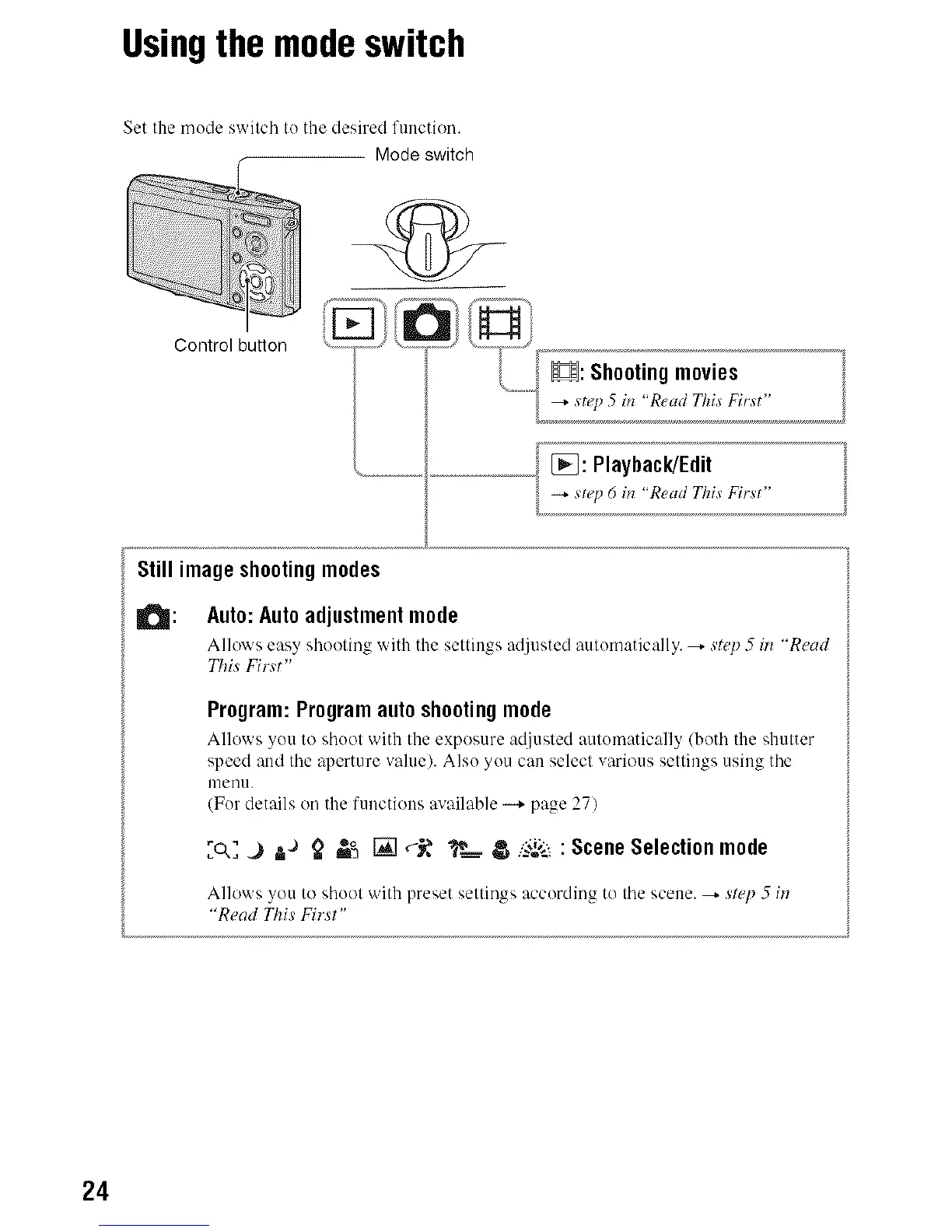Usingthe modeswitch
Set Ihe mode switch to the desired function.
Mode switch
Control button
H: Shootingmovies
,_t+q_5 in "Read This First'
[_: Playback/Edit
,st_7_6 i;_z"Rea4 This First'
Still image shootingmodes
_: Auto:Autoadjustmentmode
Allows easy shooting "with the settings adjusted ;tuiomatk'a]ly. _ st(q) .5 in "Read
This First"
Program:Programautoshootingmode
Allows _ou to shoot with the exposure :l{[]usted _utom:ltic:dly/both the shutter
speed _]nd the aperture wdue/. Also you can select various settings using the
nlei'Ju.
(For det:fils on the functions available -_- page 27)
[o,] 3 A_ _ m_°°[] _ _ 8/_'_ : Scene Selection mode
Allows you to shoot "with preset settings according to the scene. _ step 5 in
"Read This First"
24
